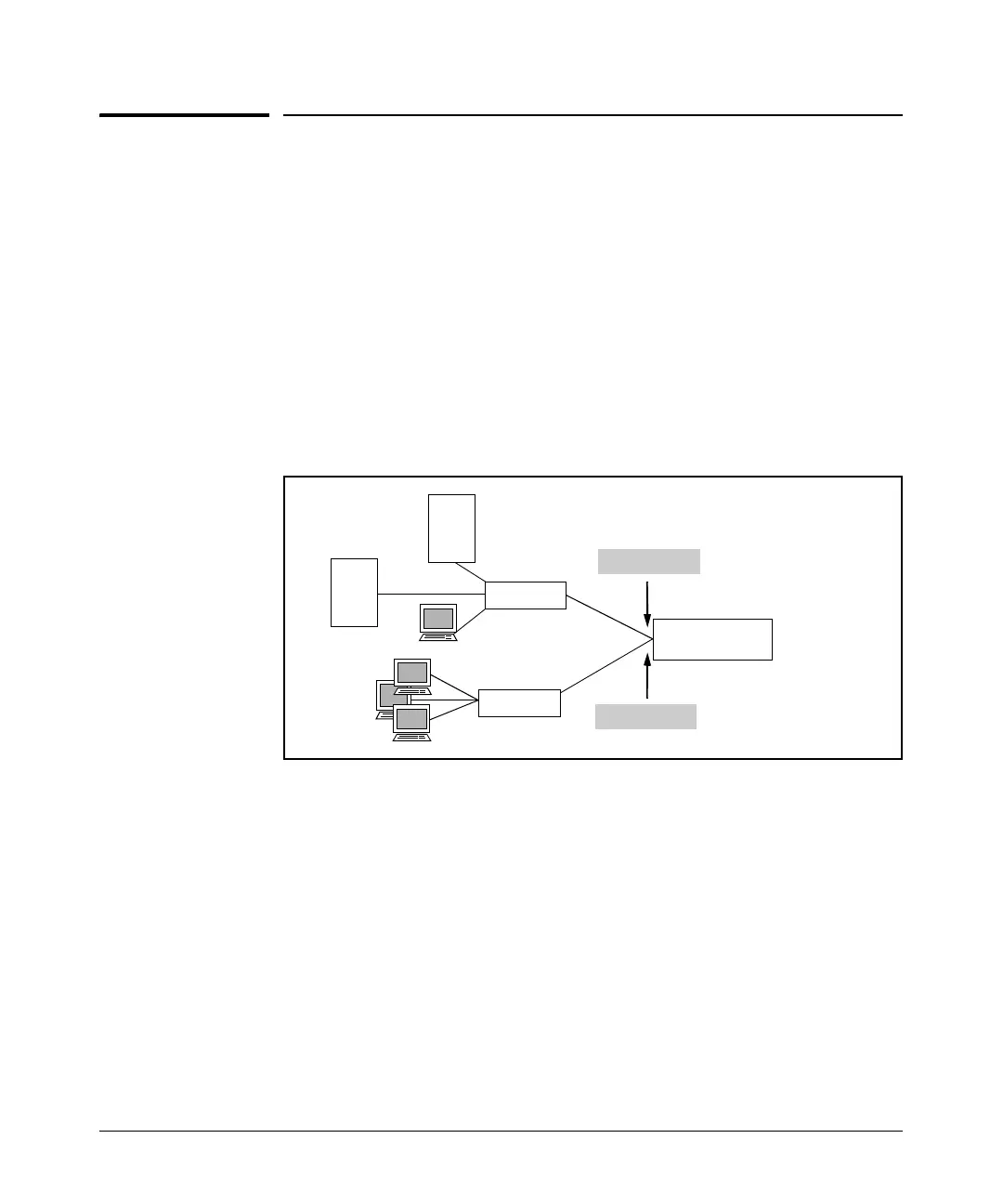3-2
Configuring Ethernet Interfaces
Ethernet Interfaces
Ethernet Interfaces
The ProCurve Secure Router includes two Ethernet ports on the front panel,
allowing you to connect two LAN segments to your WAN. You can also use
the Ethernet ports to connect to a cable or Digital Subscriber Line (DSL)
modem. Most companies will connect the router to a switch on the LAN
segment. (See Figure 3-1.)
To connect a LAN segment to an Ethernet port, you use unshielded 10Base-T
or 100Base-T cabling with an RJ-45 connector that meets the EIA/TIA-568-A
or 568-B standards. For a 10-Mbps connection, use a Category 3 cable or better.
For a 100-Mbps connection, use a Category 5 cable or better.
Figure 3-1. Connecting LAN Segments to the ProCurve Secure Router
Like the uplink ports on ProCurve switches, the Ethernet ports on the
ProCurve Secure Router support auto MDIX, which automatically reverse
transmit and receive signals as needed; even in situations in which you would
normally need a crossover cable, you can still use a straight-through cable.
For example, you can connect a PC to an Ethernet interface on the ProCurve
Secure Router with a straight-through cable.
After you connect your LAN segments to the ProCurve Secure Router, you can
enable the built-in firewall and configure access control policies to protect
your internal network from unauthorized access or network attacks. (For
more information about enabling the firewall, see the Advanced Management
Switch
Server
Server
ProCurve Secure
Router
Switch
Ethernet 0/1
Ethernet 0/2
