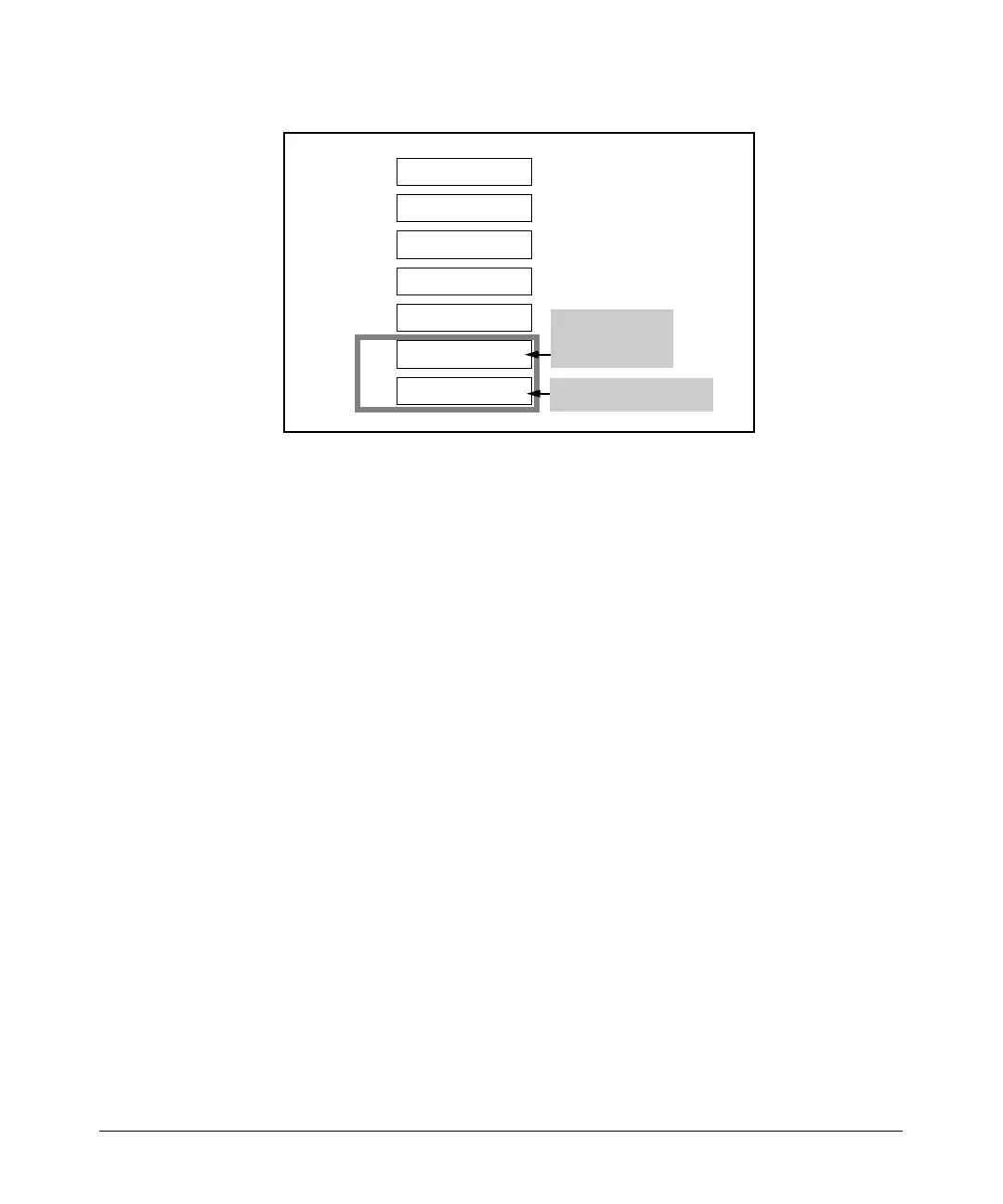5-4
Configuring Serial Interfaces for E1- and T1-Carrier Lines
Using the Serial Module for E1- or T1-Carrier Lines
Figure 5-1. Physical and Data Link Layers of the OSI Model
When you configure the ProCurve Secure Router to support an E1 or T1 WAN
connection, you must configure:
■ the Physical Layer
■ the Data Link Layer, which is also called the logical layer
Connecting Your Premises to the Public Carrier’s Central
Office: the Local Loop
In the United States and Canada, the network that provides the infrastructure
for T1-carrier lines is called the public switched telephone network (PSTN).
In all other countries, PTT authorities provide the infrastructure for WAN
connections.
When you lease an E1- or T1-carrier line, your LAN must be connected to the
public carrier’s nearest central office (CO). All of the telecommunications
infrastructure that is used to connect your LAN to the CO is collectively called
the local loop. Because the CO may be located miles away from your premises,
this telecommunications infrastructure may include repeaters, as well as
switches, cable, and connectors. (See Figure 5-2.)
Physical Layer
Data Link Layer
Network Layer
Transport Layer
Session Layer
Presentation Layer
Application Layer
1
2
3
4
5
6
7
PPP
Frame Relay
HDLC
E1- and T1-carrier lines
