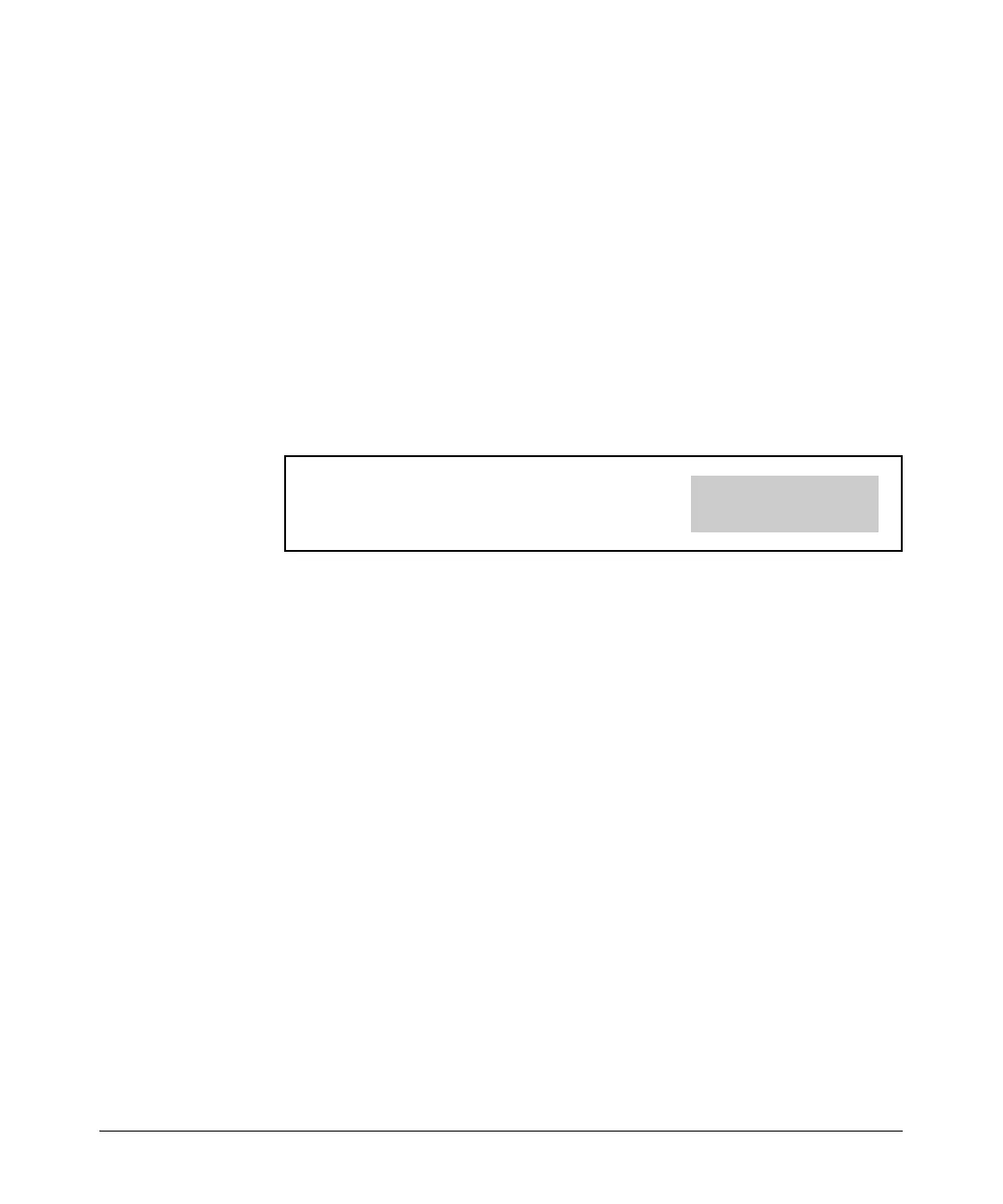4-30
Configuring E1 and T1 Interfaces
Viewing Information about E1 and T1 Interfaces
This command displays the configuration that you have entered for the entire
router. You must then scroll through the running-config until you locate the
appropriate E1 or T1 interface.
To save time, you can enter the following command from the enable mode
context:
Syntax: show running-config interface <interface> <slot>/<port>
For example, if you want to display the commands that you have entered for
the E1 1/1 interface, enter:
ProCurve# show running-config interface e1 1/1
Figure 4-8 shows the output for a sample network.
Figure 4-8. show running-config <interface> <slot>/<port>
According to this display, the network administrator has entered only three
commands for this E1 interface:
ProCurve(config-e1 1/1)# clock source internal
ProCurve(config-e1 1/1)# tdm-group 1 timeslots 1-31
ProCurve(config-e1 1/1)# no shutdown
show running-config verbose Command
To view all of the settings—the commands you have entered and the default
settings—for an interface, enter the following command from the enable mode
context:
Syntax: show running-config interface <interface> <slot>/<port> verbose
For example, to view all of the settings for the E1 1/1 interface, enter:
ProCurve# show running-config interface e1 1/1 verbose
Figure 4-9 shows the verbose output for a sample network. Compare this
output with the output shown in Figure 4-8.
interface e1 1/1
clock source internal
tdm-group 1 timeslots 1-31 speed 64
no shutdown
This output shows only the
commands that you have
manually entered.
