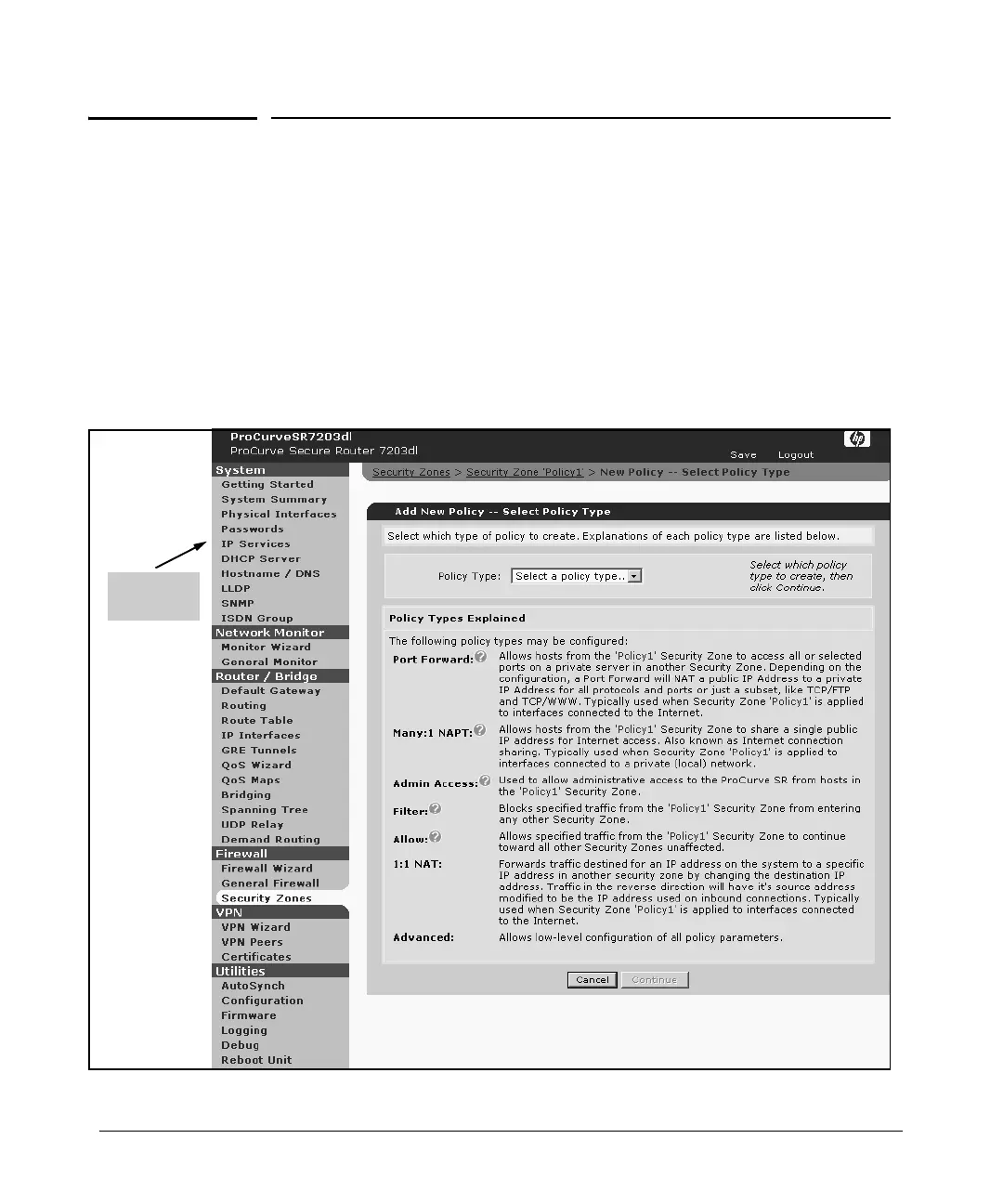14-6
Using the Web Browser Interface for Basic Configuration Tasks
The Web Browser Interface Navigation Bar
The Web Browser Interface Navigation
Bar
The Web browser interface features a navigation bar, containing available
commands grouped by category. (See Figure 14-1.) The navigation bar is
always visible on the left side of the browser screen. Selecting a command
takes you to the associated screen(s) where you can view or modify settings
on your ProCurve Secure Router. Although the instructions in this guide often
refer to the navigation bar, it is not included in the illustrations.
Figure 14-1. Navigation Bar in the Web Browser Interface
Navigation
Bar
