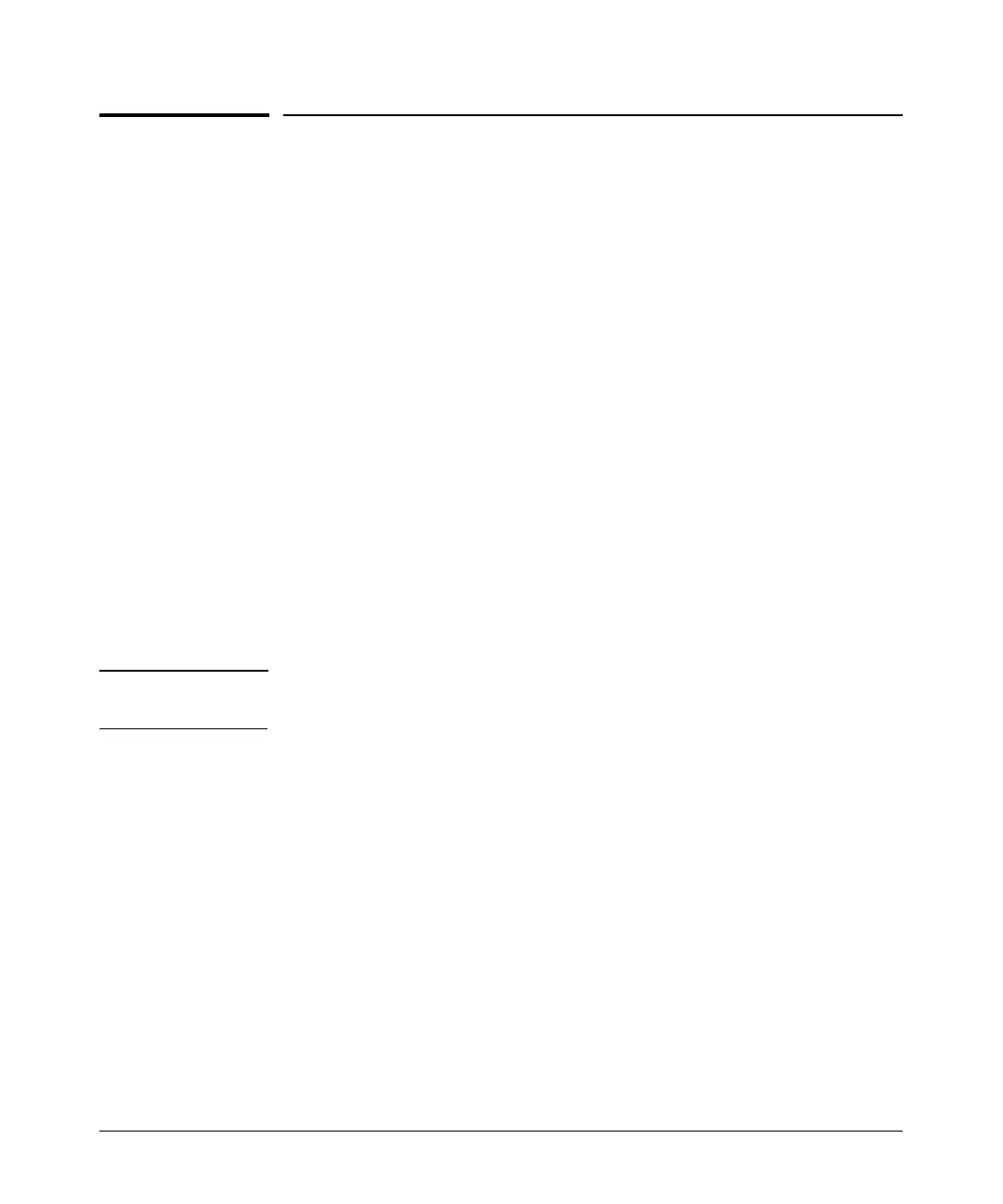13-32
Dynamic Host Configuration Protocol (DHCP)
Configuring DHCP Relay
Configuring DHCP Relay
DHCP relies on clients being able to reach a server by broadcasting a request.
The DHCP request is limited by being broadcast to the application port for
DHCP (the BOOTPS port, 67). Limited broadcasts propagate only throughout
the local subnet. If the client is not on the same subnet as the server, the
broadcast will not reach the server.
However, your network does not need a separate DHCP server on each subnet
(or VLAN). You can configure network devices to forward DHCP requests
from directly connected hosts to a server on a different network. This function
is sometimes called DHCP relay.
Often a switch will perform DHCP relay for the local hosts. However, if your
router may receive DHCP requests from hosts, you should configure it to
forward these requests to the appropriate DHCP server. For example, the
router may need to forward DHCP requests to a remote server so that hosts
at a site that does not have a DHCP server can receive IP addresses and other
necessary configurations.
To enable DHCP relay, you configure the router to forward packets received
on the DHCP application port to a helper address.
Note You cannot configure the router to forward DHCP requests if the router itself
is acting as a DHCP server.
To configure the router to forward DHCP packets, move to the global config-
uration mode context and enter this command:
Syntax: ip forward-protocol udp bootps
Next, set the address of the helper address. The helper address is the address
of the DHCP server or a device on the same subnet as the server. Set this
address from the configuration mode context of the interface that connects
to the clients:
Syntax: ip helper-address <A.B.C.D>
