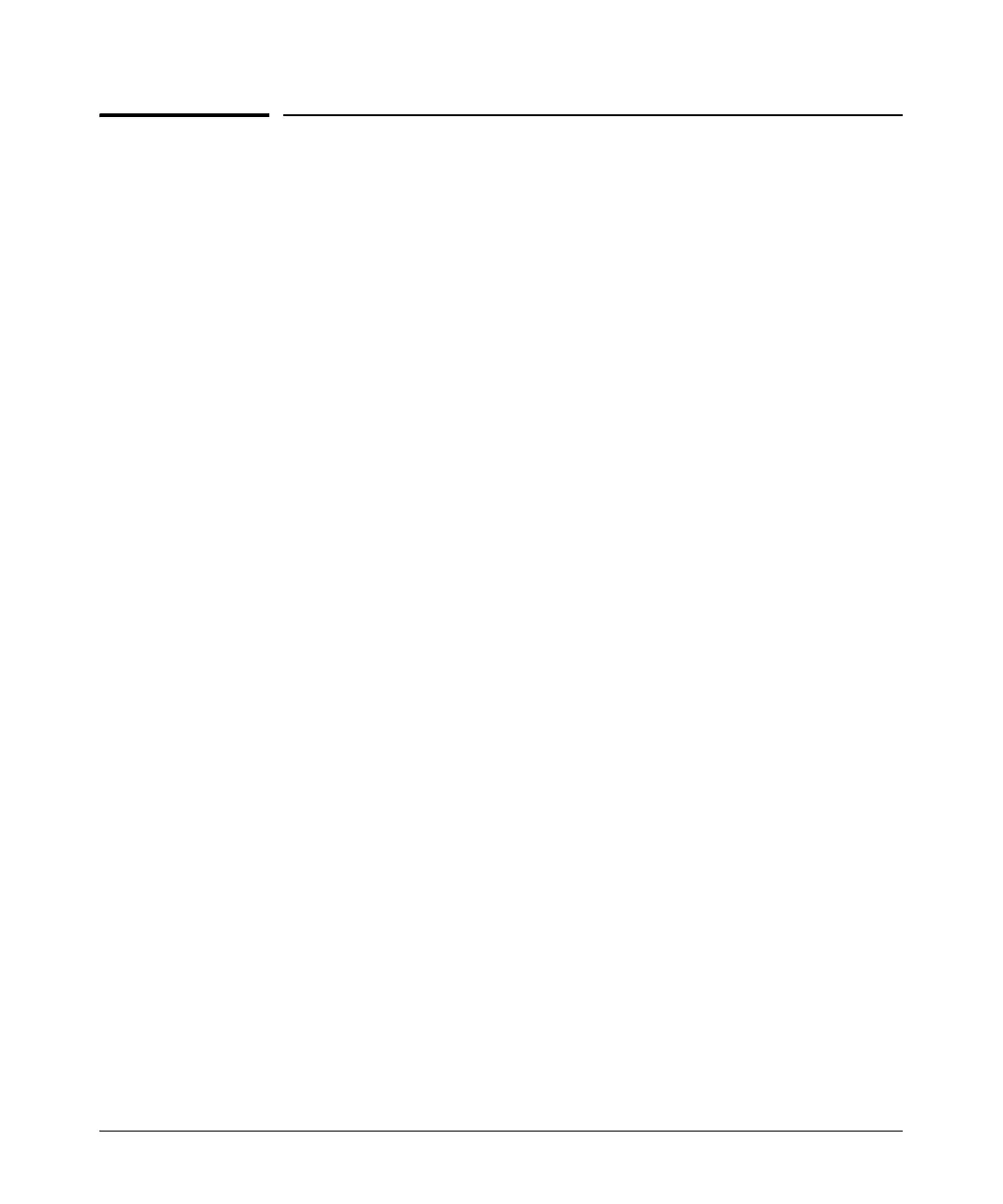7-55
ADSL WAN Connections
Quick Start
Quick Start
This section provides the commands you will need to quickly configure an
Asymmetric Digital Subscriber Line (ADSL) WAN connection on the ProCurve
Secure Router. Only a minimal explanation is provided.
If you need additional information about any of these options, see “Contents”
on page 7-1 to locate the section and page number that contains the explana-
tion you need.
Configure the Physical Layer: the ADSL Interface
Before you begin to configure the ADSL interface, you should know the
settings that you must enter for the following:
■ signal-to-noise ratio (SNR) margin
■ training mode
Your service provider should tell you the settings you need to enter.
To configure the ADSL interface, complete these steps:
1. Use ribbon cabling with RJ-11 connectors to connect the ADSL port on
the ProCurve Secure Router to the wall jack provided by your service
provider.
2. Establish a terminal console session or Telnet session with the ProCurve
Secure Router.
ProCurve>
3. Move to the enable mode context. If you have configured a password for
the enable mode context, enter that password when you are prompted to
do so.
ProCurve> enable
Password:
4. Move to the global configuration mode context.
ProCurve# configure terminal
