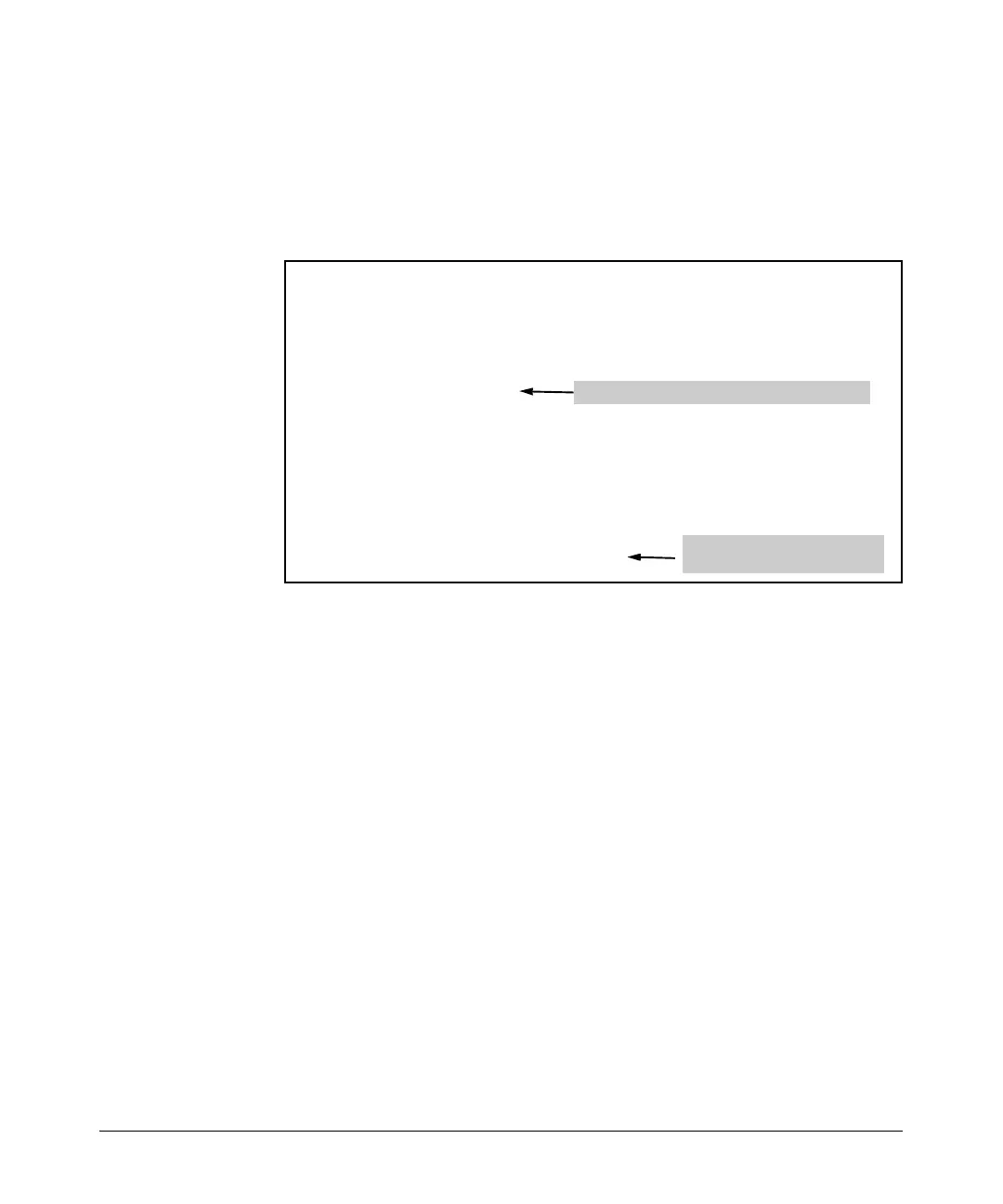7-35
ADSL WAN Connections
PPPoE Overview
You can enter the show running-config command from the enable mode
context to ensure that you have entered the two bind commands that are
required for an ADSL connection that uses PPPoE. Figure 7-11 shows a sample
running-config for an ADSL interface, ATM interface, ATM subinterface, and
PPP interface.
Figure 7-11. Using the show running-config Command to Check the Two bind
Commands Required for PPPoE
Identifying the Access Concentrator
You can configure the name of the access concentrator with which the Secure
Router OS should establish a PPPoE session. Your service provider may ask
you to configure this setting if there are multiple access concentrators and the
service provider wants you to establish a connection with a particular one.
You may also want to configure this option to ensure that the ProCurve Secure
Router establishes a PPPoE session only with your service provider’s access
concentrator.
From the PPP interface configuration mode context, enter:
Syntax: pppoe ac-name <name>
Replace <name> with a text string of up to 255 characters that corresponds
to the AC-Name Tag as defined in RFC 2516. The AC value may be a
combination of trademark, model, and serial ID information (or simply the
MAC address of the access concentrator).
interface adsl 2/1
snr-margin 6
no shutdown
!
interface atm 1 point-to-point
no shutdown
bind 3 adsl 2/1 atm 1
!
interface atm 1.1 point-to-point
no shutdown
pvc 0/35
!
interface ppp 3
ip address 10.1.1.1 255.255.255.252
no shutdown
bind 4 atm 1.1 ppp 3 pppoe-client
Bind the ADSL interface to the ATM interface
Bind the ATM subinterface to
the PPP interface
