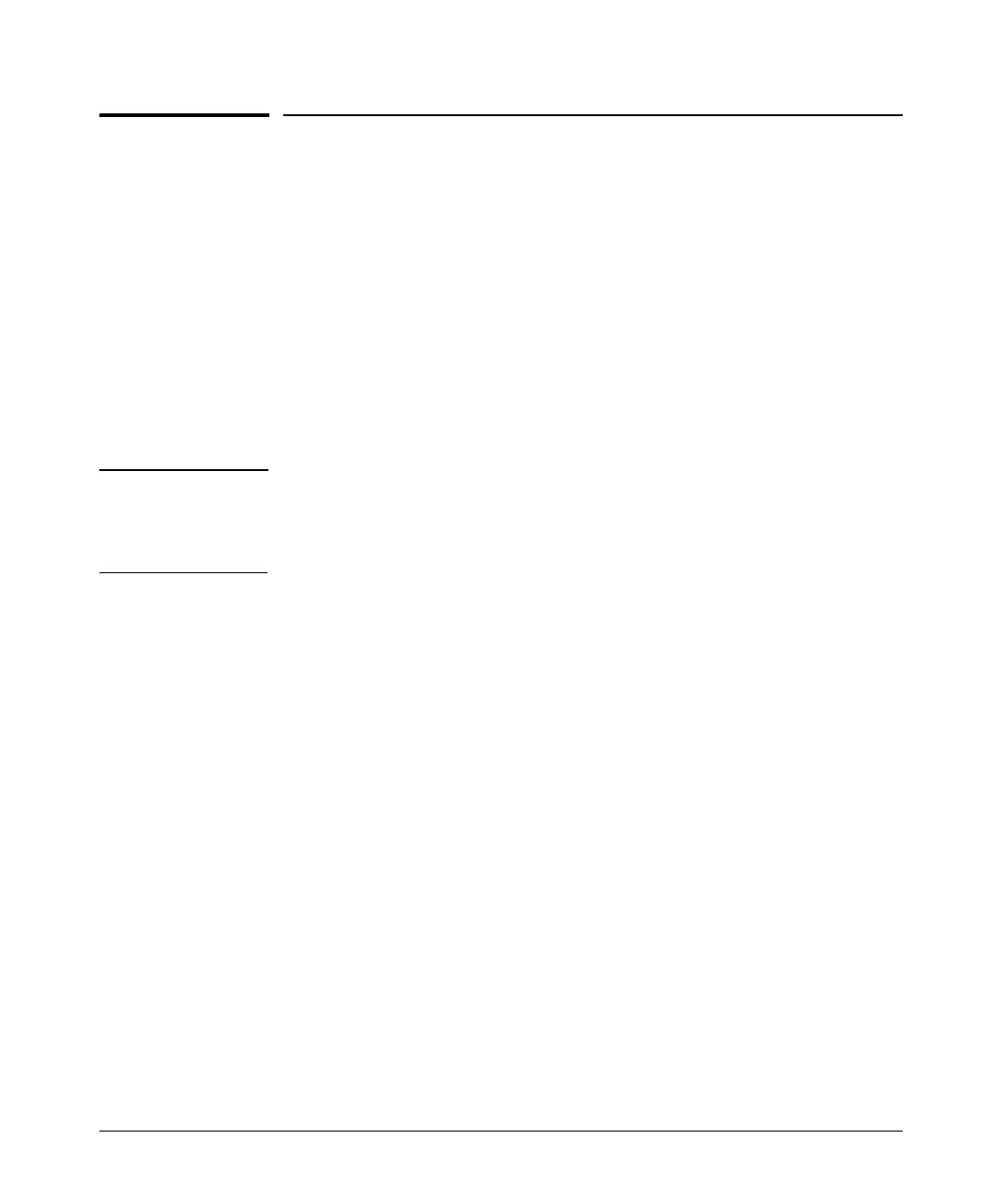4-3
Configuring E1 and T1 Interfaces
Overview of E1 and T1 WAN Connections
Overview of E1 and T1 WAN
Connections
Public carriers offer E1- and T1-carrier lines for customers who need
dedicated, secure, point-to-point wide area network (WAN) connections. The
connection is always active, so data can be immediately transmitted at any
time, with no wait for a dial-up process.
In Europe, Australia, South America, and Asia, Public Telephone and Tele-
graph (PTT) authorities offer E1-carrier lines, which provide 2.048 Mbps
bandwidth. In the United States, Canada, and sometimes Japan, telcos offer
T1-carrier lines, which provide 1.544 Mbps bandwidth.
Note In Japan, PTTs offer T1-carrier lines and sometimes E1-carrier lines for data.
For traditional analog voice, these PTTs offer J1-carrier lines. (J1 lines are
outside the scope of the ProCurve Secure Router Management and Config-
uration Guide.)
An E1- or T1-carrier line can be used for both traditional analog voice and data—
a characteristic that can make it an appealing option for some companies. By
combining analog voice and data on an E1- or T1-carrier line, companies may
be able to save money on their telephone and data communications costs.
Elements of an E1- or T1-Carrier Line
All WAN connections, including E1- and T1-carrier lines, consist of three basic
elements:
■ the physical transmission media, such as the cabling, switches, routers,
and other infrastructure required to create and maintain the connection
■ electrical signaling specifications for generating, transmitting, and receiv-
ing signals through the various transmission media
■ Data Link Layer protocols, which provide logical flow control for moving
data between the peers in the WAN (peers are the devices at either end of
a WAN connection)
