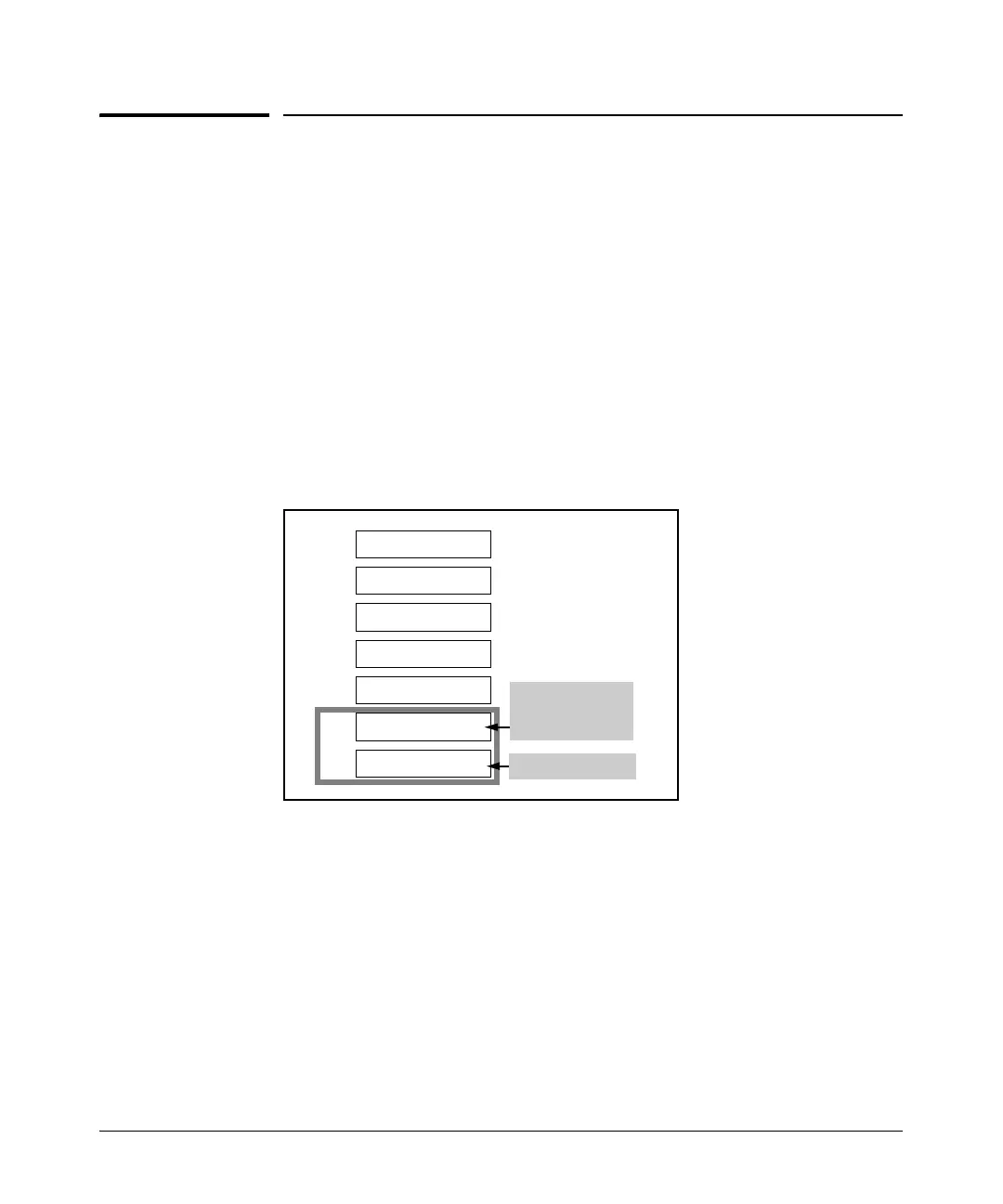6-3
Configuring the Data Link Layer Protocol for E1, T1, and Serial Interfaces
Configuring the Logical Interface
Configuring the Logical Interface
As outlined in Chapter 4: Configuring E1 and T1 Interfaces, all WAN
connections—including E1- and T1-carrier lines—require both a Physical
Layer and a Data Link Layer. (See Figure 6-1.) The Physical Layer encom-
passes:
■ the transmission media and other infrastructure required to create and
maintain the WAN connection
■ the electrical signaling specifications for generating, transmitting, and
receiving signals through the various transmission media
The Data Link Layer provides logical flow control for transmitting data
between the peers of a WAN connection.
Figure 6-1. Data Link Layer Is Layer 2 in the OSI module.
The ProCurve Secure Router supports the following Data Link Layer protocols
for E1, T1, and serial interfaces:
■ Point-to-Point Protocol (PPP), including Multilink PPP (MLPPP)
■ Frame Relay, including Multilink Frame Relay (MLFR)
■ High-Level Data Link Control (HDLC)
For more information about MLPPP and MLFR, see the Advanced Manage-
ment and Configuration Guide, Chapter 2: Increasing Bandwidth.
Physical Layer
Data Link Layer
Network Layer
Transport Layer
Session Layer
Presentation Layer
Application Layer
1
2
3
4
5
6
7
PPP
Frame Relay
HDLC
E1, T1, or serial
