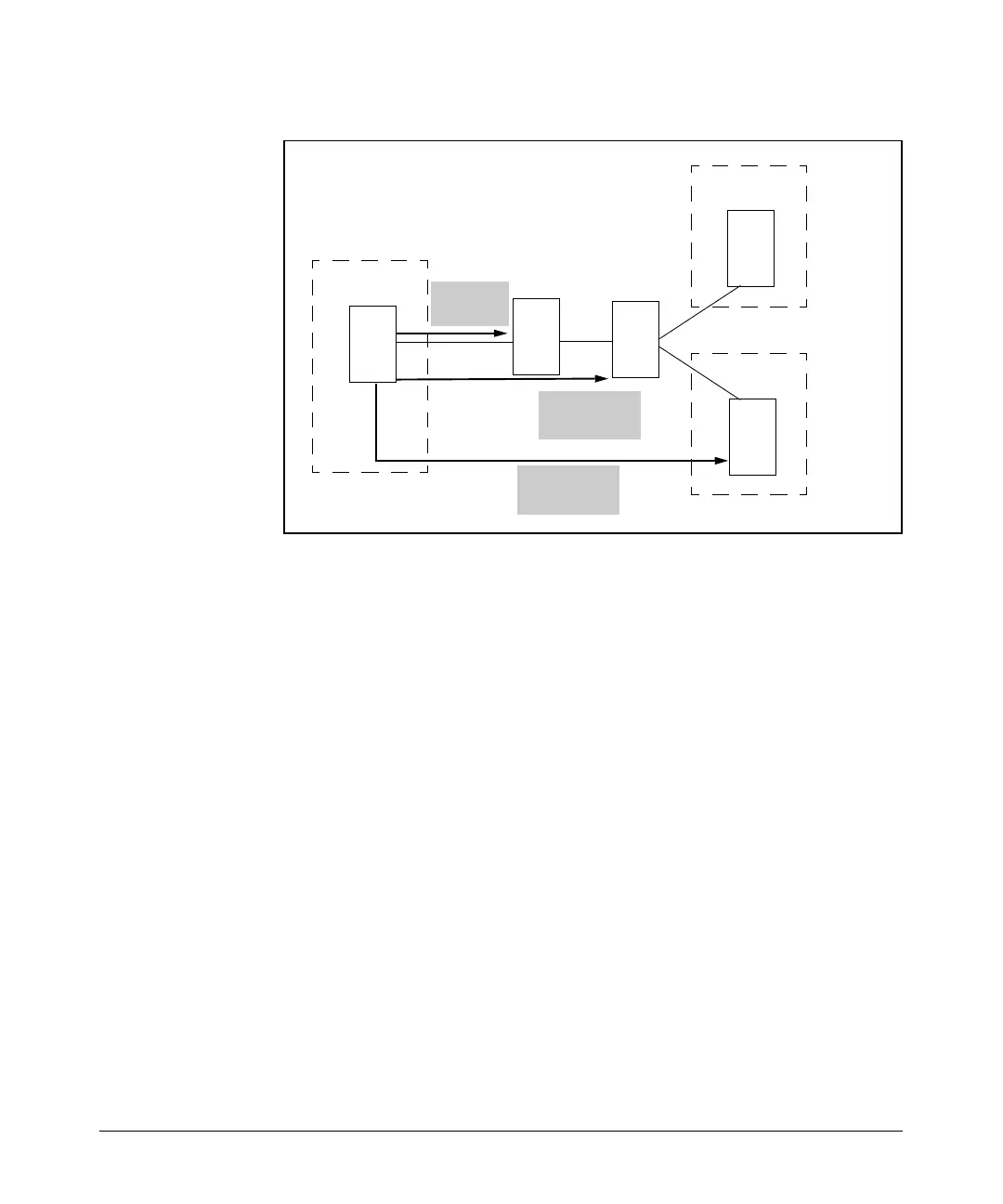12-5
Domain Name System (DNS) Services
Overview
Figure 12-1. DNS Queries
Similarly, when a client accesses several hosts in the same first-level domain,
the DNS server caches the IP address for the first-level domain server.
ProCurve Secure Router DNS Support
The ProCurve Secure Router can function as an authoritative name server for
hosts in your domain. The router stores a host table with the entries for local
hosts. It can also act as a caching server. When the ProCurve Secure Router
runs DNS proxy, it can ask another server to resolve clients’ queries for
hostnames not in its own table.
In addition, the ProCurve Secure Router can run a DNS client for itself. The
DNS client lets you enter hostnames instead of IP addresses for ping,
traceroute, and other troubleshooting commands. When the router acts as a
client, it can look up names for itself in its host table. It can also send DNS
requests to its external DNS servers.
Root
server
Top -
level
server
DNS
server
DNS
server
DNS
server
Organization A
Organization B
Organization C
Request for
www.C.com
Request
for .com
Request for
C.com
