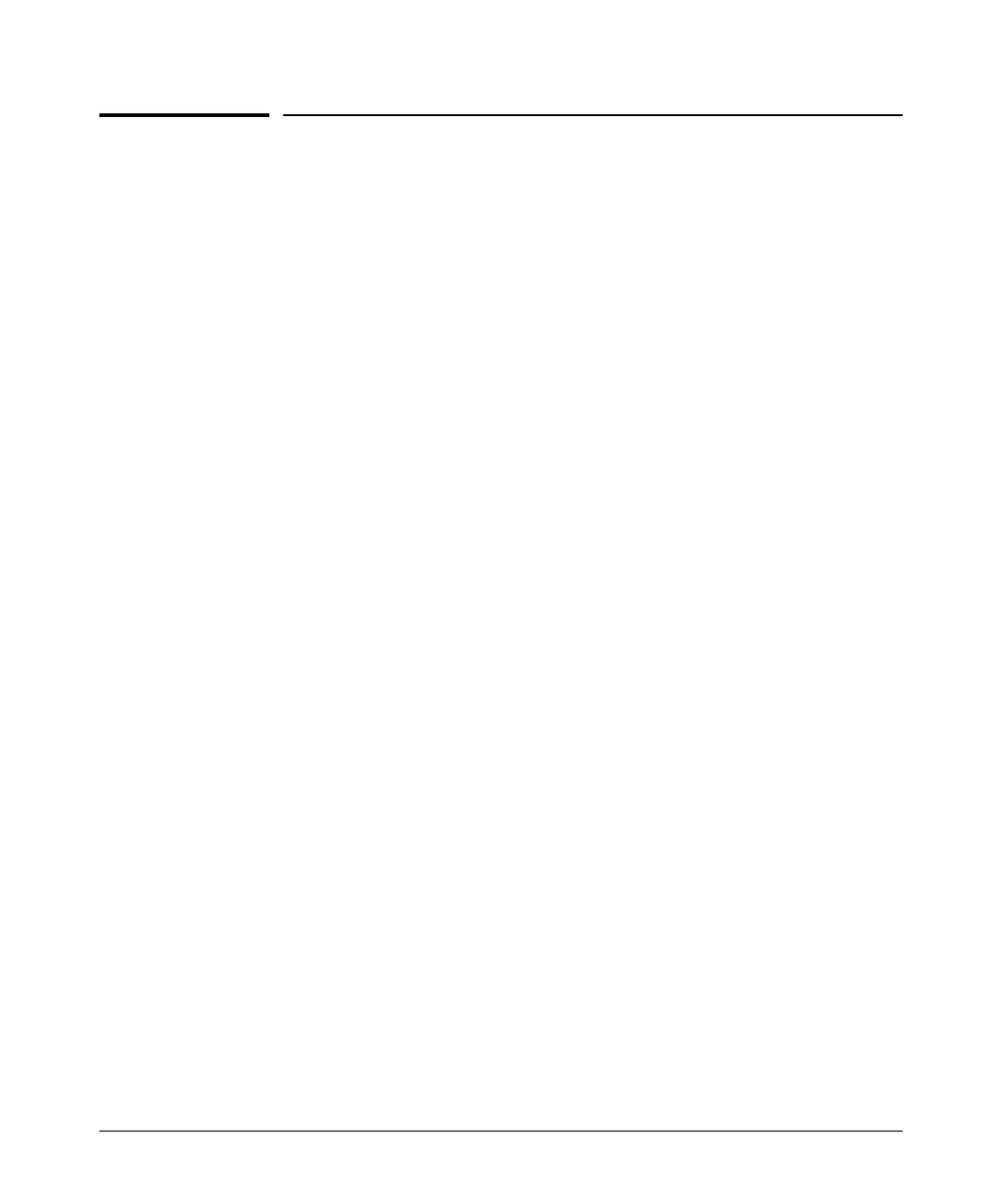1-89
Overview
Quick Start
Quick Start
This section provides the instructions you need to quickly access the ProCurve
Secure Router CLI and establish a console session.
Only minimal explanation is provided. It is strongly recommended that you
read the entire chapter so that you understand how the Secure Router oper-
ating system (OS) is organized and how to manage the OS. If you need
information about a specific aspect of managing the OS, see “Contents” on
page 1-1 to locate the section that contains the explanation you need.
Accessing the Secure Router OS
1. Use the serial cable (5184-1894) that shipped with the ProCurve Secure
Router to connect the COM port on your computer to the console port on
the front panel of the router.
2. Open a terminal session with the ProCurve Secure Router using the
following settings:
• Baud Rate = 9600
• Parity = None
• Data Bits = 8
• Stop Bits = 1
• Flow Control = None
3. Press
Enter to access the basic mode context.
4. Access the enable mode context:
ProCurve> enable
5. Access the global configuration mode:
ProCurve# configure terminal
For information about configuring Telnet, SSH, or HTTP access, see Chapter
2: Controlling Management Access to the ProCurve Secure Router. For
information about configuring Web access to the router, see “Enabling Access
to the Web Browser Interface” on page 14-5.
