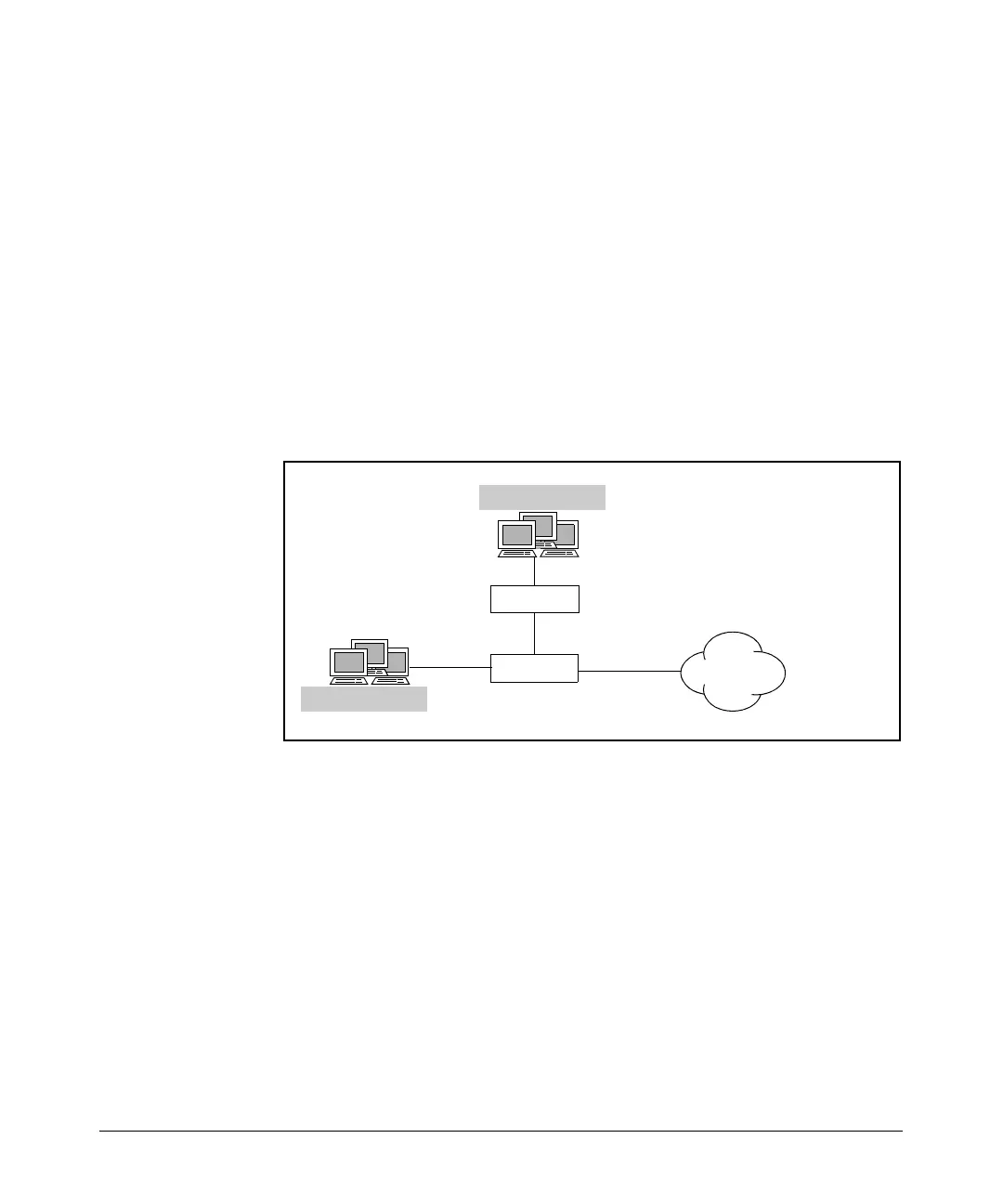11-18
IP Routing—Configuring Static Routes
Configuring Static Routes
For example, your router connects to the Internet with a PPP connection. You
could configure the following default route for all external traffic:
ProCurve(config)# ip route 0.0.0.0 0.0.0.0 ppp 1
Default routes can be especially useful for routers with a single point-to-point
WAN connection. If necessary, add static routes for any local subnets that are
not directly connected to the Ethernet ports. (Directly connected networks
are automatically added.) Then add a default route for all other traffic through
the WAN interface.
For example, to configure Router A shown in Figure 11-6, you would enter:
ProCurve(config)# ip route 192.168.10.0 /24 192.168.12.2
ProCurve(config)# ip route 0.0.0.0 /0 ppp 1
Figure 11-6. Default Routing
Default routes are used with dynamic routing as well as static routing. For
example, OSPF stub routers in an OSPF network do not receive many of the
OSPF link state advertisements (LSAs). This keeps the protocol’s overhead
down and stub router memory uncluttered with routes that are not needed.
Instead, stub routers can receive a default route for all external traffic.
Configuring a Route through the Null Interface
When the router matches a packet to a route through the null interface, it drops
the packet. You can use the null interface to force the router to drop
certain traffic.
Internet
Router A
192.168.10.0 /24
PPP 1
192.168.1.0 /24
Router B
192.168.12.2
