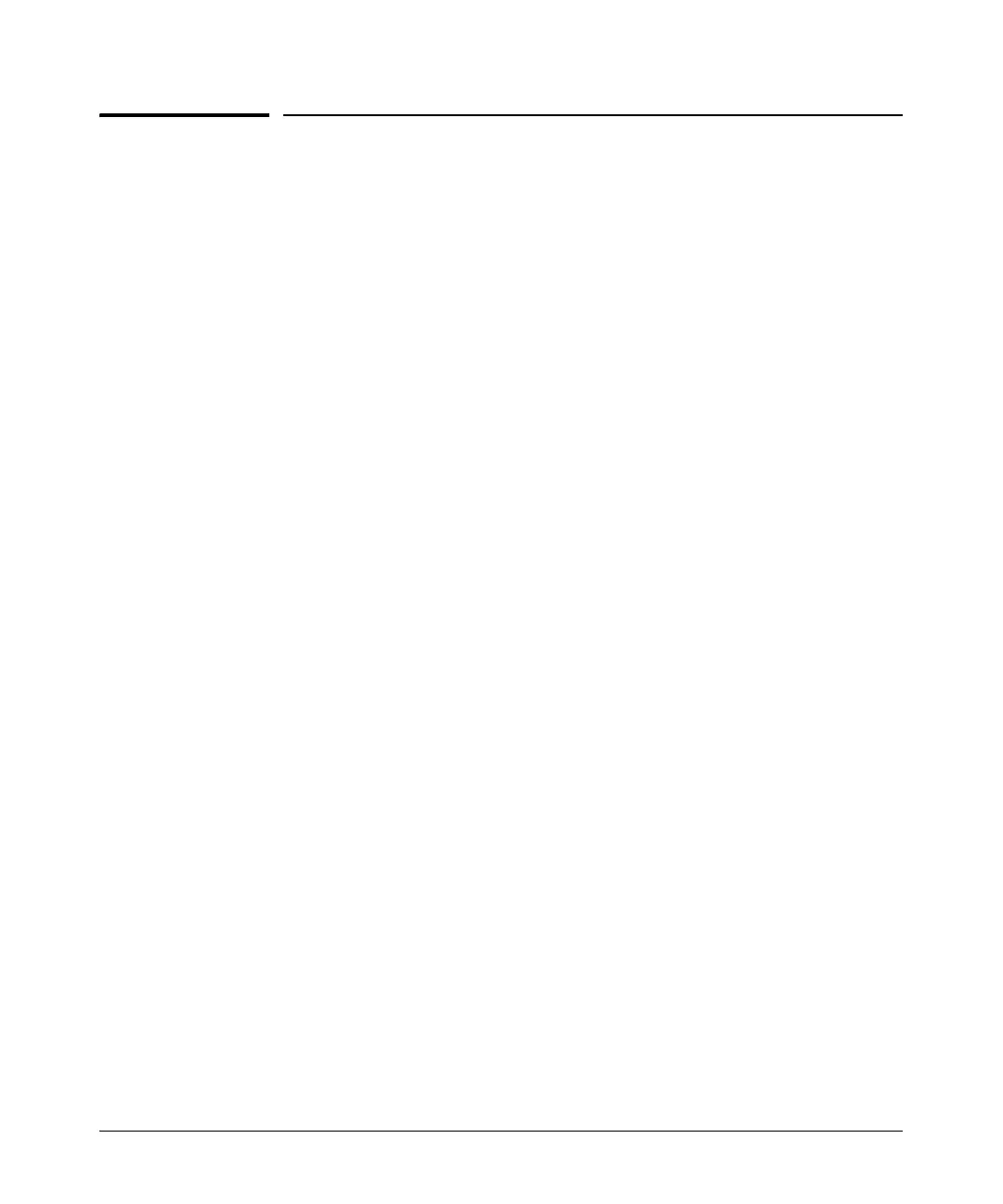11-31
IP Routing—Configuring Static Routes
Quick Start
Quick Start
This section provides the commands you must enter to quickly configure static
routes.
Only a minimal explanation is provided. If you need additional information
about any of these options, check “Contents” on page 11-1 to locate the section
that contains the explanation you need.
Static Routing
Static routing may be good solution for your WAN if:
■ you are connecting remote sites that each only have one router
■ the router only needs to route traffic to an ISP
■ only one path is available to forward IP traffic
Connecting Simple Remote Sites
1. Configure a route to the remote network using the remote router’s WAN
IP address as the next-hop address:
Syntax: ip route <destination network A.B.C.D> <subnet mask | /prefix length>
<next hop A.B.C.D | forwarding interface ID> [track <name>] [<administrative
distance>]
For example:
ProCurve(config)# ip route 192.168.3.0 /24 10.2.2.1
You can alternatively specify the connecting WAN interface on the local
router as the forwarding interface:
ProCurve(config)# ip route 192.168.3.0 /24 ppp 1
For Frame Relay connections, use the Frame Relay subinterface for the
PVC you want to use as the forwarding interface.
It can be a good idea to use the logical interface as the reference for the
route because IP addresses could change.
2. If necessary, add a route to another remote network.
