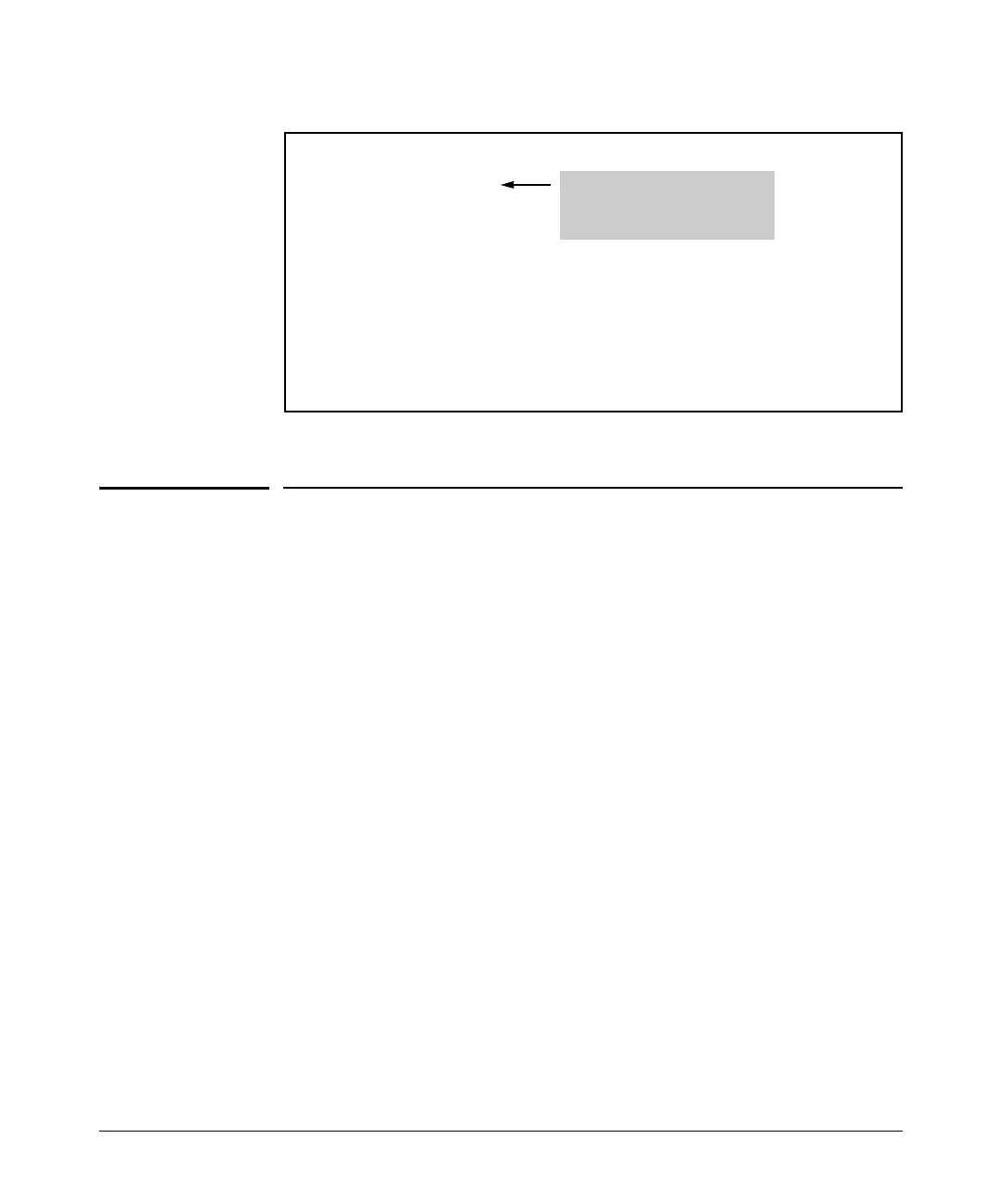4-31
Configuring E1 and T1 Interfaces
Troubleshooting E1 and T1 WAN Connections
Figure 4-9. show running-config <interface> <slot>/<port> verbose
Troubleshooting E1 and T1 WAN
Connections
Troubleshooting problems with WAN connections is a two-step process:
1. Check the Physical Layer:
a. Check whether the E1 or T1 interface is up or down.
b. Check for alarms.
c. Check the configurations to ensure that you are using the correct
settings.
d. Check the cabling and the connections.
2. Check the logical layer:
a. Check to ensure that a Data Link Layer protocol has been defined and
is bound to the E1 or T1 interface.
b. Check the configurations to ensure that you are using the correct
settings.
This chapter provides information about troubleshooting the Physical Layer.
For information about troubleshooting the Data Link Layer, see Chapter 6:
Configuring the Data Link Layer Protocol for E1, T1, and Serial Interfaces.
interface e1 1/1
description
no framing crc4
clock source internal
tdm-group 1 timeslots 1-31
coding hdb3
lbo long 0
remote-loopback
sa4tx-bit 0
loop-alarm-detect
remote-alarm rai
alias
snmp trap link-status
no ts16
This is the default setting; the
E1-carrier line is using the E1
frame format.
