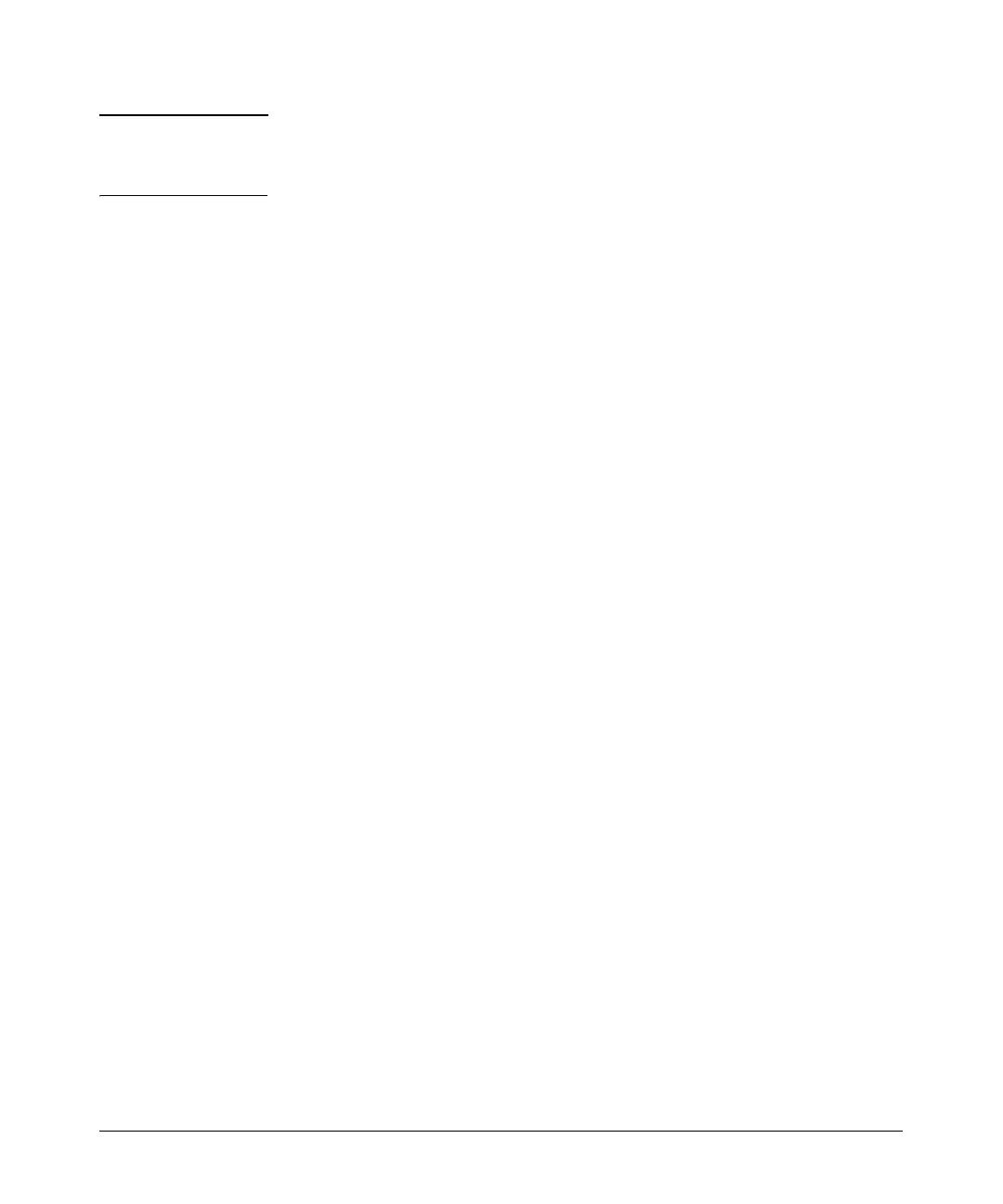8-65
Configuring Demand Routing for Primary ISDN Modules
Viewing Information about Demand Routing
Note
If you do not enter a value for
min channels
and
max channels
and you enter
the
show isdn-group
command, these options are displayed with the value set
to
0
. At this value, the options are disabled.
Viewing the Status of the BRI Interface
To view the status of a BRI interface that is associated with the demand
interface, enter:
Syntax: show interface bri <slot>/<port>
Replace <slot> with the slot number in which the backup module is installed,
and replace <port> with the appropriate port number.
For example, to view the status of the BRI 2/1 interface, enter:
ProCurve# show interface bri 2/1
This command reports the status of the BRI interface and the status of the
line. The status of the BRI interface should always be up, indicating that it is
either available to make a connection or it is already maintaining a connection.
If the BRI interface is down, you must bring it up, or it will not be able to place
or receive any calls.
The line status indicates whether or not the BRI interface has established a
connection. If the interface has not established a connection, the line status
should be “ready,” as shown in Figure 8-20.
