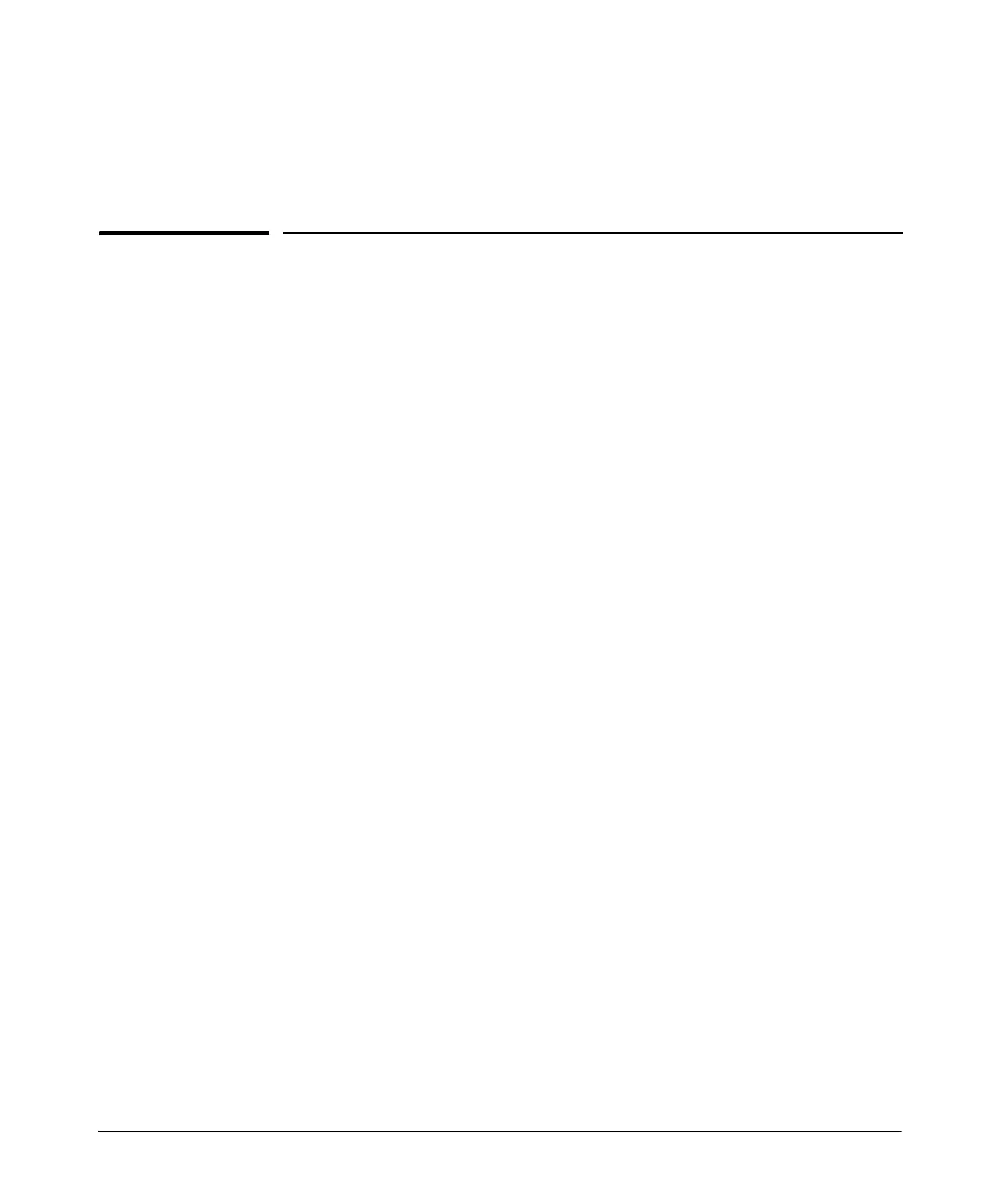7-1
7
ADSL WAN Connections
Contents
ADSL Overview . . . . . . . . . . . . . . . . . . . . . . . . . . . . . . . . . . . . . . . . . . . . . . . . . 7-4
ADSL Technologies . . . . . . . . . . . . . . . . . . . . . . . . . . . . . . . . . . . . . . . . . . 7-5
ADSL2 and ADSL2+: Enhancing Transmission Speeds . . . . . . . . 7-5
READSL: Supporting Greater Distances . . . . . . . . . . . . . . . . . . . . . 7-6
Elements of an ADSL Connection . . . . . . . . . . . . . . . . . . . . . . . . . . . . . . 7-6
ADSL Infrastructure . . . . . . . . . . . . . . . . . . . . . . . . . . . . . . . . . . . . . . 7-7
ADSL Annex A and Annex B: Sharing the Line with Analog
or ISDN Voice Traffic . . . . . . . . . . . . . . . . . . . . . . . . . . . . . . . . . . . . 7-8
ADSL Splitters . . . . . . . . . . . . . . . . . . . . . . . . . . . . . . . . . . . . . . . . . . 7-9
ADSL Without Splitters . . . . . . . . . . . . . . . . . . . . . . . . . . . . . . . . . . 7-10
ADSL Modules for the ProCurve Secure Router . . . . . . . . . . . . . . . . . . . . 7-11
Configuring the ADSL Interface: the Physical Layer . . . . . . . . . . . . . 7-12
Accessing the ADSL Interface Configuration Mode Context . . . 7-12
Activating the ADSL Interface . . . . . . . . . . . . . . . . . . . . . . . . . . . . 7-13
Defining the Training Mode . . . . . . . . . . . . . . . . . . . . . . . . . . . . . . 7-13
Setting the SNR-Margin . . . . . . . . . . . . . . . . . . . . . . . . . . . . . . . . . . 7-15
Monitoring the SNR-Margin . . . . . . . . . . . . . . . . . . . . . . . . . . . . . . 7-16
Manually Forcing Retraining . . . . . . . . . . . . . . . . . . . . . . . . . . . . . 7-16
Configuring the Data Link Layer for the ADSL Connection . . . . . . . 7-17
Creating the ATM Interface . . . . . . . . . . . . . . . . . . . . . . . . . . . . . . 7-17
Activating the ATM Interface . . . . . . . . . . . . . . . . . . . . . . . . . . . . . 7-17
Configuring a Subinterface for each PVC . . . . . . . . . . . . . . . . . . . . . . 7-18
Creating the Subinterface . . . . . . . . . . . . . . . . . . . . . . . . . . . . . . . . 7-18
Activating the ATM Subinterface . . . . . . . . . . . . . . . . . . . . . . . . . . 7-19
Configuring the VPI/VCI . . . . . . . . . . . . . . . . . . . . . . . . . . . . . . . . . 7-19
Defining the ATM Encapsulation . . . . . . . . . . . . . . . . . . . . . . . . . . 7-20
Assigning the ATM Subinterface an IP Address . . . . . . . . . . . . . . 7-20
OAM Settings . . . . . . . . . . . . . . . . . . . . . . . . . . . . . . . . . . . . . . . . . . 7-27
