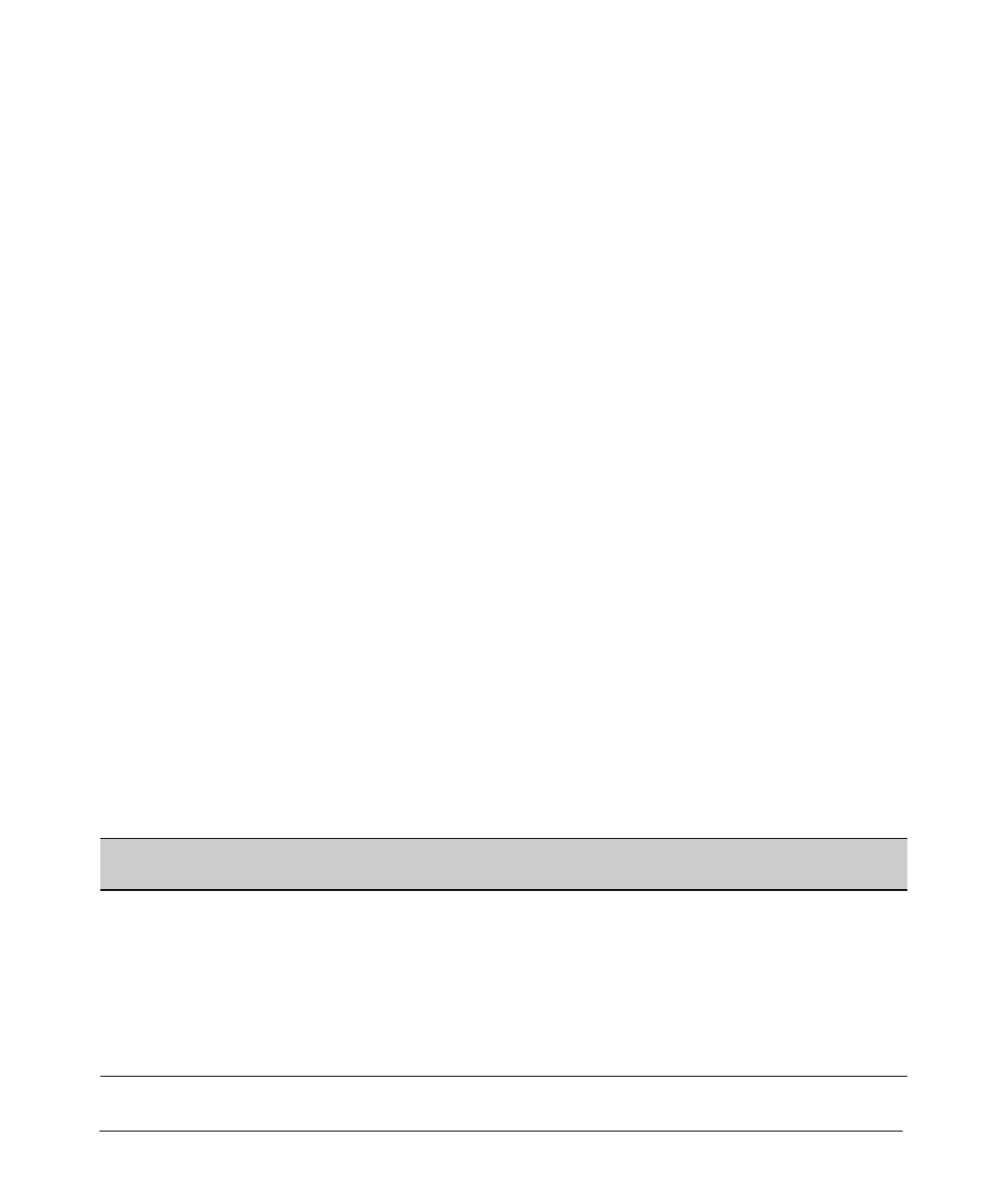6-39
Configuring the Data Link Layer Protocol for E1, T1, and Serial Interfaces
Configuring the Logical Interface
This description is displayed when you enter the show running-config
command. From the enable mode context, enter:
ProCurve# show running-config
You can also view the description by entering:
ProCurve# show running-config interface fr 1.16
This command displays the running-config settings for only the Frame Relay
1.16 subinterface, as shown below:
interface fr 1.16
frame-relay interface-dlci 16
description WAN link to London office
ip address 192.168.1.1 255.255.255.0
no shutdown
Settings Explained in Other Chapters
In addition to configuring these settings for Frame Relay, you can:
■ assign ACPs or ACLs to control access to the Frame Relay subinterface
■ enable bridging
■ assign crypto maps to enable VPNs
■ configure settings for routing protocols
■ configure Quality of Service (QoS) settings
Table 6-8 lists additional configurations that you can enter from the Frame
Relay interface and subinterface and the page number where you can find
information about those configurations.
Table 6-8. Additional Configurations for the Frame Relay
Settings Apply to Frame Relay Interface or
Subinterface
Configuration Guide Page
access controls to filter incoming and outgoing
traffic
Frame Relay subinterface Advanced 5-19, 5-38
bridging Frame Relay subinterface Basic 10-6
VPNs Frame Relay subinterface Advanced 10-46
routing commands for OSPF, RIP, or BGP Frame Relay subinterface Advanced 15-1
QoS settings Frame Relay interface Advanced 8-28
