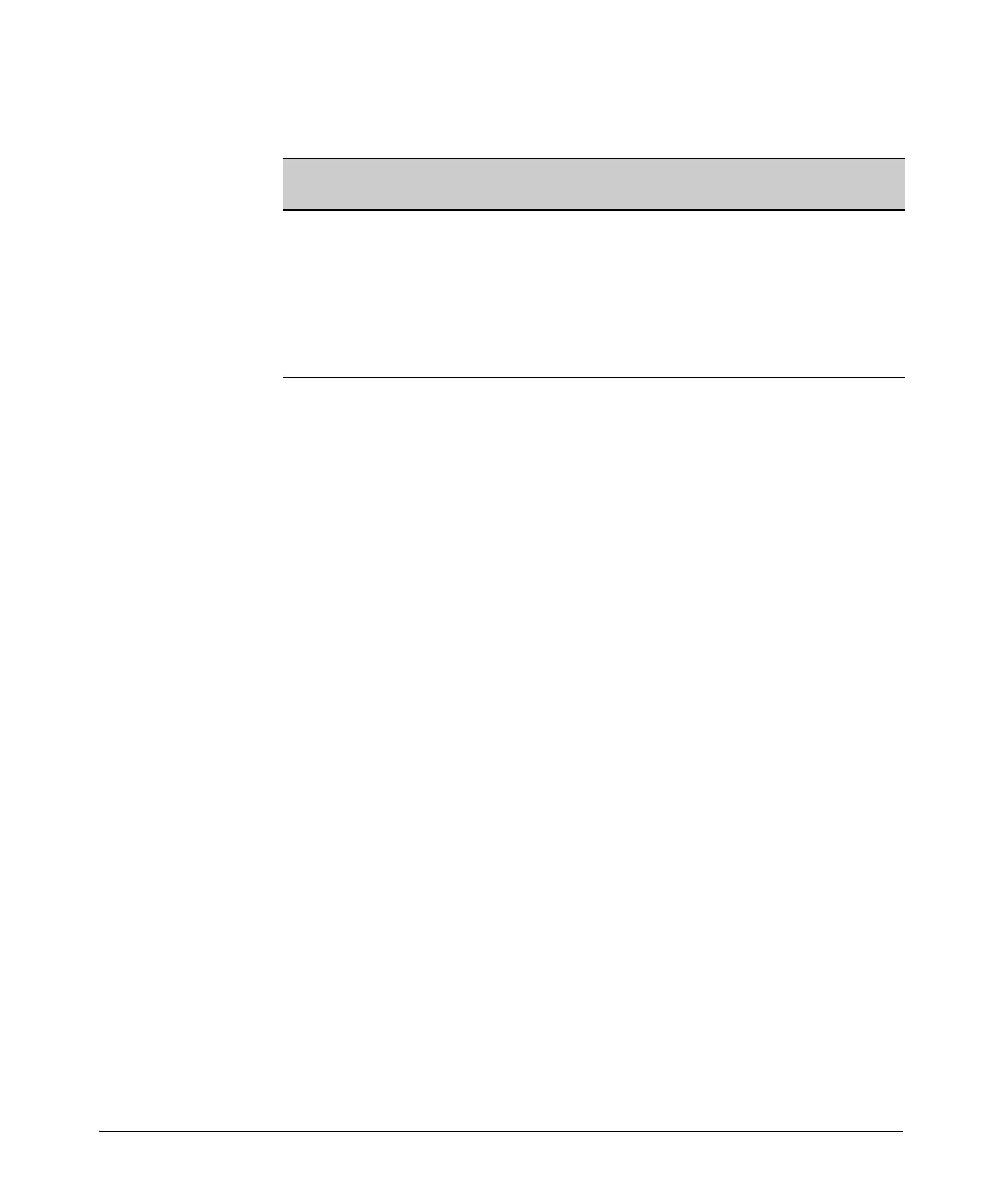6-19
Configuring the Data Link Layer Protocol for E1, T1, and Serial Interfaces
Configuring the Logical Interface
Table 6-3. Additional Configuration Settings for the PPP Interface
Frame Relay Overview
For companies that can accept lower transmission speeds during peak usage
times, Frame Relay provides a more affordable WAN solution than a dedicated
E1- or T1-carrier line. Frame Relay can run over a variety of physical WAN
connections, including E1- and T1-carrier lines. Whatever the physical WAN
connection is, Frame Relay allocates bandwidth on that connection dynami-
cally. As a result, public carriers provide a subscriber with bandwidth only
when that subscriber requires it.
Frame Relay cuts costs both for public carriers and subscribers because it
minimizes idle bandwidth: Public carriers can allocate the same bandwidth to
multiple subscribers, and subscribers do not pay for bandwidth that they do
not use.
When companies purchase Frame Relay service, they negotiate a Service
Level Agreement (SLA) that specifies a Committed Information Rate (CIR),
the amount of bandwidth they can use. The CIR is contractually guaranteed
bandwidth, rather than physically guaranteed as with dedicated E1- or T1-
carrier lines. If Frame Relay carriers do not provide the CIR, however, they
can be fined. Consequently, carriers usually ensure that the bandwidth stipu-
lated in the CIR is available to the customer. (See Figure 6-5.)
Settings Configuration
Guide
Page Number
access controls to filter incoming and outgoing traffic Advanced 5-19, 5-38
bridging Basic 10-6
VPNs Advanced 10-46
routing commands for OSPF, RIP, or BGP Advanced 15-1
quality of service settings Advanced 8-28
