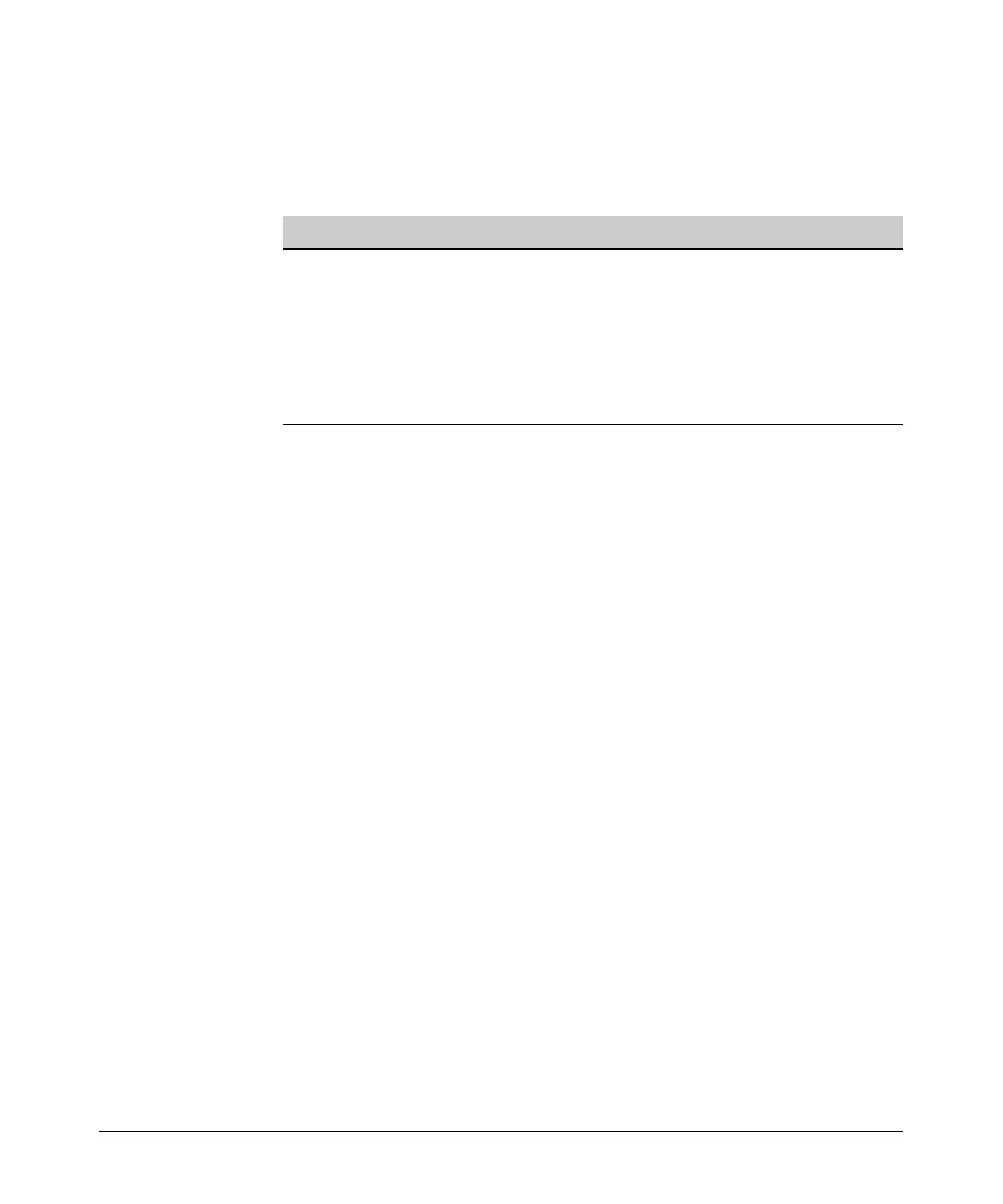7-50
ADSL WAN Connections
Troubleshooting the ADSL Connection
The output from this command shows the status of the logical interface as
well as the information shown in Table 7-7.
Table 7-7. Information Displayed by the show interfaces atm Command
The readout also displays the number of frames received and discarded, and
it lists errors. Check the number of OAM cells sent to look for problems in the
end-to-end ATM connection.
Troubleshooting the ATM Subinterface
From the enable mode context, enter the appropriate show interfaces
command to troubleshoot specific ATM sublinks:
Syntax: show interfaces atm <number.subinterface number>
Examine the subinterface for problems across a particular connection. For
example, a subinterface can be Active or Inactive, depending on whether this
virtual end-to-end link is currently active. An inactive ATM connection can be
caused by a failed ADSL line (in which case, you would need to resolve
Physical Layer problems), by a misconfigured VPI/VCI, or by a problem at the
remote endpoint.
You can view information such as the encapsulation method (MUX for multi-
plexed circuits or SNAP for circuits that use LLC/SNAP protocol). You can
also view output queues and bytes in and out. Check OAM cells to diagnose
problems with the end-to-end connection.
debug atm oam Command
You can use the debug atm oam command to display OAM frames for a PVC,
identified by an ATM virtual circuit descriptor (VCD).
Information Meaning
<number> maximum active VCC displays the maximum number of virtual channels, or
connection paths, this interface can carry over the
bandwidth allocated to it
<number> VCC per VP reports how many of these channels can be linked
through a single virtual path
<number> current VCCs reports how many virtual circuits are currently
established on this interface
