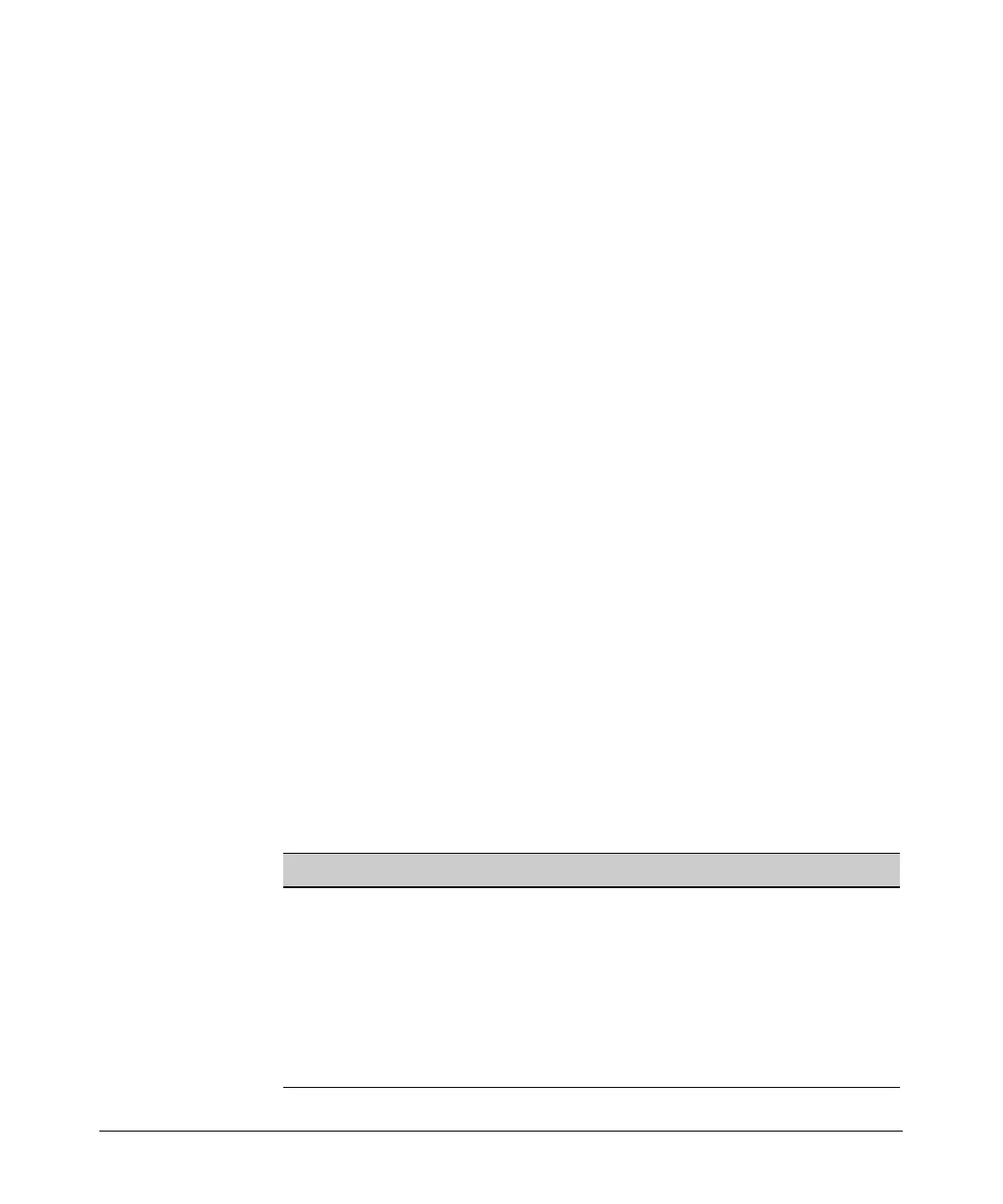13-38
Dynamic Host Configuration Protocol (DHCP)
Quick Start
3. Specify the IP address for the host, including its subnet mask. If your
organization uses variable-length subnetting, be particularly careful to
enter the correct subnet mask or prefix length.
Syntax: host <fixed A.B.C.D> <subnet mask | /prefix length>
4. Specify the default gateway.
Syntax: default-router <gateway A.B.C.D>
5. Configure other necessary settings such as servers and a domain name.
You can also assign the client a name.
Syntax: dns-server <DNS server A.B.C.D> <secondary DNS server A.B.C.D>
Syntax: netbios-name-server <WINS server A.B.C.D> <secondary WINS server
A.B.C.D>
Syntax: lease <days> <hours> <minutes>
Syntax: tftp-server <TFTP server A.B.C.D>
Syntax: ntp-server <NTP server A.B.C.D>
Syntax: timezone-offset <-12 to 12>
Syntax: client-name <name>
Syntax: domain-name <name>
Configuring a Router Interface as a DHCP Client
The following interfaces can take dynamic addresses:
■ Ethernet interfaces
■ Frame Relay subinterfaces
■ ATM subinterfaces
■ bridged PPP interfaces
You call fill in the settings for the interface on your router in Table 13-4.
Table 13-4. DHCP Client Settings
Configuration Parameter Your Setting
interface • <slot>/<port> (for
Ethernet)
• subinterface number (for
Frame Relay or ATM)
• interface number (for
bridged PPP)
hostname
client ID
