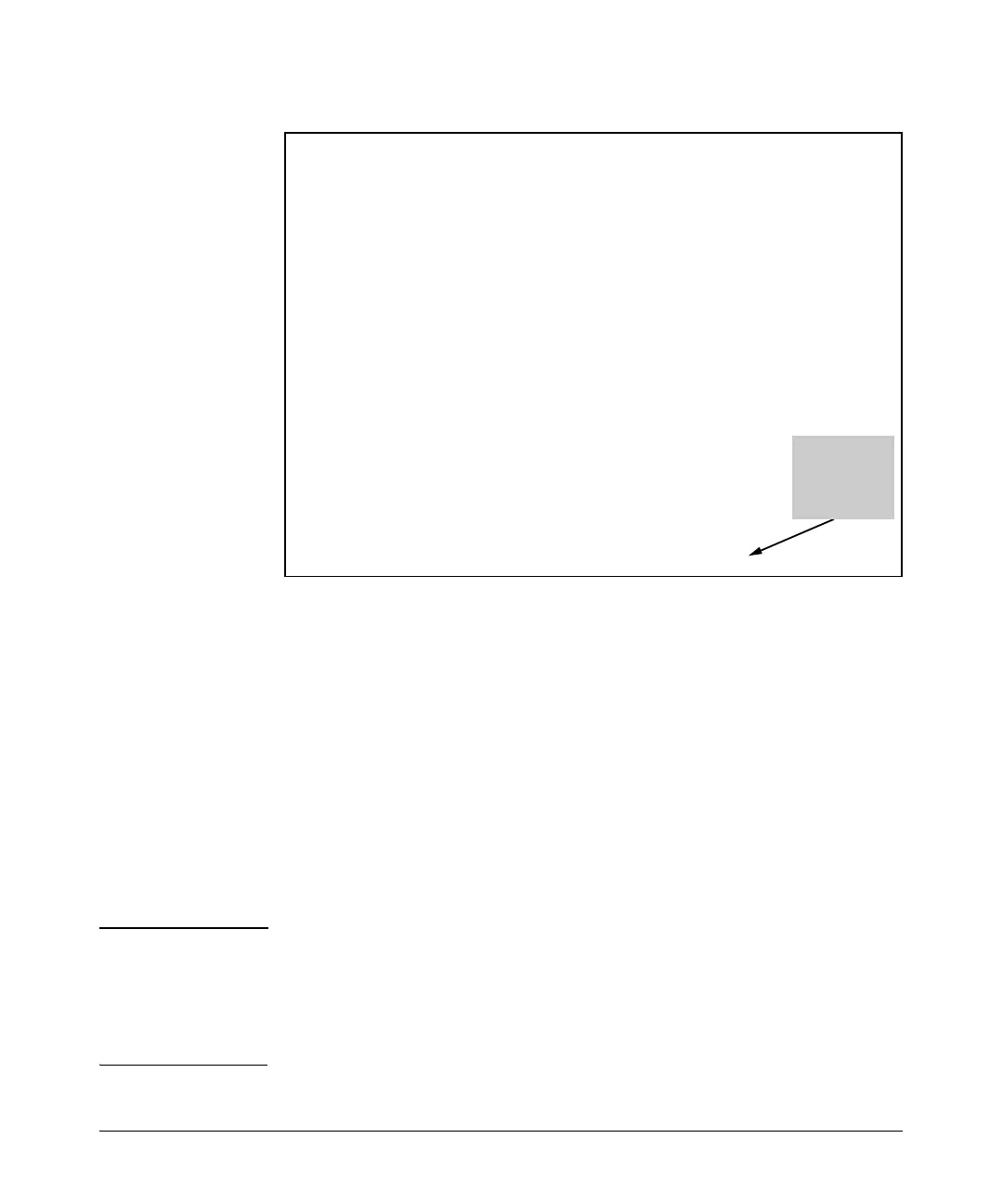3-22
Configuring Ethernet Interfaces
Viewing the Status of Ethernet Interfaces or Subinterfaces
Figure 3-6. Results of the show interface ethernet realtime Command
To end the realtime display of the
show interface ethernet
command, enter
Ctrl+C.
To suspend the updates and maintain the current display, enter f. To view
the updates again, enter
r.
show running-config Commands
Located in RAM, the running-config file includes the configurations that are
currently running on the router—this includes the configurations that were
read from the startup-config when the ProCurve Secure Router was booted,
and any configurations that you have subsequently entered. The running-
config is cleared every time the ProCurve Secure Router is powered down,
and any changes that have not been saved to the startup-config file are lost.
Note To save the running-config to the startup-config file, you must enter one of the
following commands from the enable mode context:
write memory
copy running-config startup-config
-------------------------------------------------------------------
eth 0/1 is UP, line protocol is UP
Hardware address is 00:12:79:05:25:B0
Ip address is 192.168.1.1, netmask is 255.255.255.0
MTU is 1500 bytes, BW is 100000 Kbit
100Mb/s, negotiated full-duplex, configured full-duplex
ARP type: ARPA; ARP timeout is 20 minutes
5 minute input rate 208 bits/sec, 0 packets/sec
5 minute output rate608 bits/sec, 1 packets/sec
47 packets input, 7448 bits/sec, 1 packets/sec
244 packets input, 22907 bytes multicasts input
192 unicasts, 52 broadcasts, 0 multicasts input
0 input errors, 0 runts, 0 giants
0 no buffer, 0 overruns, 0 internal receive errors
0 alignment errors, 0 crc errors
3 packets output, 512 bytes
204 packets output, 16642 bytes multicasts output
193 unicasts, 1 broadcasts, 10 multicasts output
0 single, 0 multiple, 0 late collisions
0 excessive collisions, 0 underruns
0 internal transmit errors, 0 carrier sense errors
(OUTPUT TRUNCATED)--------------------------------------------------
Exit - 'Ctrl-C', Freeze - 'f', Resume - 'r'
Instructions
for pausing
or ending
the output
