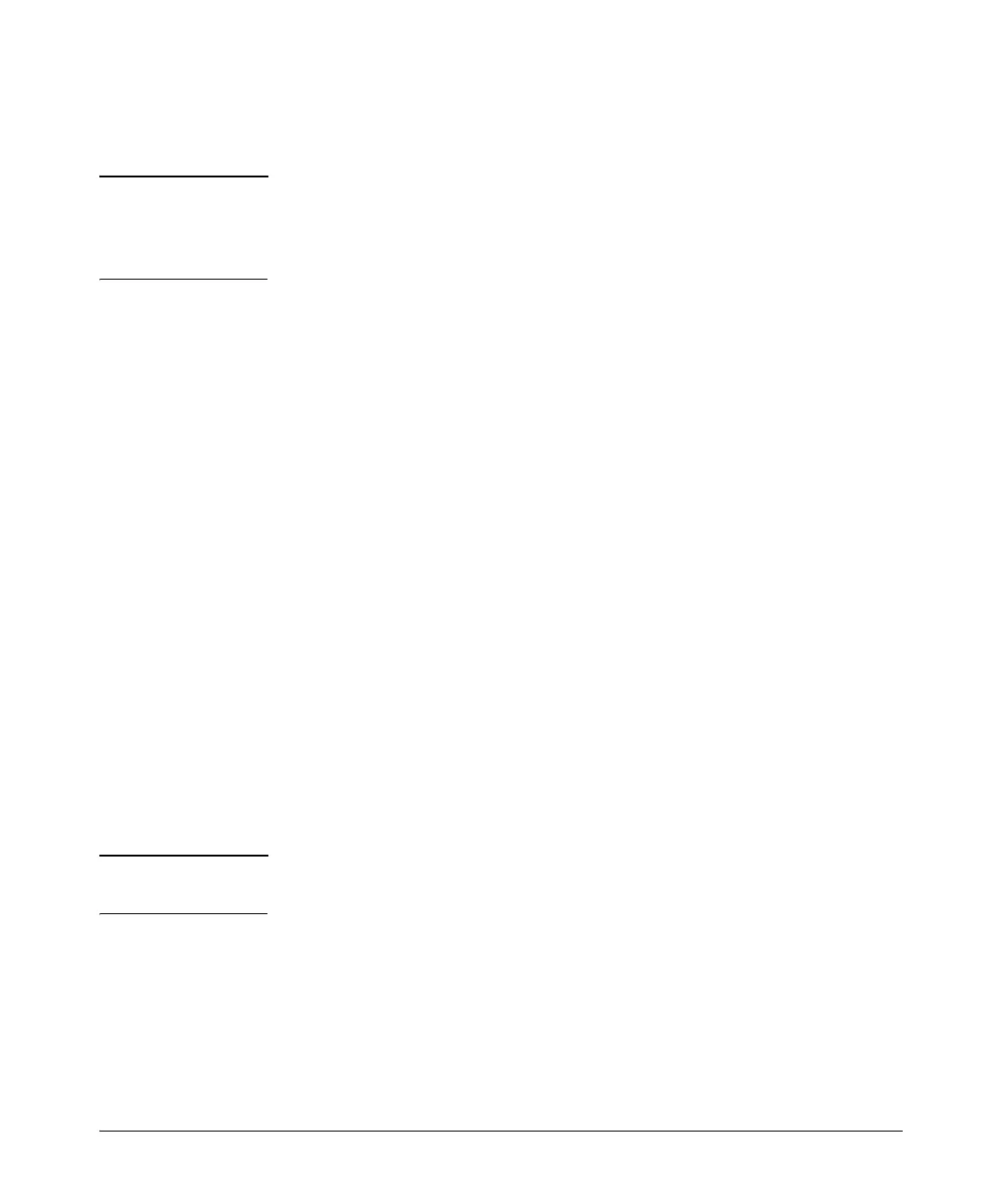13-9
Dynamic Host Configuration Protocol (DHCP)
Configuring a DHCP Server
See the overview in Chapter 11: IP Routing—Configuring Static Routes for
more information on network addresses, subnet masks, and prefix lengths.
Note If you do not specify a subnet mask or prefix length, the server will use the
class A, B, or C natural mask associated with the network address. If your LAN
does use CIDR network addresses, take care to indicate the correct prefix
length; otherwise hosts may end up with an address on the wrong subnet.
Specifying the Default Gateway
A client’s default gateway is the address on its network to which it sends all
traffic. The gateway knows how to route and service the traffic. The ProCurve
Secure Router acts as the gateway device for the subnets connected through
its interfaces.
A DHCP pool’s default gateway, or default router, is the interface through
which the clients for the pool connect. This interface is almost always an
Ethernet interface. (Although nothing technically prohibits a WAN interface
from being a default gateway, it usually has an address on a different network
from hosts on a LAN. Even when it does not, it almost always makes more
sense to have the Ethernet interface be the gateway for local hosts and a
remote device the gateway for clients on the remote network.)
You specify a pool’s default gateway by entering the connected interface’s IP
address in the DHCP pool configuration mode context:
Syntax: default-router <A.B.C.D> [<secondary A.B.C.D>]
Another device on the network, such as a second router interface, router, or
a routing switch, may also be able to route traffic for the client. You may add
an optional address for this secondary device. For example:
ProCurve(config-dhcp)# default-router 192.168.1.1 192.168.1.10
Note Addresses for both the primary and secondary gateway must be on the subnet
defined for the pool using the network command.
