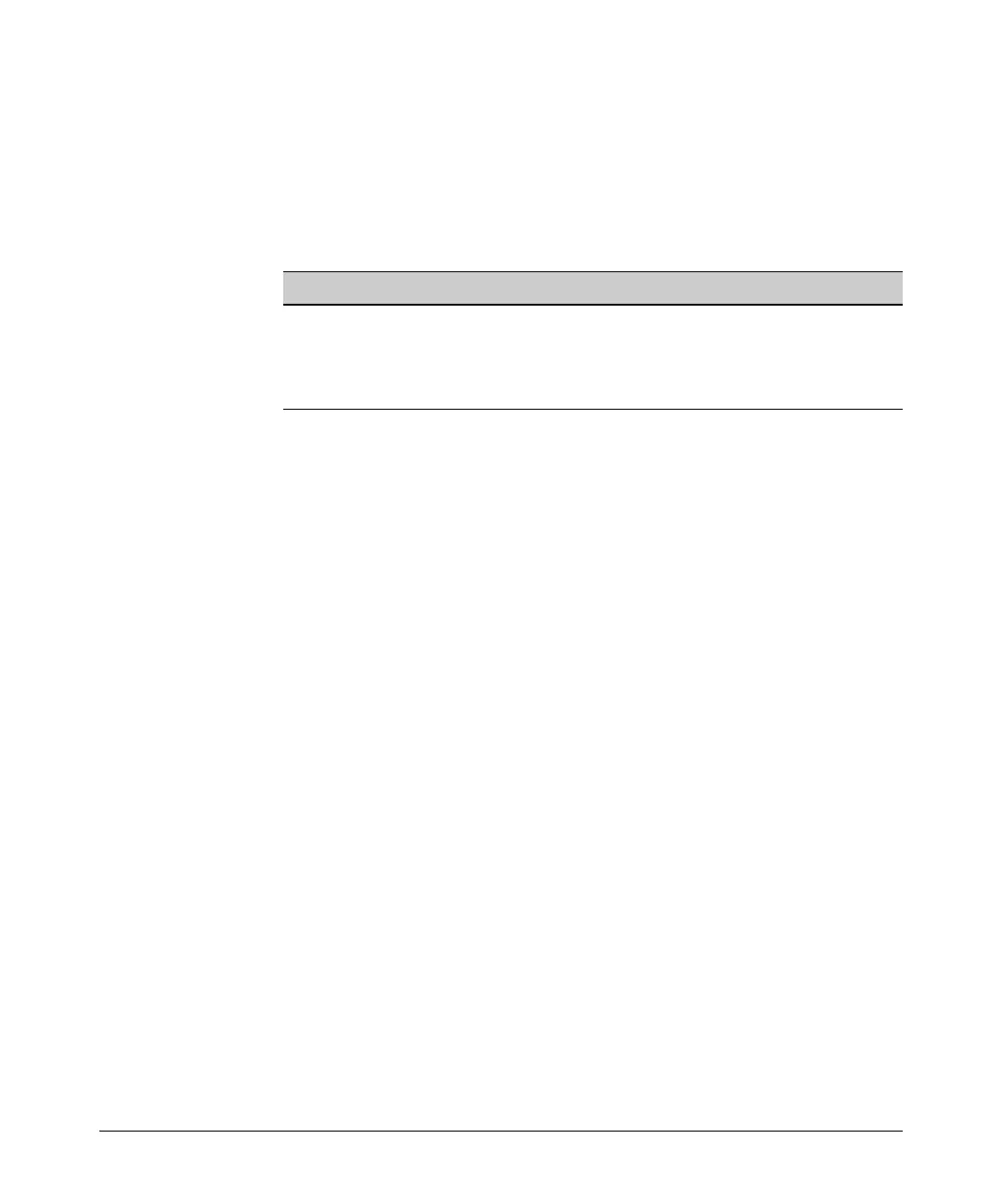2-63
Controlling Management Access to the ProCurve Secure Router
Using SNMP to Manage the ProCurve Secure Router
From the global configuration mode context, enter:
Syntax: snmp-server inform [retries <number>] [timeout <value>]
Table 2-15 lists the options for the snmp-server inform command:
Table 2-15. Configuration Options for snmp-server inform Command
For example, to set the retry count to 10, enter:
ProCurve(config)# snmp-server inform retries 10
You can combine the retries and timeout options in a single command as
shown below.
ProCurve(config)# snmp-server inform retries 10 timeout 15
Specify the Source Interface for SNMP
Because each Data Link Layer interface on the ProCurve Secure Router can
have a different IP address, you may want to specify a source interface for
SNMP. All SNMP originated packets (including traps and get/set requests) will
then use the designated interface’s IP address.
To specify a source interface for SNMP, enter the following command from
the global configuration mode context:
Syntax: snmp-server source-interface <interface>
Replace <interface> with the Data Link Layer interface that should originate
SNMP traps. Enter snmp-server source-interface ? for a complete list of
valid interfaces.
For example, to specify that the Ethernet 0/2 interface should be the source
for all SNMP traps and get/set requests, enter:
ProCurve(config)# snmp-server source-interface ethernet 0/2
Option Meaning
retries <number> Specifies the number of retries for a response. The range is
from 1 to 100; the default setting is 3.
timeout <value> Specifies the time (in seconds) to wait for a response. The
range is from 1 to 1,000; the default setting is 5.
