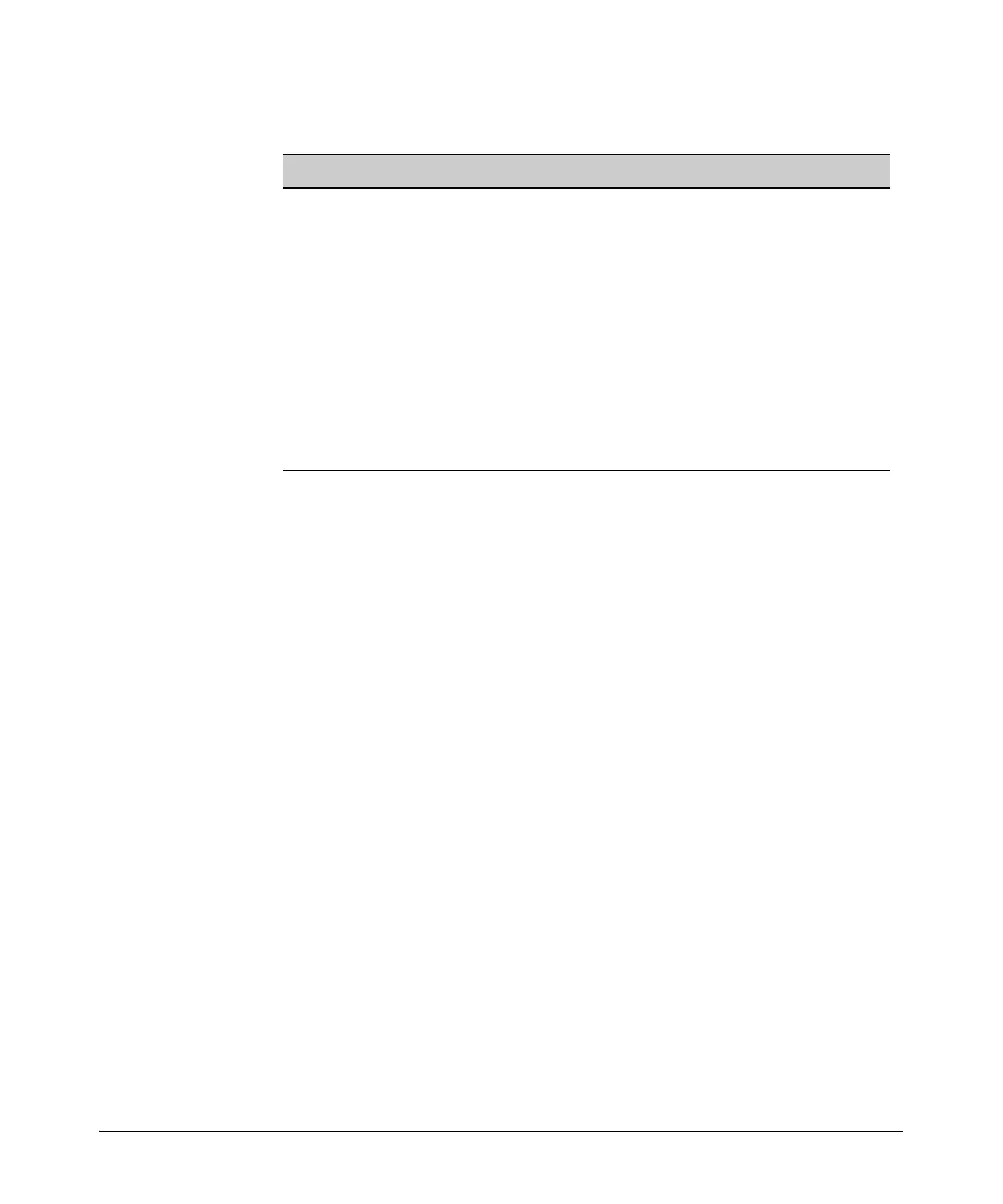4-10
Configuring E1 and T1 Interfaces
ProCurve Secure Router Modules
Table 4-2. Standards Supported by T1 Modules
Instructions for configuring the T1 modules begin below.
E1 or T1 Interfaces: Configuring the Physical Layer
When you configure an E1 or T1 interface, the settings you enter must match
the settings that your public carrier is using. Your public carrier will provide
you with the settings you should enter for the following:
■ number of channels
■ line coding
■ frame format
■ clock source
For T1-carrier lines, your public carrier may also provide you with settings for
the following:
■ line build out (LBO), or signal level
■ facility data link (FDL), if you are using the Extended SuperFrame (ESF)
frame format
In addition to configuring these options, you must activate the E1 or T1
interface.
These are the minimal configuration options that you must enter to establish
the Physical Layer of the WAN connection. In fact, you may not have to enter
all of these options: if the public carrier’s setting for an option matches the
default setting for the E1 or T1 interface, you do not have to configure that
option.
Type of Standard Port
T-carrier line • AT&T TR194
• AT&T TR54016
• American National Standards Institute (ANSI) T1.403
Electrical/power • AT&T Pub 62411 (jitter tolerance)
• U.S. Federal Communications Commission (FCC) Part 15
Class A
• EN 55022 Class A
• American Council for Terminal Attachments (ACTA)/FCC
Part 68
• Industry Canada (IC) CS-03
• UL/cUL 60950
• IEC 60950
