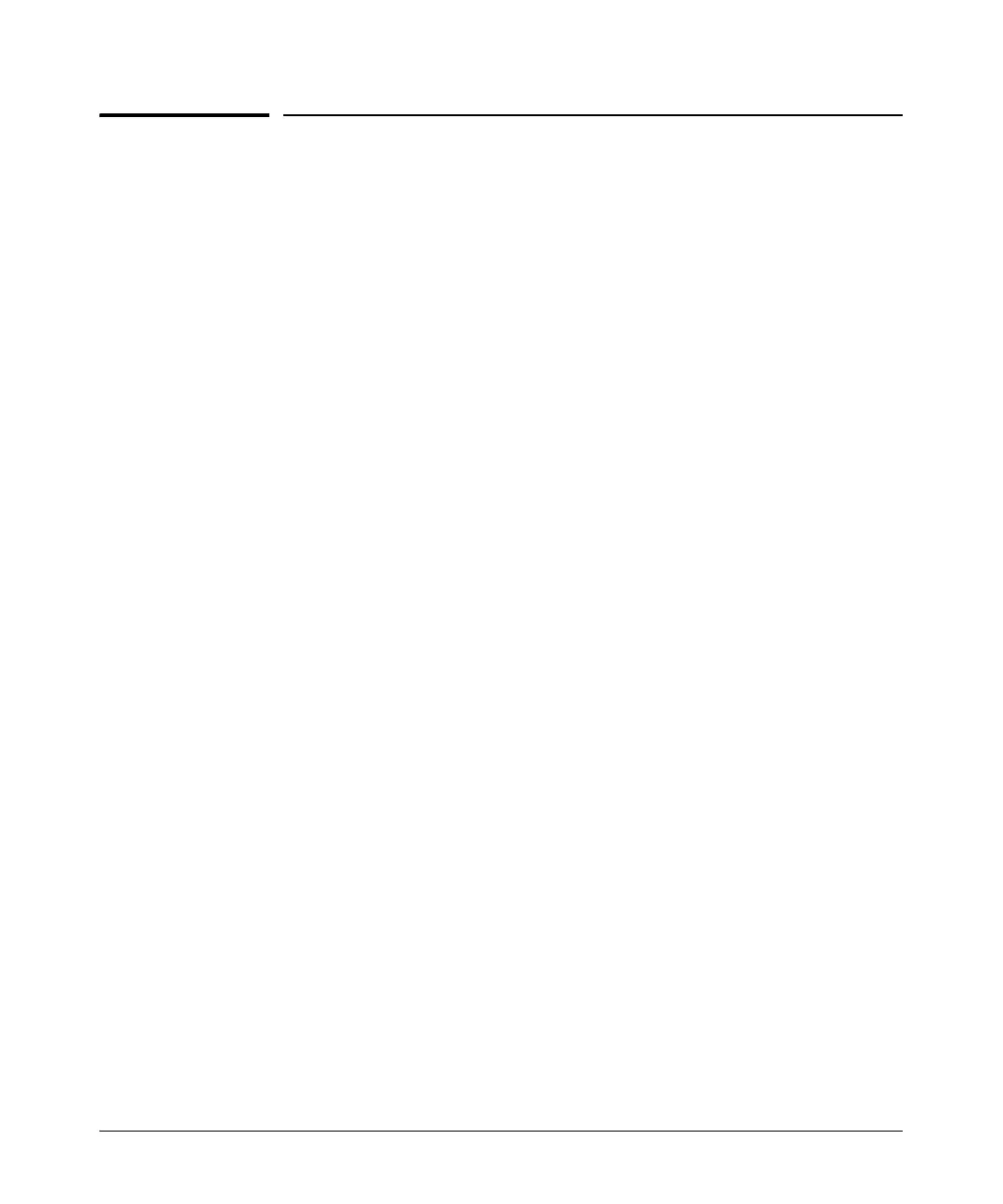1-65
Overview
Help Tools
Help Tools
The Secure Router OS features help tools, editing functions, and global
commands to help you navigate through the Secure Router OS and configure
and maintain your WAN.
CLI Help Commands
You can enter the ? character to display the available command syntax for any
command in the CLI.
The
? character displays information about the available commands and
options available to those commands in your current CLI context. You will not
need to press
Enter to activate the ? help tool. The character immediately
triggers the display.
■ ?. Entering the ? character displays a list of all the available commands in
your current mode context with a brief description of their functions.
■ <letter>?. If you know the beginning of a command but need to be
reminded of the entire word or if you want a more limited list of com-
mands, enter a letter or set of letters followed immediately by the
?
command. Do not put a space between the letters and the
?. The router
will then display only the specific commands that begin with those letters.
For example,
ProCurve> e?
enable exception exit
■ <command> ?. If you know the command but need to be reminded of the
available options, type the command followed by a space and
?. This will
bring up a display of the available options for that command in the current
mode and a brief description of each. The following is an example:
ProCurve(config t1 1/1)#clock source ?
internal -Use internal clock source
line -Recover clock from line
through -Recover clock from alt i/f
Editing Commands
The router’s CLI supports basic editing functions that move the cursor through
the command line and allow you to cycle through previous commands. Table
1-9 describes the Secure Router OS CLI editing commands.
