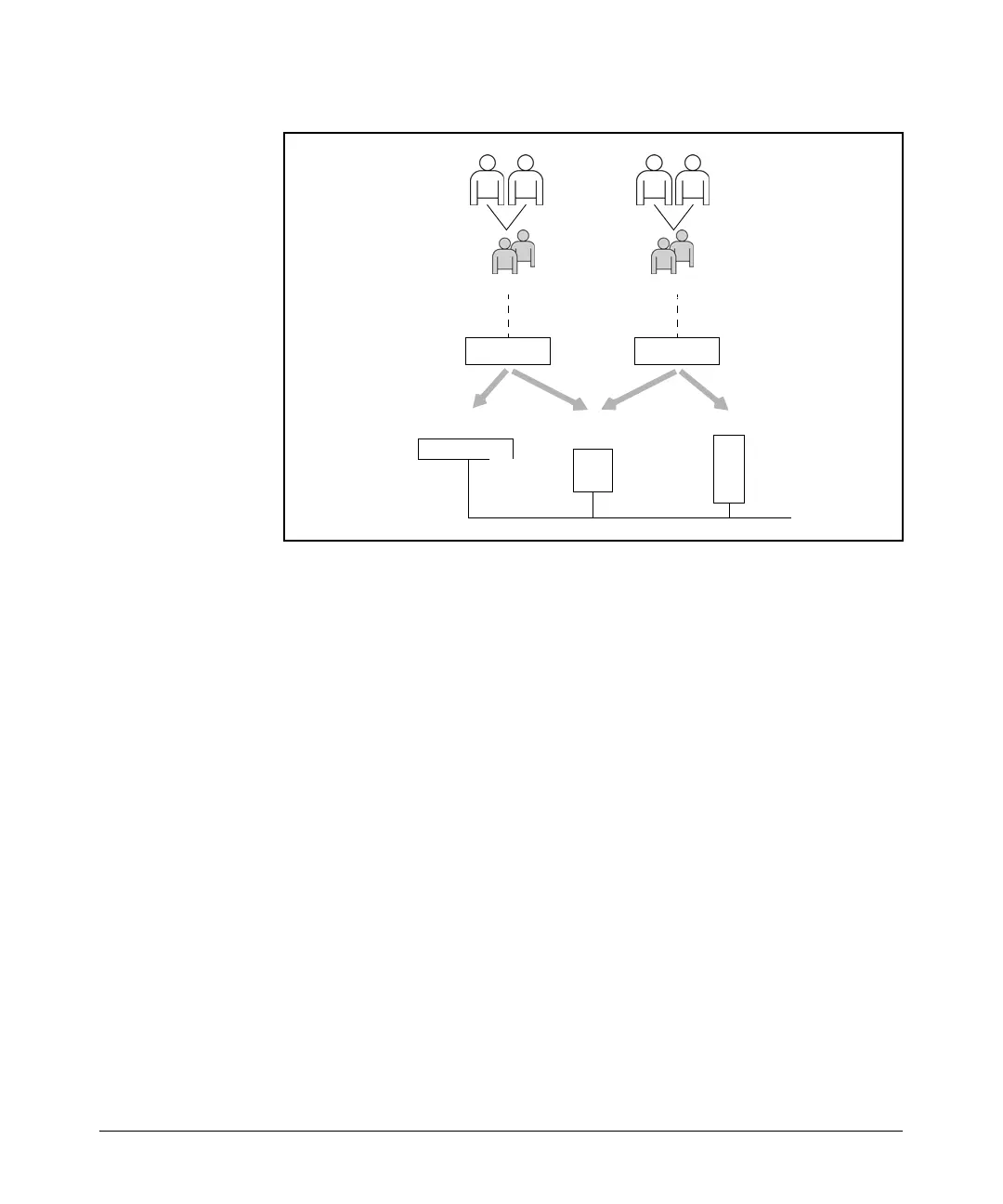2-45
Controlling Management Access to the ProCurve Secure Router
Using SNMP to Manage the ProCurve Secure Router
Figure 2-8. Overview of Managed Objects in a MIB
SNMP Versions
Three versions of SNMP are currently implemented in SNMP agents and
servers: SNMP v1, v2, and v3.
SNMP versions 1 and 2 use community strings to restrict SNMP access. To
segregate types of access, you configure a separate community string for three
access levels:
■ Read-only—This access level limits the user to reading SNMP information
only.
■ Read-write—This access level gives the user complete access to SNMP
functions, including the ability to make changes on managed devices.
■ Trap—A trap allows the managed device to send an unsolicited update
packet to the SNMP server. The managed device sends the update packet
in response to an internally generated alarm—without being prompted by
the SNMP server. In this access level, the SNMP agent sends only the traps
that you specify to the SNMP server; the SNMP server receives the trap
information but is not allowed to access other information about the
SNMP agent—unless you grant the SNMP server an additional access level
(such as a read-write community).
Group 1 Group 2
View 1 View 2
Users
1.4.6.2.8.1
1.4.6.2.8.3
1.4.6.2.8.2
Network
devices
Network
devices
