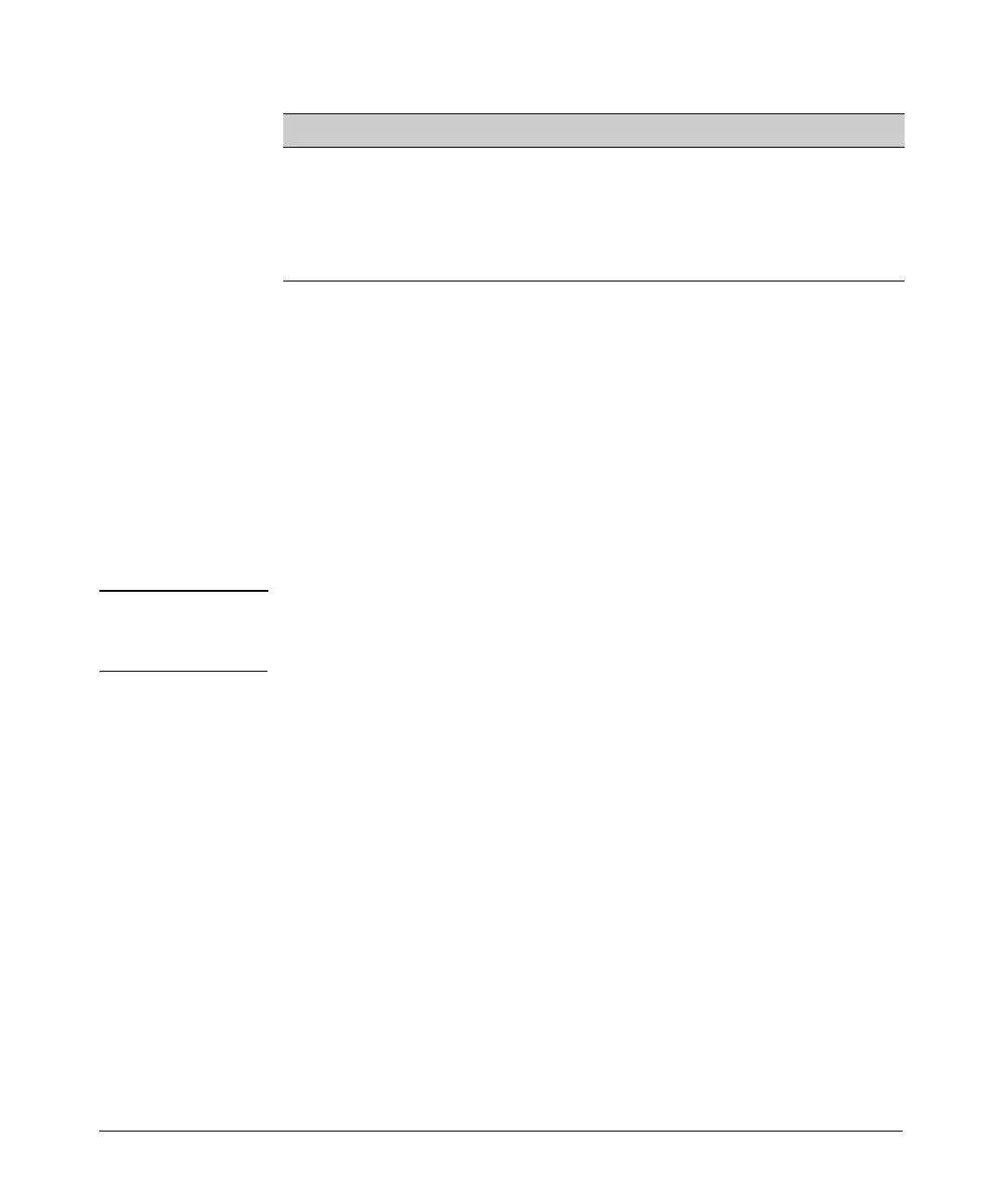6-16
Configuring the Data Link Layer Protocol for E1, T1, and Serial Interfaces
Configuring the Logical Interface
This worksheet will help you enter the PPP authentication command for your
router.
Additional Settings
Depending on your company’s WAN environment, you may want to configure
other settings on the PPP interface.
Configure a Secondary IP Address for the Interface. You can config-
ure a secondary IP address on an interface if the interface supports more than
one subnet. For example, the LAN you connect to an Ethernet interface may
require more IP addresses than the primary subnet can provide.
Note When using secondary IP addresses, avoid routing loops by verifying that all
devices on the network segment are configured with secondary IP addresses
on the secondary subnet.
From the PPP interface configuration mode context, enter:
Syntax: ip address <A.B.C.D> <subnet mask | /prefix length> secondary
Replace <A.B.C.D> with the secondary IP address and replace <subnet mask>
with the corresponding subnet mask. Instead of specifying a subnet mask, you
can replace </prefix length> with the CIDR notation. Finally, include the
secondary option.
For example, you might enter:
ProCurve(config-ppp 1)# ip address 192.168.115.1 255.255.255.0 secondary
You can include an unlimited number of secondary IP addresses.
To remove a secondary IP address, enter:
Syntax: no ip address <A.B.C.D> <subnet mask | /prefix length> secondary
peer password
Are you authenticating to the peer? Yes/No
local router’s username
local router’s password
Option Your Setting