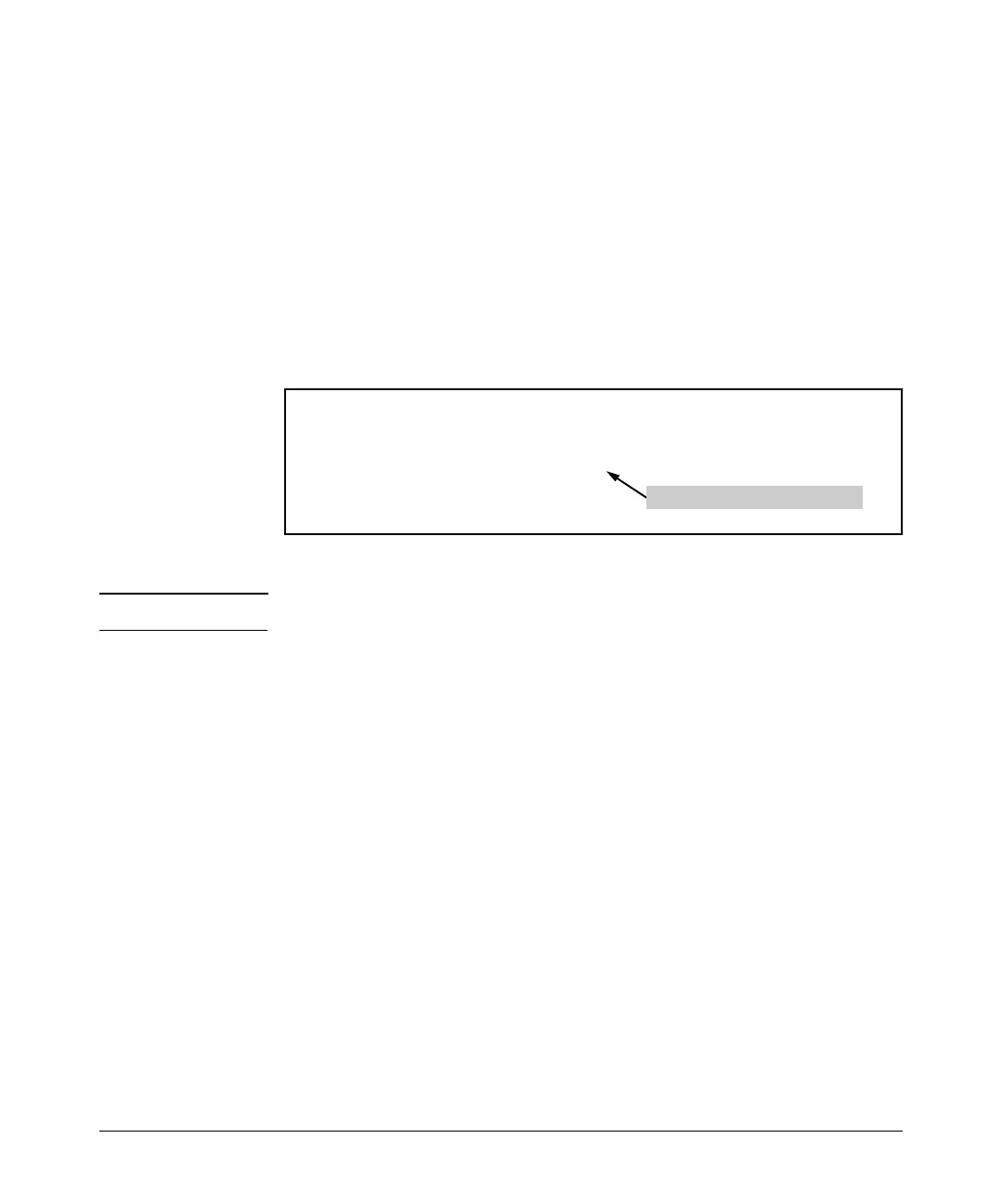7-52
ADSL WAN Connections
Troubleshooting the ADSL Connection
For example, if the PPPoE client keeps sending PADI frames but does not
receive any PADO frames, you know that for some reason the access concen-
trator is not responding. If the ADSL interface, the ATM interface, and the ATM
subinterface are up, you should call your service provider and report the
problem. The service provider will need to ensure that the access concentrator
is up and the configuration is correct.
Figure 7-23 shows other possible debug messages that may occur. In this
example, the PPPoE client on the ProCurve Secure Router went through the
entire negotiation process but could not “open PPPoE session.” The cause of
this problem was a configuration problem on the access concentrator.
Figure 7-23. Debug Messages for the PPPoE Client
Note Debug commands are processor intensive.
Stopping the Debug Messages. Enter one of the following commands
from the enable mode context to end the debug messages:
Syntax: no debug pppoe client
or
Syntax: undebug all
After successfully negotiating a PPPoE session, the ProCurve Secure Router
begins the process of establishing a PPP session. For information about
troubleshooting this process, see “Troubleshooting the PPP Link Establish-
ment Process” on page 7-53.
show pppoe Command
To view all of the PPPoE settings, enter the following command from the
enable mode context:
Syntax: show pppoe
2005.07.20 17:05:10 PPPOE.CLIENT Sending PADR: Xid = 0xe34b0254
2005.07.20 17:05:10 PPPOE.CLIENT Processing PADS Message
2005.07.20 17:05:10 PPPOE.CLIENT PADS: Session Id Rcvd = 0
2005.07.20 17:05:10 PPPOE.CLIENT PADS: Access Concentrator Error: AC:
Cannot open PPPoE session.
Negotiation failed at final step
