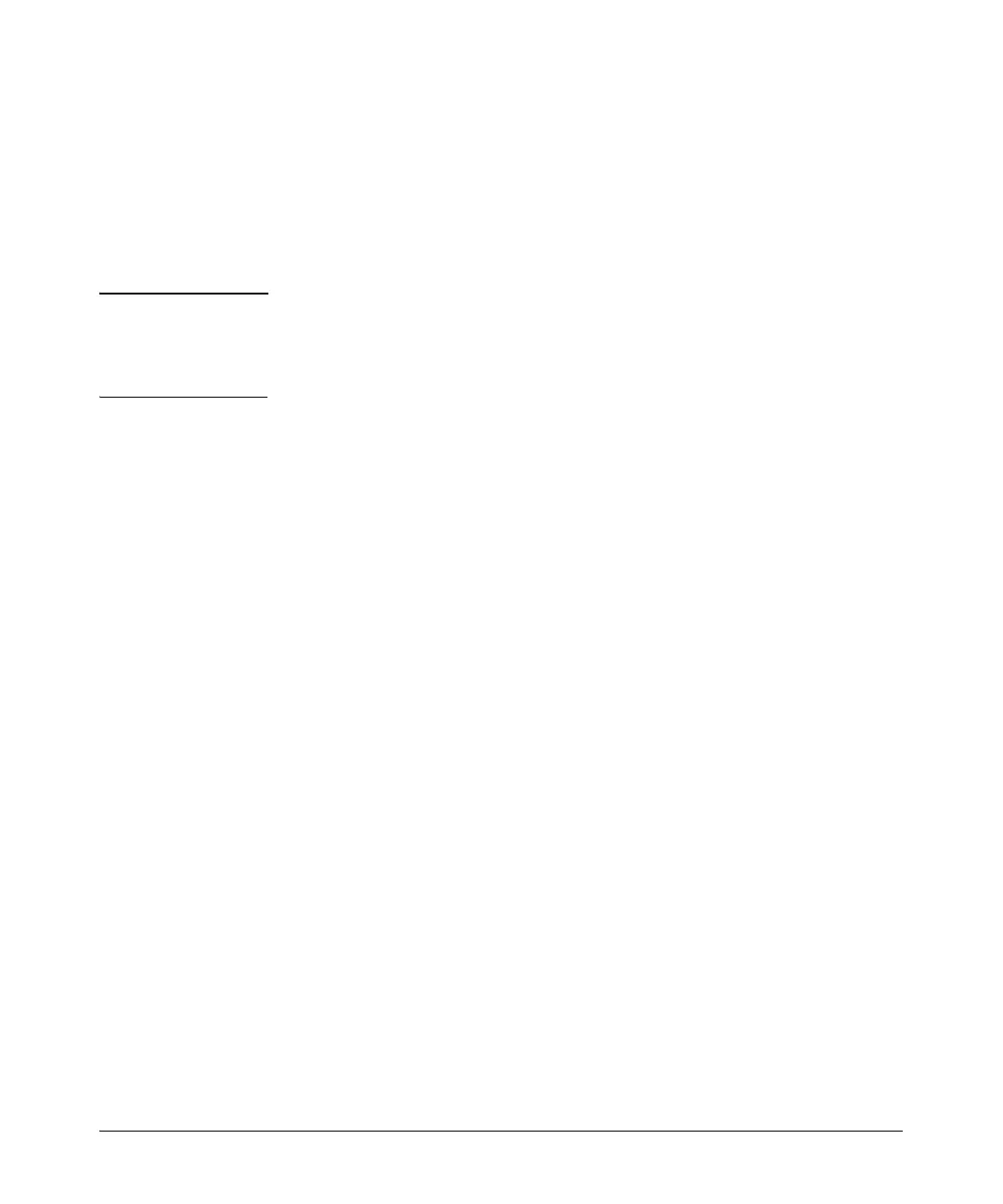4-19
Configuring E1 and T1 Interfaces
ProCurve Secure Router Modules
To configure the clock source, enter the following command from the E1 or
T1 interface configuration mode context:
Syntax: clock source [internal | line | through]
For example, to configure the clock source as line, enter:
ProCurve(config-e1 2/1)# clock source line
Note You cannot connect two interfaces on one module to different service providers
because each module can have only one clock source. If you want to use two
different service providers, you must purchase two separate modules, or you
must purchase the eight-port module.
Transmit Signal Level (T1 Interfaces Only)
With T1 interfaces, you can configure the level of the transmit signal. As the
distance between the ends of a T1-carrier line increases, so does attenuation,
or loss in signal strength. Long cables (which are defined as cables longer than
655 feet) must send stronger signals and boost these signals with repeaters to
overcome attenuation.
When two devices are connected at close proximity, the opposite problem can
occur: a strong signal can cause the line to become too “hot.”
The Line Build Out (lbo) command allows the T1 interface to take cable length
into account when setting the signal strength. The longer the cable, the
stronger the signal needs to be. For short cables, you can set the LBO lower,
so that the interface artificially attenuates a T1 output signal, thereby simulat-
ing a degraded signal.
There are two commands for configuring LBO:
Syntax: lbo long <value>
Syntax: lbo short <value>
The command you use depends on the distance between the T1 equipment.
This distance is measured in cable length. If the cable is longer than 655 feet,
you use the lbo long command. If the cable is shorter than 655 feet, you use
the lbo short command.
lbo long Command. If you are configuring LBO for a T1 interface connected
by a cable that is longer than 655 feet, use the following command:
Syntax: lbo long <value>
