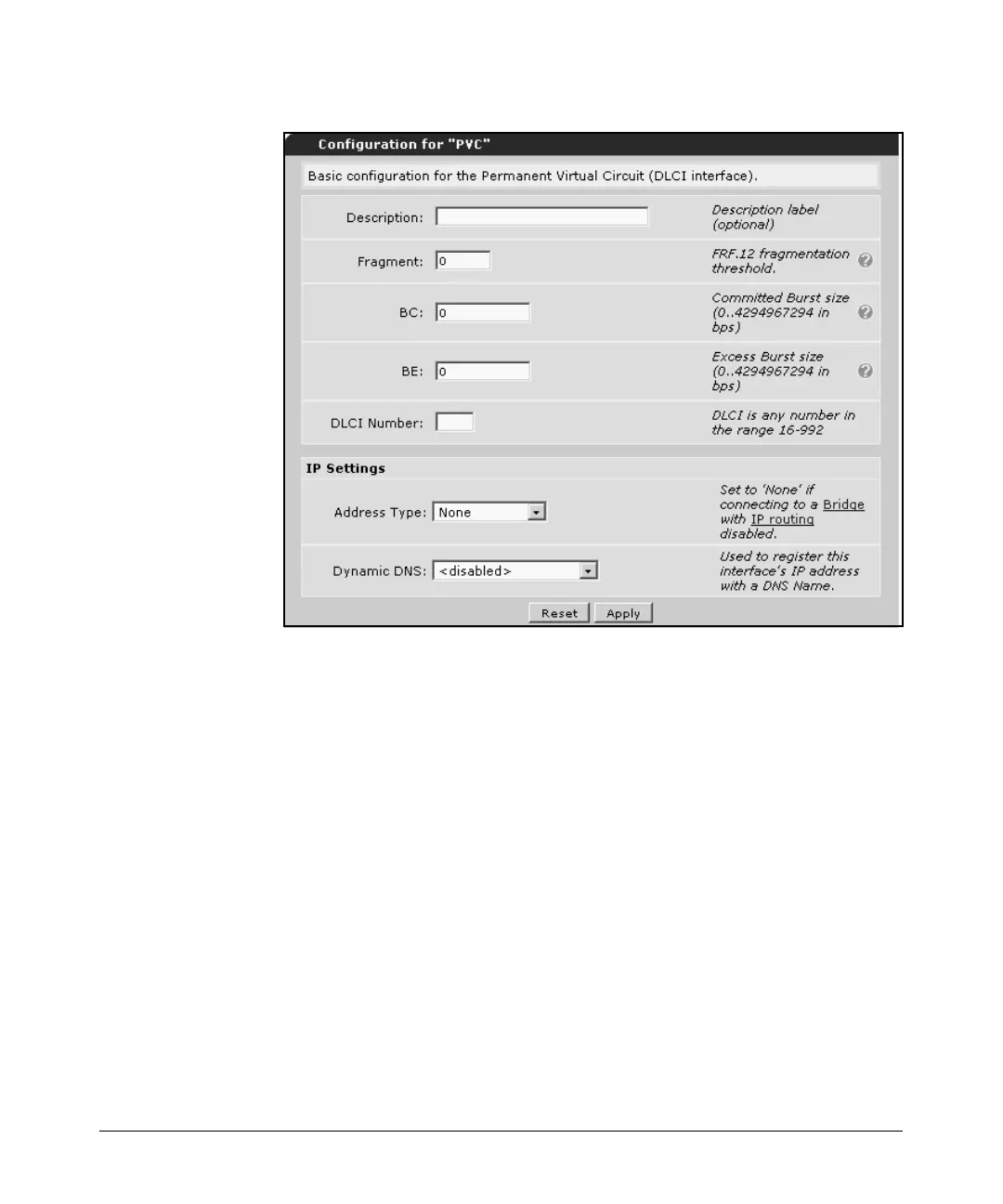14-71
Using the Web Browser Interface for Basic Configuration Tasks
Configuring the Data Link Layer Protocol for E1, T1, and Serial Interfaces
Figure 14-50. Configuration for Frame Relay Subinterface Window
1. Enter a string of text up to 80 characters in the Description box if you
want to record information about the Frame Relay subinterface. This
description will be displayed in the running-config under the appropriate
interface heading.
2. Set the FRF.12 fragment threshold by entering the size in the
Fragment box.
3. Set the committed burst rate in the BC box.
4. Set the excess burst rate in the BE box.
5. In the DLCI Number box, enter the DLCI that your Frame Relay service
provider assigned you. This number must be between 16 and 992.
Configure IP Settings
6. Configure the IP settings for the Frame Relay subinterface.
• None—Select this setting if you intend to set up a bridge group with
the Frame Relay subinterface.
