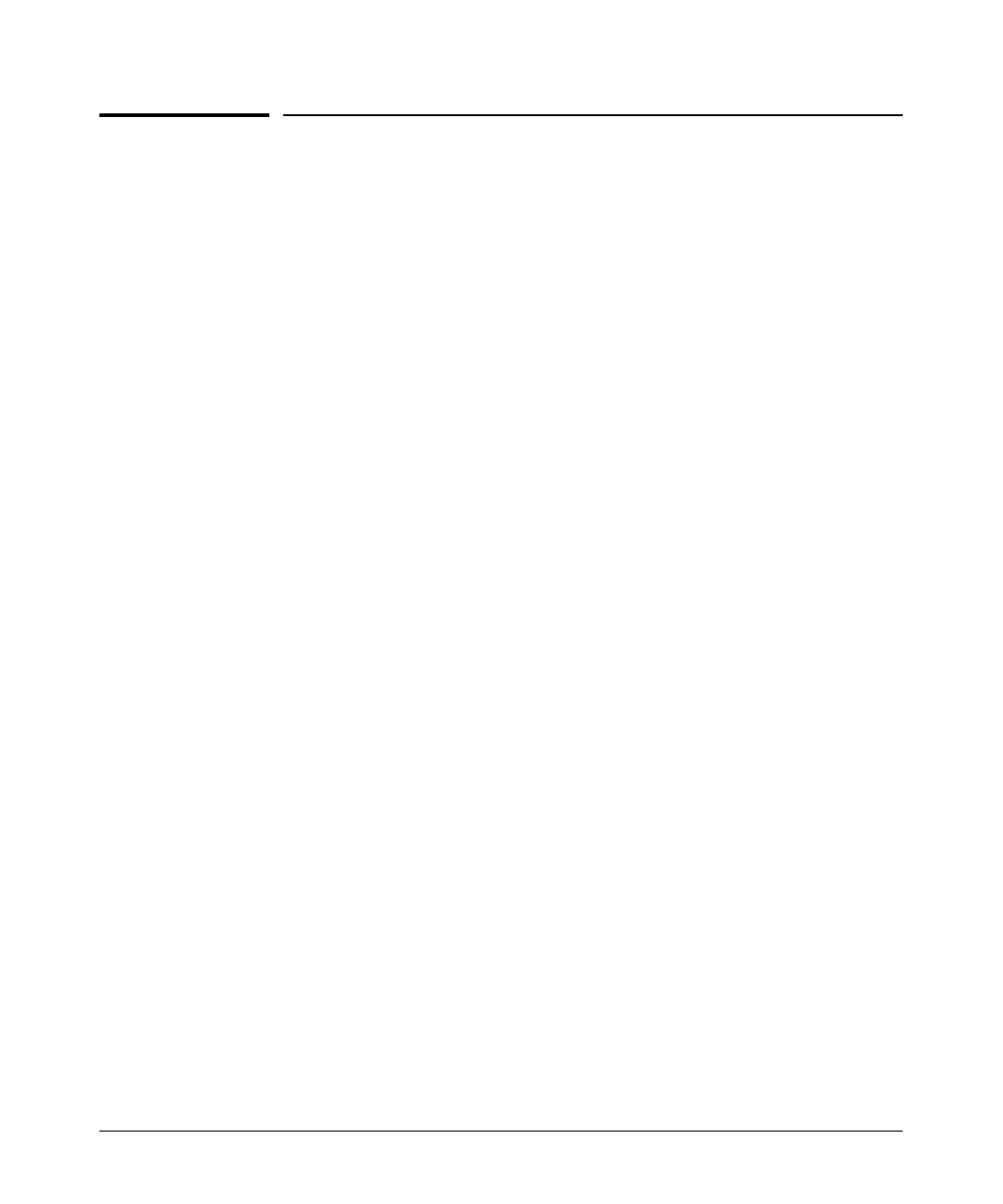1-85
Overview
Using the FTP Server on the ProCurve Secure Router
Using the FTP Server on the ProCurve
Secure Router
The J06_03 release of the Secure Router OS includes an FTP server, which you
can use to store files and allow network administrators to download these
files to other devices. The FTP server can use the router’s internal flash or
compact flash as its data store.
To enable the FTP server, enter the following command from the global
configuration mode context:
Syntax: ip ftp server [default-filesystem {flash | cflash}]
Enter default-filesystem flash to use the router’s internal flash as the FTP
server’s data store. This is the default setting. Enter default-file system
cflash to use compact flash as the FTP server’s data store.
To allow network administrators to copy files to and from the FTP server,
enter the following command from the global configuration mode context:
Syntax: username <username> password <password>
If you have enabled the HTTP or HTTPS server, network administrators can
enter this username and password to access the router’s Web browser inter-
face as well. For more information about this command, see Chapter 2:
Controlling Management Access to the ProCurve Secure Router. For more
information about enabling the HTTP or HTTPS server, see “Accessing the
Web Browser Interface” on page 1-11.
Troubleshooting the FTP Server
If users experience problems copying files to or from the FTP server, you can
enable debug messages for the FTP server. From the enable mode context,
enter:
Syntax: debug ip ftp-server
Figure 1-32 shows debug messages that are displayed when a user enters the
wrong password.
