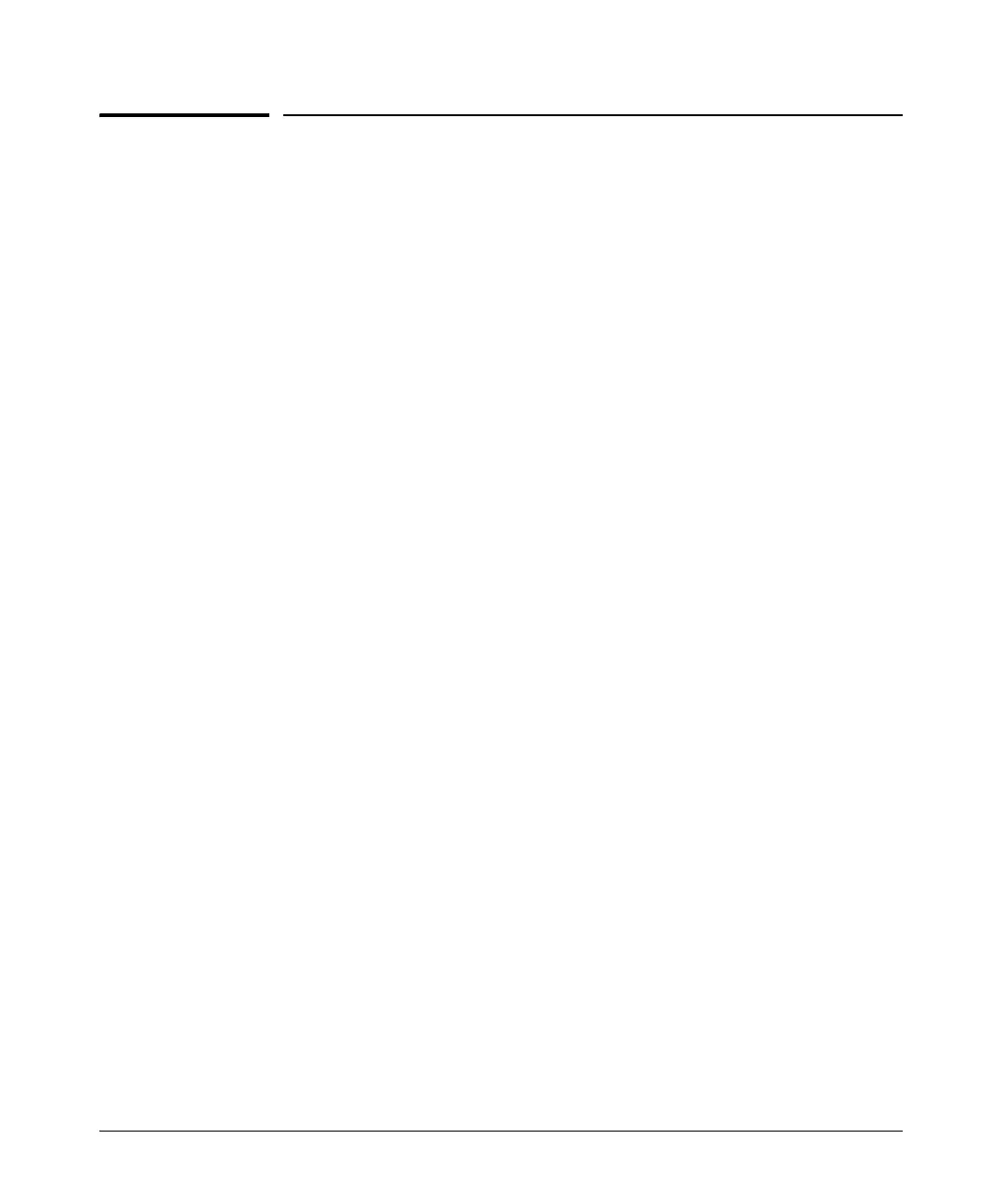10-10
Bridging—Transmitting Non-IP Traffic or Merging Two Networks
Troubleshooting Bridging
Troubleshooting Bridging
When traffic is not able to reach its destination, follow this standard trouble-
shooting process:
1. Check the Physical Layer:
a. If the Stat LED for the carrier line’s module slot is green, the physical
line is up. Move to the second step.
b. If the Stat LED for the line is red, the physical line is down. Check for
bad cables, then for configuration mismatches. (For more detailed
instructions, see “Troubleshooting an Ethernet Interface” on page
3-25, “Troubleshooting E1 and T1 WAN Connections” on page 4-31,
“Troubleshooting a Serial Connection” on page 5-18, or “Trouble-
shooting the ADSL Connection” on page 7-47.)
2. Check the Data Link Layer:
a. View the status of logical interfaces, including Ethernet interfaces.
For example:
ProCurve# show interface frame-relay 1
b. If the interface is up, move to step 3.
c. If the interface is down, follow the troubleshooting tips in “Trouble-
shooting an Ethernet Interface” on page 3-25, “Troubleshooting Log-
ical Interfaces” on page 6-59, or “Troubleshooting the ATM Interface”
on page 7-49.
3. Check that all interfaces that should be members of a bridge group are
members. View the running-config for the interface and look for the bridge
group number:
ProCurve# show run int eth 0/1
4. If an interface refuses to join a bridge group, try removing other interfaces
from the group (enter no bridge-group <group number> from the
interface configuration mode context). Then configure the Ethernet inter-
face to join the bridge group first.
5. If you are using the bridge to connect remote sites using addresses on the
same subnet, you should disable IP routing. Verify that IP routing has been
disabled:
ProCurve# show running-config
