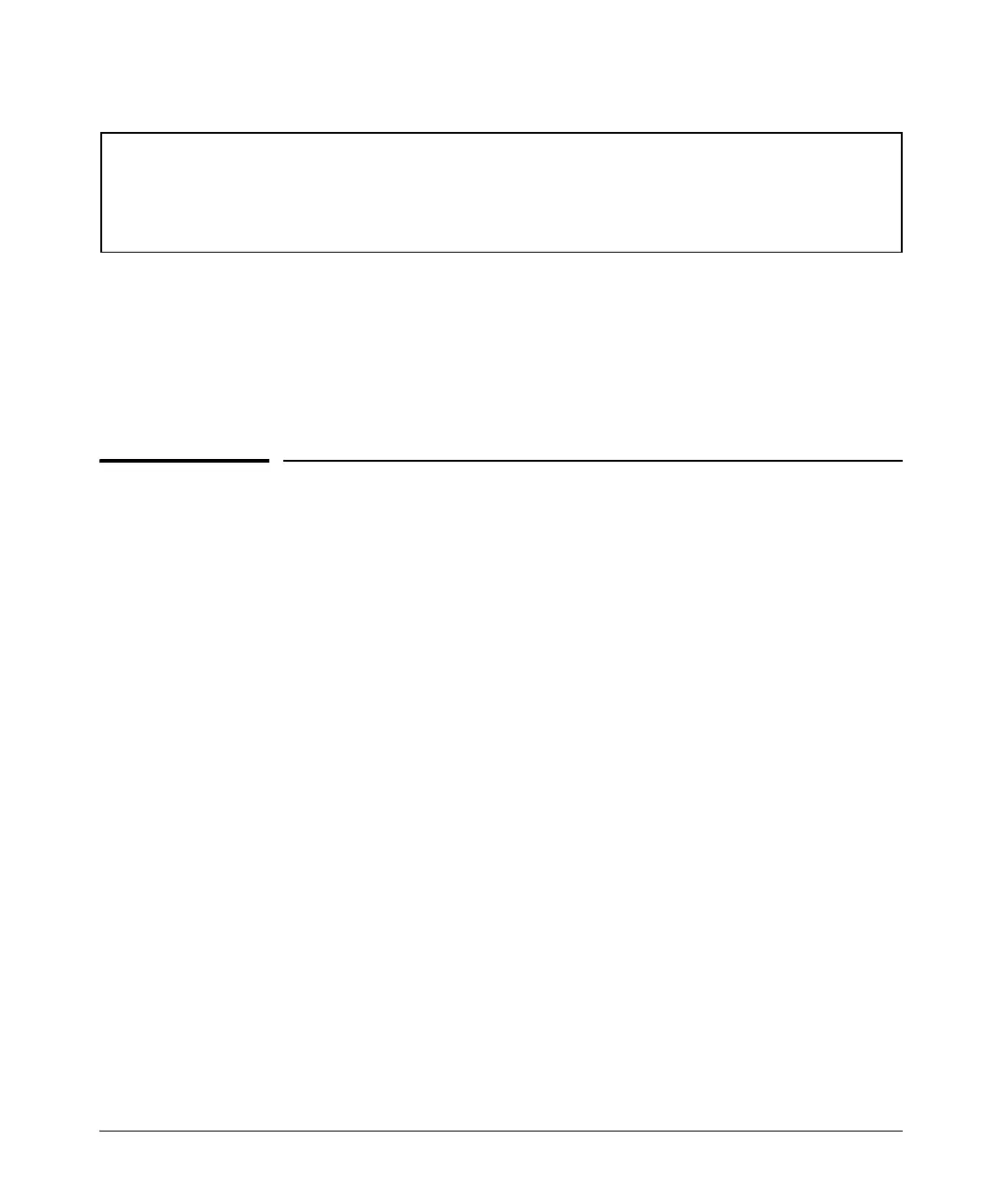3-27
Configuring Ethernet Interfaces
Quick Start
Figure 3-9. debug interface ethernet Messages
To end the display of debug messages, enter:
Syntax: no debug interface <interface>
ProCurve# no debug interface ethernet
Quick Start
This section provides the commands you must enter to quickly configure
Ethernet interfaces. Only a minimal explanation is provided.
If you need additional information about any of these options, see “Contents”
on page 3-1 to locate the section and page number that contains the explanation
you need.
Configuring the Ethernet Interface
To configure the Ethernet interface, complete these steps:
1. Use a 10Base-T or 100Base-T cable to connect the Ethernet port on the
ProCurve Secure Router to the appropriate device on your LAN. In most
cases, you will connect the router to a switch.
2. Establish a terminal session with the ProCurve Secure Router. You are
automatically at the basic mode context.
ProCurve>
3. Move to the enable mode context. If you have configured a password for
the enable mode context, enter that password when you are prompted to
do so.
ProCurve> enable
Password:
2005.08.27 15:31:53 ETHERNET_INTERFACE.eth 0/1 auto-negotiation in progress
2005.08.27 15:31:55 ETHERNET_INTERFACE.eth 0/1 auto-negotiation complete
2005.08.27 15:31:56 ETHERNET_INTERFACE.eth 0/1 link up
2005.08.27 15:31:56 ETHERNET_INTERFACE.eth 0/1 speed is 100Mbps, full duplex
2005.08.27 15:31:56 INTERFACE_STATUS.eth 0/1 changed state to up
