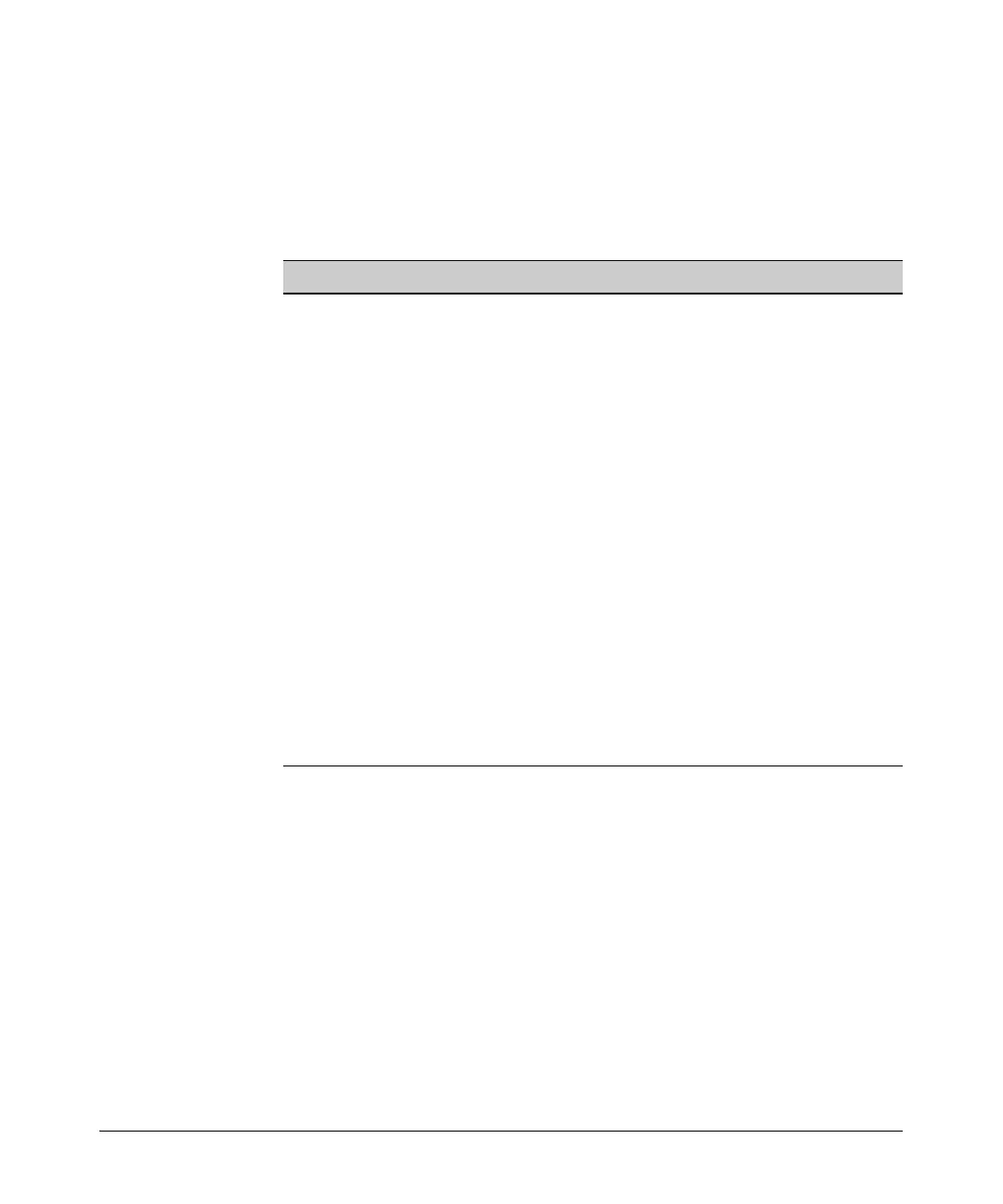13-37
Dynamic Host Configuration Protocol (DHCP)
Quick Start
Assigning a Fixed DHCP Address to a Single Host
If you so choose, you can print and fill out Table 13-3 and refer to it while
configuring the pool for the single host.
Table 13-3. Settings for Assigning a Host a Fixed Address
1. Move to the global configuration mode context and create a DHCP client
pool for the host.
Syntax: ip dhcp-server pool <poolname>
2. Identify the host by its MAC address.
Syntax: hardware-address <MAC address>
For example:
ProCurve(config-dhcp)# hardware-address d2:17:04:91:11:50
Configuration Parameter Your Setting
host DHCP Pool pool name
host MAC address
fixed IP address
default gateway IP address
servers primary DNS server
secondary DNS server
primary WINS (NetBIOS)
server
TFTP server
NTP server
other configurations lease in days, hours, and
minutes
client name
domain name
timezone offset
