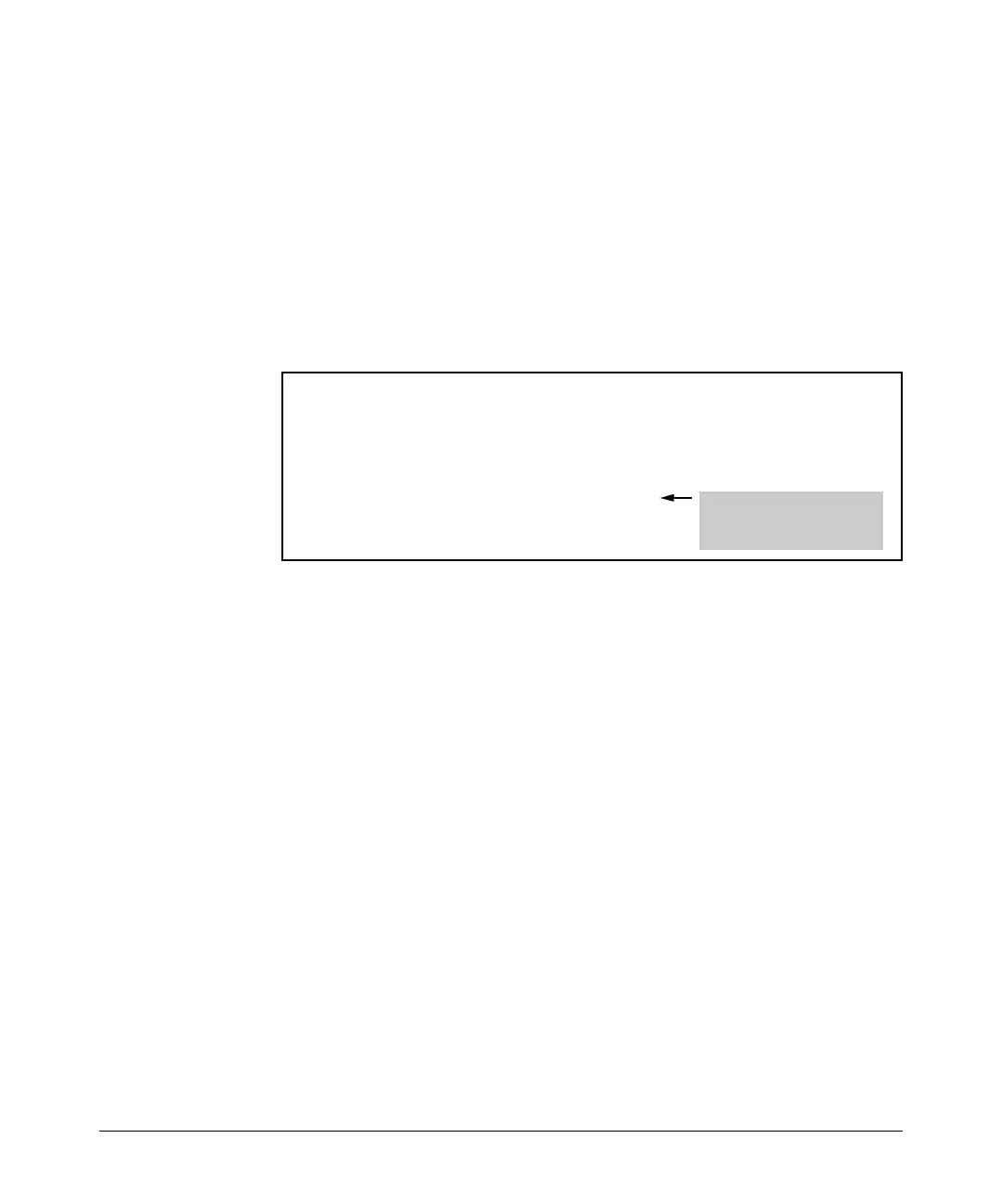5-17
Configuring Serial Interfaces for E1- and T1-Carrier Lines
Viewing Information about the Serial Interface
View All the WAN Connections Configured
on the Router
If your ProCurve Secure Router is providing several WAN connections for your
company, you may want to view a list of these connections. The show
connections command provides a quick view of all the connections on the
router. As Figure 5-9 shows, this command lists the logical interface and the
physical interface for each connection.
You enter the show connections command from the enable mode context.
Figure 5-9. show connections Command
ProCurveSR7203dl#show connections
Displaying all connections...
Conn Id From To
-----------------------------------------------------------
1 ppp 1 t1 1/1, tdm-group 1
2 fr 1 t1 3/1, tdm-group 1
3 fr 2 ser 2/1
Serial interface with Frame
Relay as the Data Link
Layer protocol
