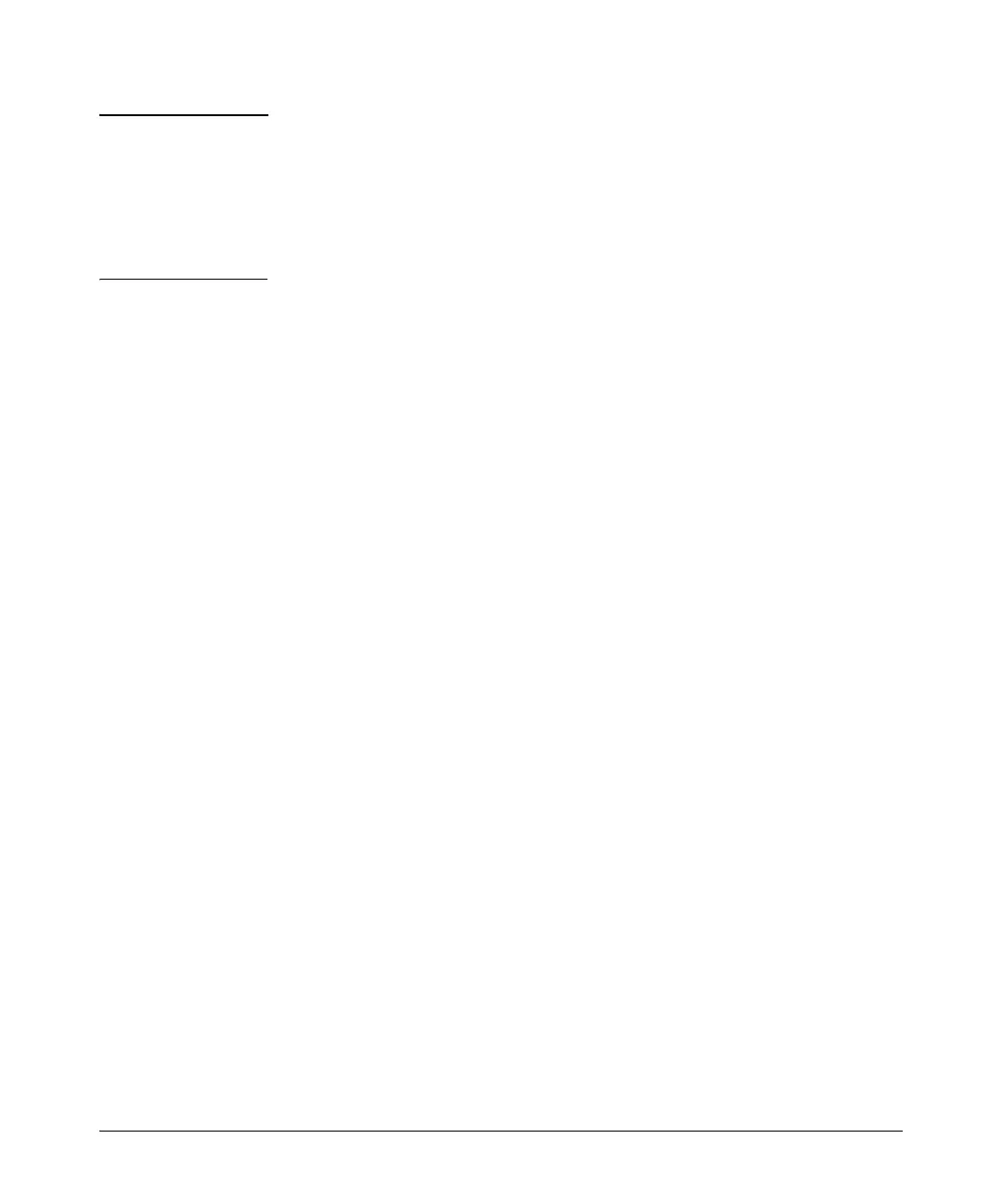6-36
Configuring the Data Link Layer Protocol for E1, T1, and Serial Interfaces
Configuring the Logical Interface
Note If you enter a value for the frame-relay bc command, you should also
configure a burst rate for the Frame Relay link. Otherwise, the link will be
limited to the bandwidth you specified in the frame-relay bc command.
Together, the frame-relay bc and the frame-relay be commands define the
amount of bandwidth you can use on the Frame Relay link. The sum of the
values you specify for these two commands should be greater than 8000.
To configure the EIR for the Frame-Relay link, enter:
Syntax: frame-relay be <excessive burst value>
Replace <excessive burst value> with a burst rate, expressed in bits. You can
set a B
e
between 0 and 4,294,967,294 bps.
For example, you might enter:
ProCurve(config-fr 1.1)# frame-relay be 64000
Discard Eligible (DE) Bit. After a PVC reaches its CIR, the Frame Relay
switch marks each packet with a Discard Eligible (DE) bit. For example, if a
PVC’s B
c
is 1.0 Mb, its B
e
is 1.5 Mb, and it is transmitting traffic at full capacity,
then Frame Relay switch will set the DE bit on the last 500 kilobytes of packets.
If the Frame Relay network becomes congested, the Frame Relay switch first
drops the packets that are marked with the DE bit.
Bind the Physical Interface to the Logical Interface
On the ProCurve Secure Router, you must bind the physical interface to the
logical interface so that the router knows which Data Link Layer protocol to
use for that WAN connection. When you bind a physical interface to a logical
interface, the two are considered a single interface bind group.
You bind the physical interface to the Frame Relay interface, not to individual
subinterfaces. In this way, various PVCs can use any available bandwidth on
the physical connection to burst data past their CIR. You can enter the bind
command from the global configuration mode context or from the Frame
Relay interface configuration mode context:
Syntax:
bind <bind number> <physical interface> <slot>/<port> [<tdm-group
number>] <logical interface> <logical interface number>
The <bind number> is globally significant. That is, each bind command you
enter on the router must have a unique bind number.
