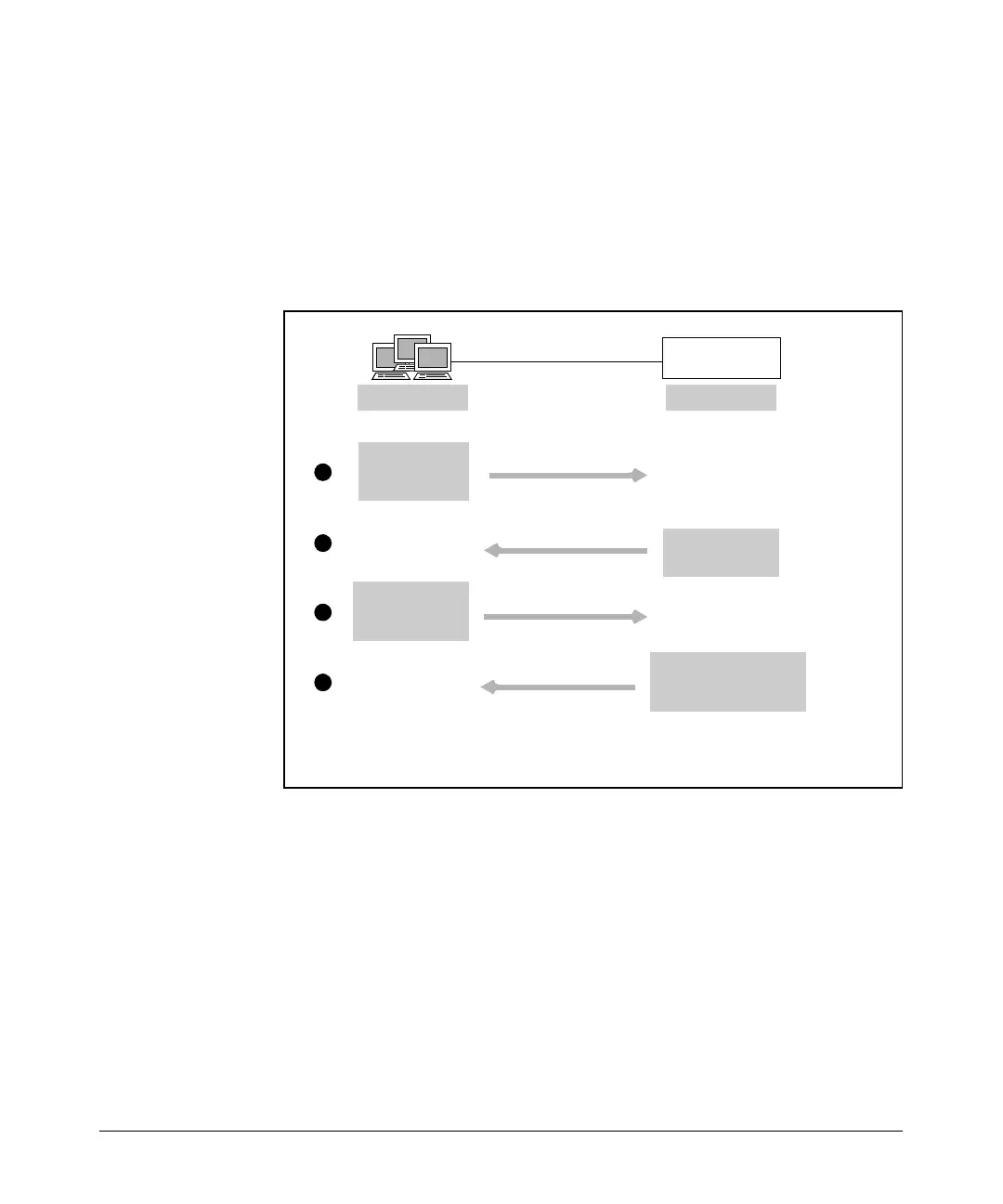13-4
Dynamic Host Configuration Protocol (DHCP)
Overview
4. The server responds with a DHCPACK, which includes:
• the agreed-upon network address
• a default gateway
• a lease time
• the address of one or more DNS servers (optional)
• the address of one or more WINS servers (optional)
Figure 13-1. DHCP Request Process
Depending on how you configure the ProCurve Secure Router, the router can
act as the DHCP server and/or one of its interfaces can act as a DHCP client.
(However, an interface that acts as a DHCP client cannot also act as a server.)
The ProCurve Secure Router as a DHCP Server
A router that also functions as a DHCP server is particularly useful for a small-
to-medium site at which all subnets connect to the WAN router. The ProCurve
Secure Router can connect to up to two switches on its Ethernet ports.
Requests IP
address and
other options
DHCPDISCOVER
1
ProCurve Secure
Router
DHCP clients DHCP server
Offers IP
address
DHCPOFFER
2
Accepts offer
and asks for its
configuration
DHCPREQUEST
3
Responds with
committed IP address
and other options
DHCPACK
4
