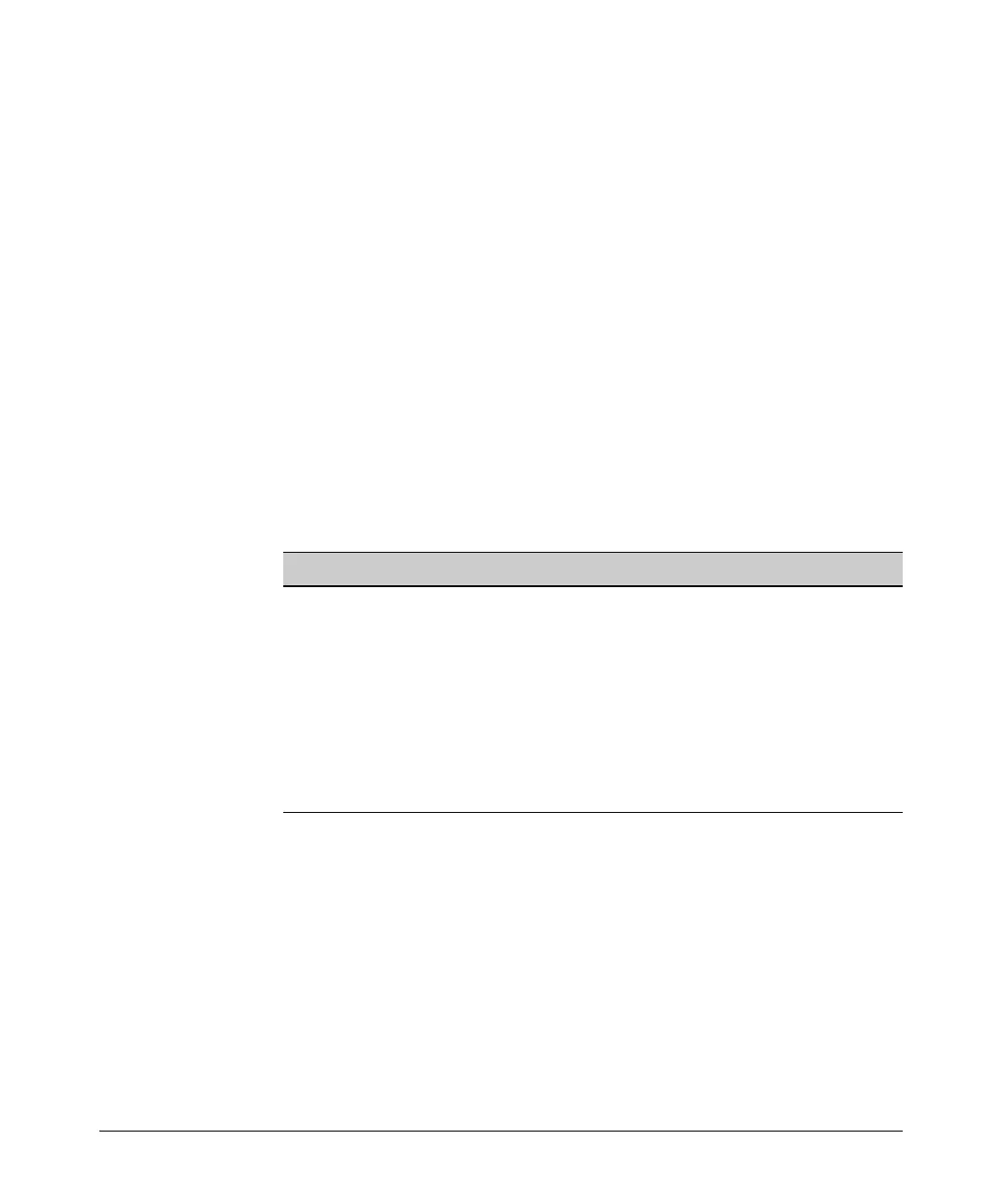2-49
Controlling Management Access to the ProCurve Secure Router
Using SNMP to Manage the ProCurve Secure Router
Specify the SNMP Server Contact Information
In large organizations, management tasks are distributed among a team of IT
professionals. The IT professional who manages the SNMP server is probably
not the same person who is responsible for managing the ProCurve Secure
Router. You can use the snmp-server contact command to specify the
contact information for the person who is managing the router. Then, if a
problem occurs on the router, the SNMP administrator can contact the
appropriate person to solve that problem.
You can specify the email address, pager number, phone number, and name
for the IT professional who manages the ProCurve Secure Router. From the
global configuration mode context, enter:
Syntax: snmp-server contact [email <address> | pager <number> | phone <number>
| <string>]
Table 2-8 lists the options for the snmp-server contact command.
Table 2-8. Configuration Options for snmp-server contact Command
You can enter the snmp-server contact command multiple times to specify
the email address, pager number, phone number, and name of the SNMP
contact. For example, to specify the contact’s name and telephone number,
you might enter:
ProCurve(config)# snmp-server contact JeffStewart
ProCurve(config)# snmp-server contact phone 555-1212
If you want to include spaces in any of the options, you must enclose the
information in quotation marks as shown below:
ProCurve(config)# snmp-server contact “Jeff Stewart”
Option Meaning
email <address> Specifies an email address for the person managing the
ProCurve Secure Router.
pager <number> Specifies a pager number for the person managing the
ProCurve Secure Router.
phone <number> Specifies a telephone number for the person managing the
ProCurve Secure Router.
<string> Specifies the name of the person managing the ProCurve
Secure Router. The string can be a maximum of 256
characters.
