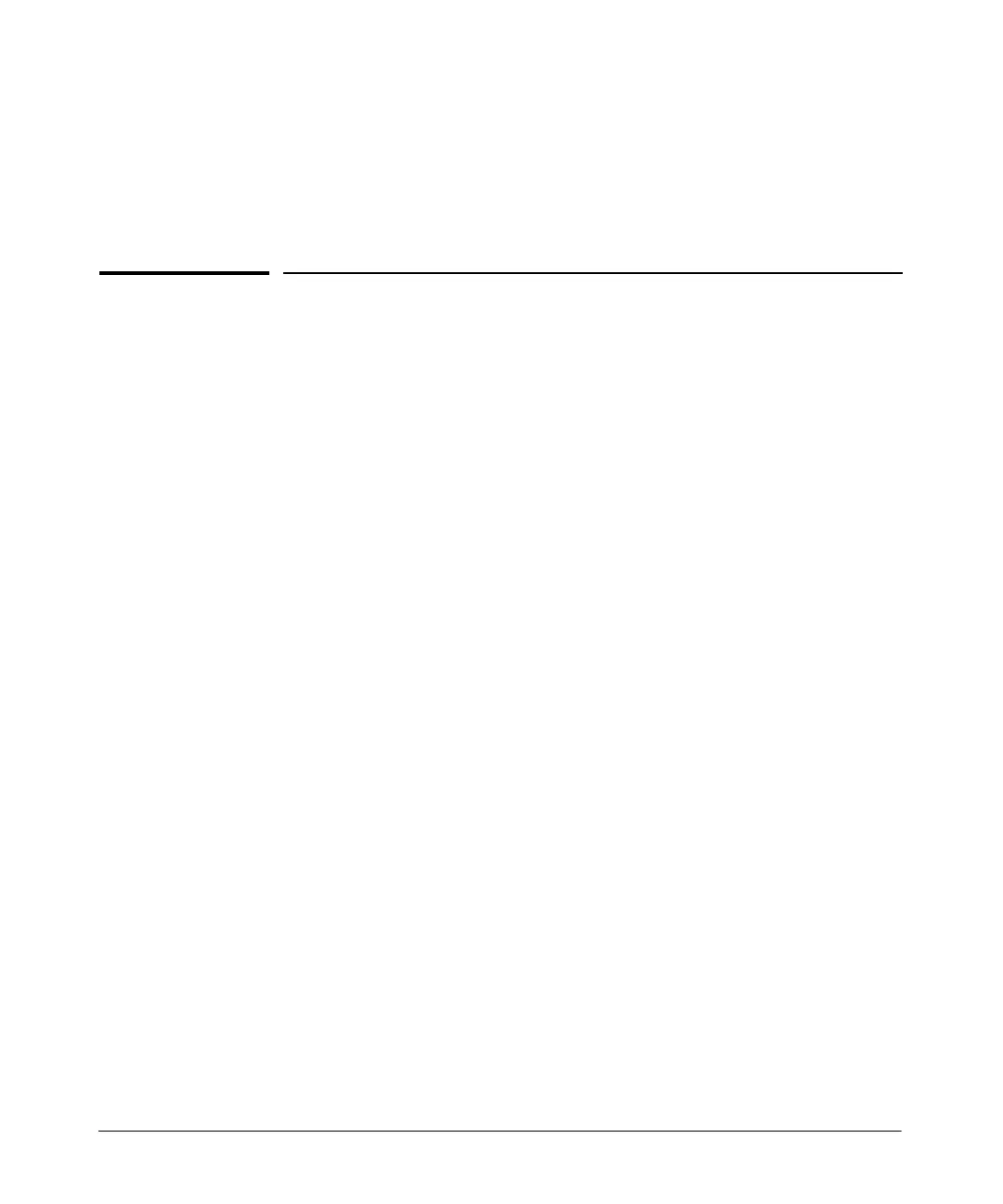9-1
9
Configuring the E1 + G.703 and T1 + DSX-1
Modules
Contents
Using an E1- or T1-Carrier Line for Data and Voice . . . . . . . . . . . . . . . . . . . 9-3
Drop-and-Insert Modules . . . . . . . . . . . . . . . . . . . . . . . . . . . . . . . . . . . . . 9-3
Standards Supported by the Drop-and-Insert Modules . . . . . . . . . 9-3
Configuring the E1 + G.703 Module . . . . . . . . . . . . . . . . . . . . . . . . . . . . . . . . 9-4
Making the Physical Connection . . . . . . . . . . . . . . . . . . . . . . . . . . . . . . . 9-4
Configuring the E1 Interface for Data Communications . . . . . . . . . . . 9-5
Assigning Channels to the E1 Interface . . . . . . . . . . . . . . . . . . . . . 9-5
Setting the Clock Source . . . . . . . . . . . . . . . . . . . . . . . . . . . . . . . . . . 9-7
Accessing the G.703 Interface . . . . . . . . . . . . . . . . . . . . . . . . . . . . . . . . . 9-7
Configuring Line Coding . . . . . . . . . . . . . . . . . . . . . . . . . . . . . . . . . . . . . . 9-7
Configuring Frame Format . . . . . . . . . . . . . . . . . . . . . . . . . . . . . . . . . . . 9-8
Enabling TS16 . . . . . . . . . . . . . . . . . . . . . . . . . . . . . . . . . . . . . . . . . . . . . . 9-9
Activating the Interface . . . . . . . . . . . . . . . . . . . . . . . . . . . . . . . . . . . . . 9-10
Checking the Status of the G.703 Interface . . . . . . . . . . . . . . . . . . . . . 9-10
Viewing Configuration Information . . . . . . . . . . . . . . . . . . . . . . . . . . . 9-11
Troubleshooting the G.703 Interface . . . . . . . . . . . . . . . . . . . . . . . . . . 9-12
Alarms or Errors That Will Not Clear . . . . . . . . . . . . . . . . . . . . . . 9-12
Yellow Alarm . . . . . . . . . . . . . . . . . . . . . . . . . . . . . . . . . . . . . . . . . . 9-13
Interface Is Accruing Errored Seconds and Clock Slips . . . . . . . 9-13
Configuring the T1 + DSX-1 Module . . . . . . . . . . . . . . . . . . . . . . . . . . . . . . 9-14
Making the Physical Connection . . . . . . . . . . . . . . . . . . . . . . . . . . . . . . 9-14
Configuring the T1 Interface for Data Communications . . . . . . . . . . 9-14
Assigning Channels . . . . . . . . . . . . . . . . . . . . . . . . . . . . . . . . . . . . . 9-14
Setting the Clock Source . . . . . . . . . . . . . . . . . . . . . . . . . . . . . . . . . 9-16
Accessing the T1 Interface for the DSX-1 Port . . . . . . . . . . . . . . . . . . 9-17
Configuring Line Coding . . . . . . . . . . . . . . . . . . . . . . . . . . . . . . . . . . . . . 9-17
