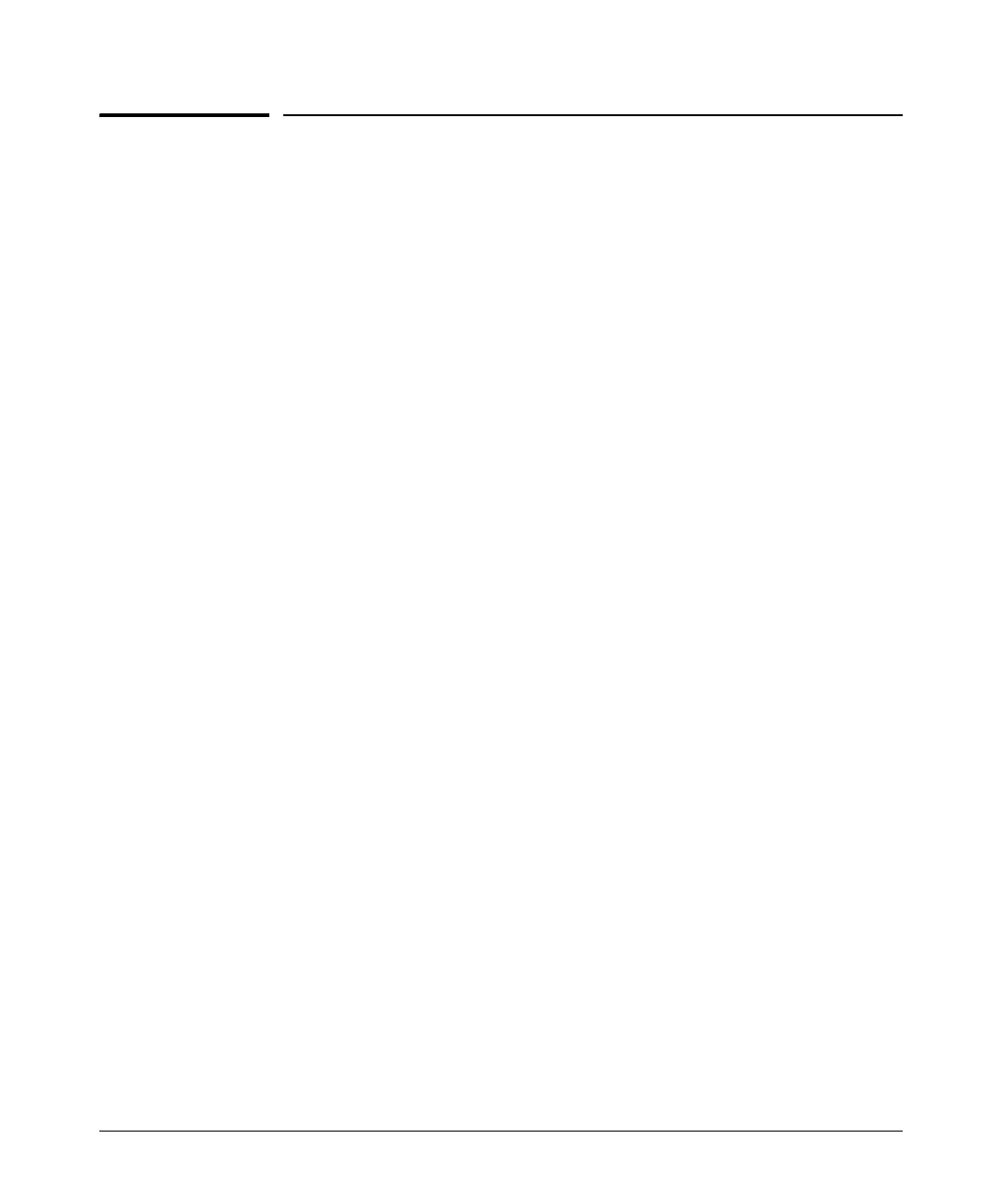13-22
Dynamic Host Configuration Protocol (DHCP)
Configuring a Router Interface as a DHCP Client
Configuring a Router Interface as a
DHCP Client
Your service provider may require the router to receive an address from one
of its DHCP servers. For example, some Frame Relay providers conserve IP
addresses by only assigning them to a PVC endpoint when the PVC is open
and active. In this case, you must configure the WAN interface that connects
to the provider as a DHCP client.
Ethernet interfaces can also be DHCP clients. For example, the interface could
take an address from a server on the local network. When possible, it is a good
idea to assign network devices static addresses. However, DHCP does auto-
matically track IP addresses assigned to devices as well as which addresses
are still available, relieving IT staff of this task. You can configure the DHCP
server to assign the Ethernet interface a fixed DHCP address.
Interfaces that receive a DHCP address can receive other configurations, too.
This is particularly useful for interfaces that connect to the Internet. For
example, an ATM subinterface can receive the address for a DNS server.
To learn about assigning various types of IP addresses to interfaces, see
Chapter 3: Configuring Ethernet Interfaces, Chapter 6: Configuring the
Data Link Layer Protocol for E1, T1, and Serial Interfaces, Chapter 7: ADSL
WAN Connections, and Chapter 8: Configuring Demand Routing for Pri-
mary ISDN Modules.
To configure an interface as a DHCP client, you must:
■ configure the interface with a dynamic address
You can also:
■ set the interface’s client ID
■ set the interface’s hostname
■ prevent the interface from taking configurations other than the IP address
■ attach a network monitoring track to the DHCP interface
■ set the interface’s administrative distance
