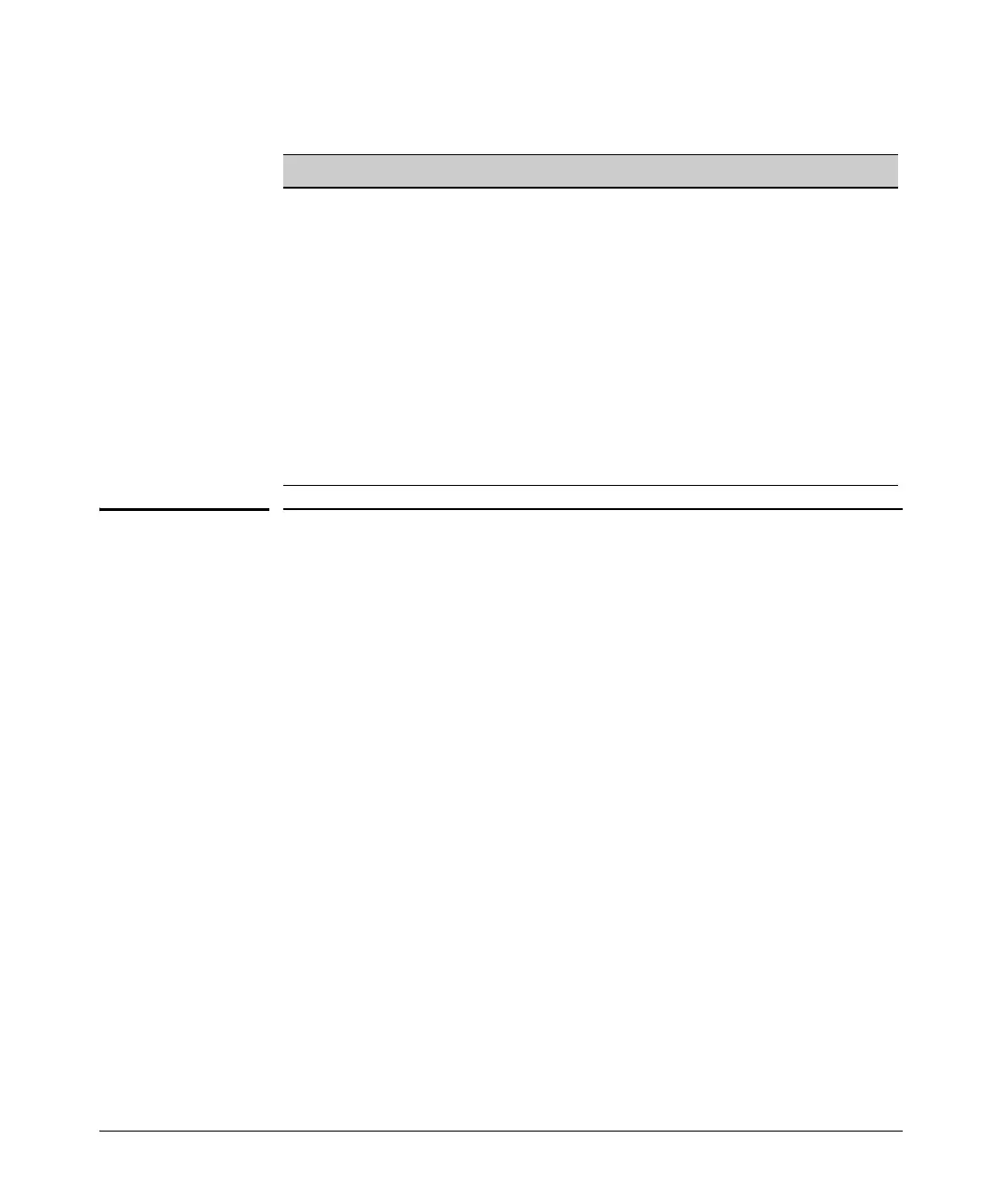9-4
Configuring the E1 + G.703 and T1 + DSX-1 Modules
Configuring the E1 + G.703 Module
Table 9-1. Standards Supported by ProCurve Drop-and-Insert Modules
Configuring the E1 + G.703 Module
The E1 + G.703 module has:
■ an E1 port
■ a G.703 port
The E1 port handles the data communications. The G.703 port receives all
the channels from the E1-carrier line that are not mapped for data and drops
these channels into a PBX. When you configure an E1 + G.703 module, you
must configure it to synchronize the data transfer between the public carrier,
the two ports (or interfaces), and the PBX. You must also configure which
channels are dropped into the PBX.
Making the Physical Connection
Like other ProCurve Networking E1 modules, the E1 port on E1 + G.703
modules include a built-in Digital Service Unit (DSU). You use unshielded
twisted pair (UTP) cabling with RJ-48C connectors to connect the E1 interface
to the Channel Service Unit (CSU) provided by your public carrier. (For more
information about the DSU or CSU and other public carrier equipment used
in an E1 connection, see Chapter 4: Configuring E1 and T1 Interfaces.)
Module Standard
E1 + G.703 • International Telecommunications Union (ITU) G.703, ITU-T G.704
(CRC-4), ITU-T G.823, and ITU-T G.797
• FCC Part 15 Class A, Norme Europeenne (EN) 55022 Class, EN 55024,
EN 61000-3-2, EN 61000-3-3 (EN is also referred to as European
Standards.)
• ACIF S016, ETSI TBR 12/TBR 13
• EN 60950 and Australian Standard/New Zealand Standard (AS/NZS)
60950
T1 + DSX-1 • T1 Interface: AT&T Pub 62411
• ESF Format Interface: TR 194
• ESF Performance Monitoring: TR 54016, ANSI T1.403
• FCC Part 15 Class A, EN 55022 Class A
• ACTA/FCC Part 68, IC CS-03, UL/cUL 60950, IEC 60950
