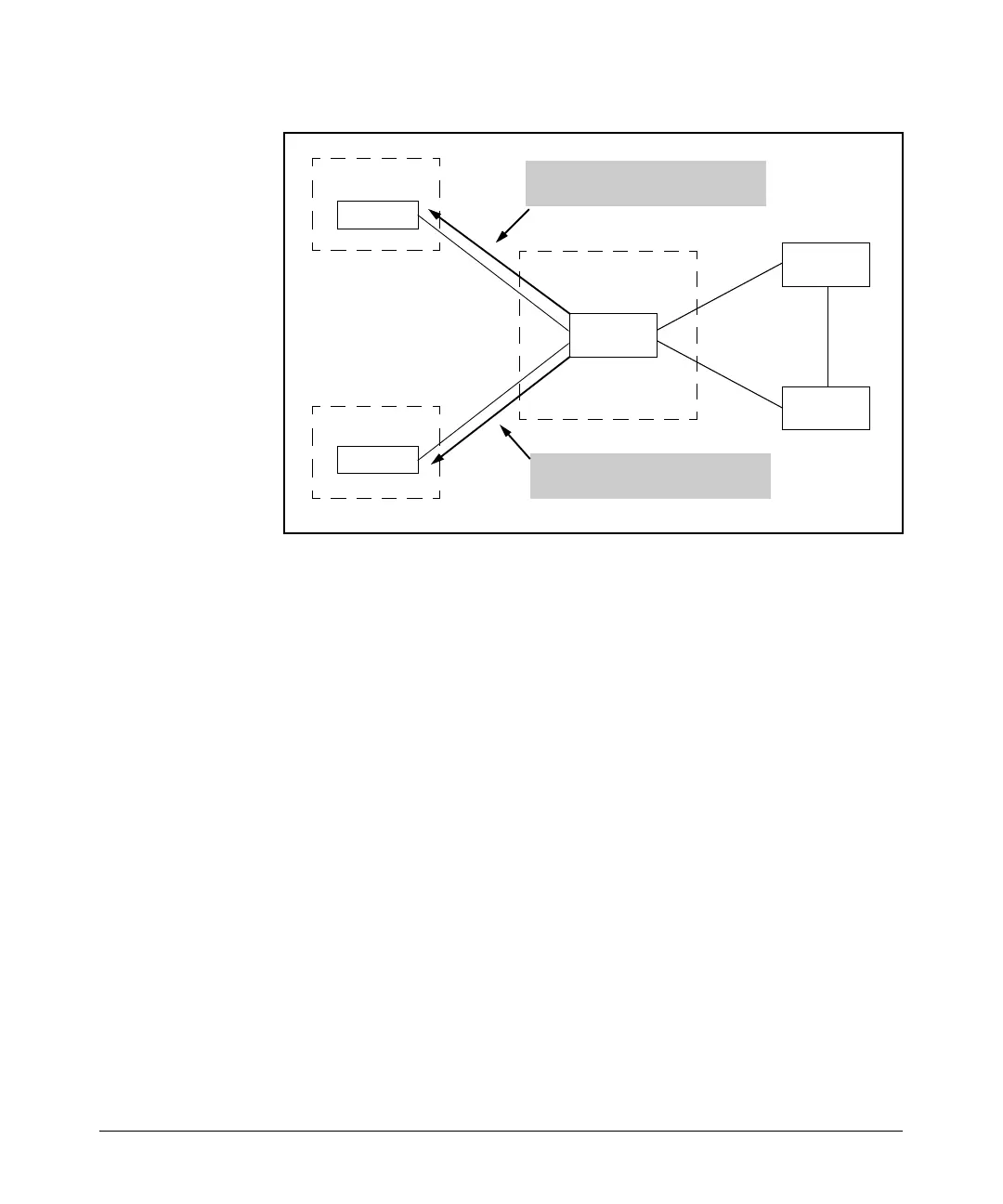6-21
Configuring the Data Link Layer Protocol for E1, T1, and Serial Interfaces
Configuring the Logical Interface
Figure 6-6. A PVC Connects Two Endpoints in the Frame Relay Network.
Components of a Frame Relay Network
The Frame Relay network consists of several components, each of which has
a specific role.
■ user, or data terminal equipment (DTE)
■ network, or data communications equipment (DCE)
■ network-to-network interfaces (NNI)
■ user-to-network interfaces (UNI)
When you configure Frame Relay on the ProCurve Secure Router, you must
define the role that the router will perform in the Frame Relay network. (See
Figure 6-7.)
Router
Frame Relay
switch
Router
Frame Relay
switch
Frame Relay
switch
Subscriber 1
Subscriber 2
Public Carrier’s CO
Frame Relay
over T1
Frame Relay
over T1
PVC between Subscriber 1 and
Subscriber 2
PVC between Subscriber 1 and
Subscriber 2
