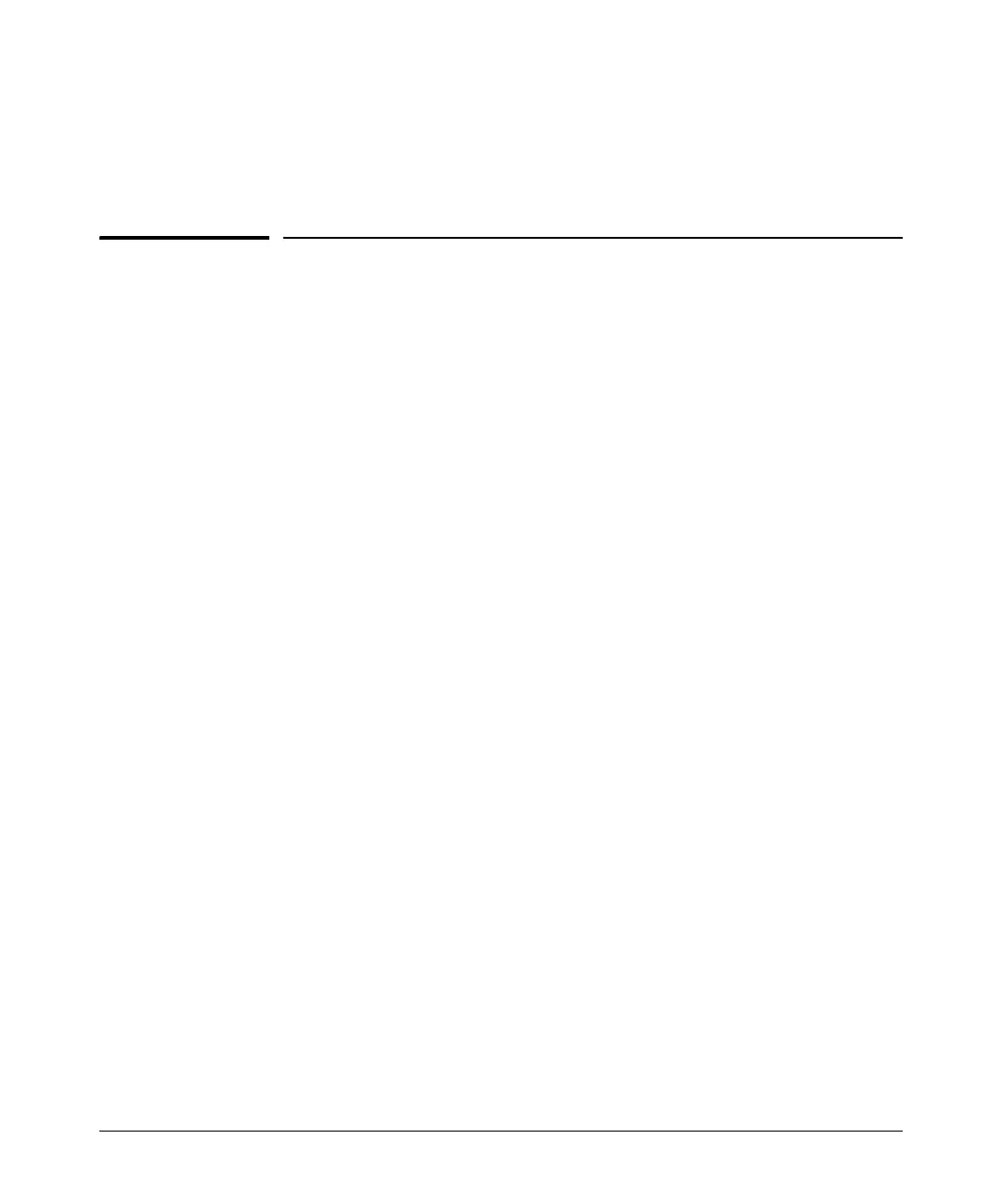14-126
Using the Web Browser Interface for Basic Configuration Tasks
Dynamic Host Configuration Protocol
6. Enter the hostname for the device in the Dynamic DNS Hostname box.
7. Enter the username and password you created for your DynDNS account
in the Dynamic DNS Username and Dynamic DNS Password boxes.
Dynamic Host Configuration Protocol
Dynamic Host Configuration Protocol (DHCP) allows hosts, acting as DHCP
clients, to receive temporary configurations (such as an IP address, default
gateway, and various server addresses) from a DHCP server. DHCP eases
configuration and ensures that every device receives a unique address on the
proper network. DHCP also conserves IP addresses by assigning them tem-
porarily to active hosts only.
The ProCurve Secure Router can act as a DHCP server. Ethernet interfaces,
bridged PPP interfaces, and Frame Relay and ATM subinterfaces can also act
as DHCP clients.
Configuring a DHCP Server
You can configure the DHCP server to distribute configurations to an entire
connected subnet. You can also configure it to assign a fixed address to a
single host.
You create DHCP pools with the configurations that the router will issue to
clients. Each pool must include:
■ a network address and subnet mask
■ a default gateway
■ a DNS server
■ a lease time
The pool can also include:
■ a secondary DNS server
■ primary and secondary NetBIOS Windows Internet Naming Service
(WINS) servers
■ a TFTP server
■ an NTP server
