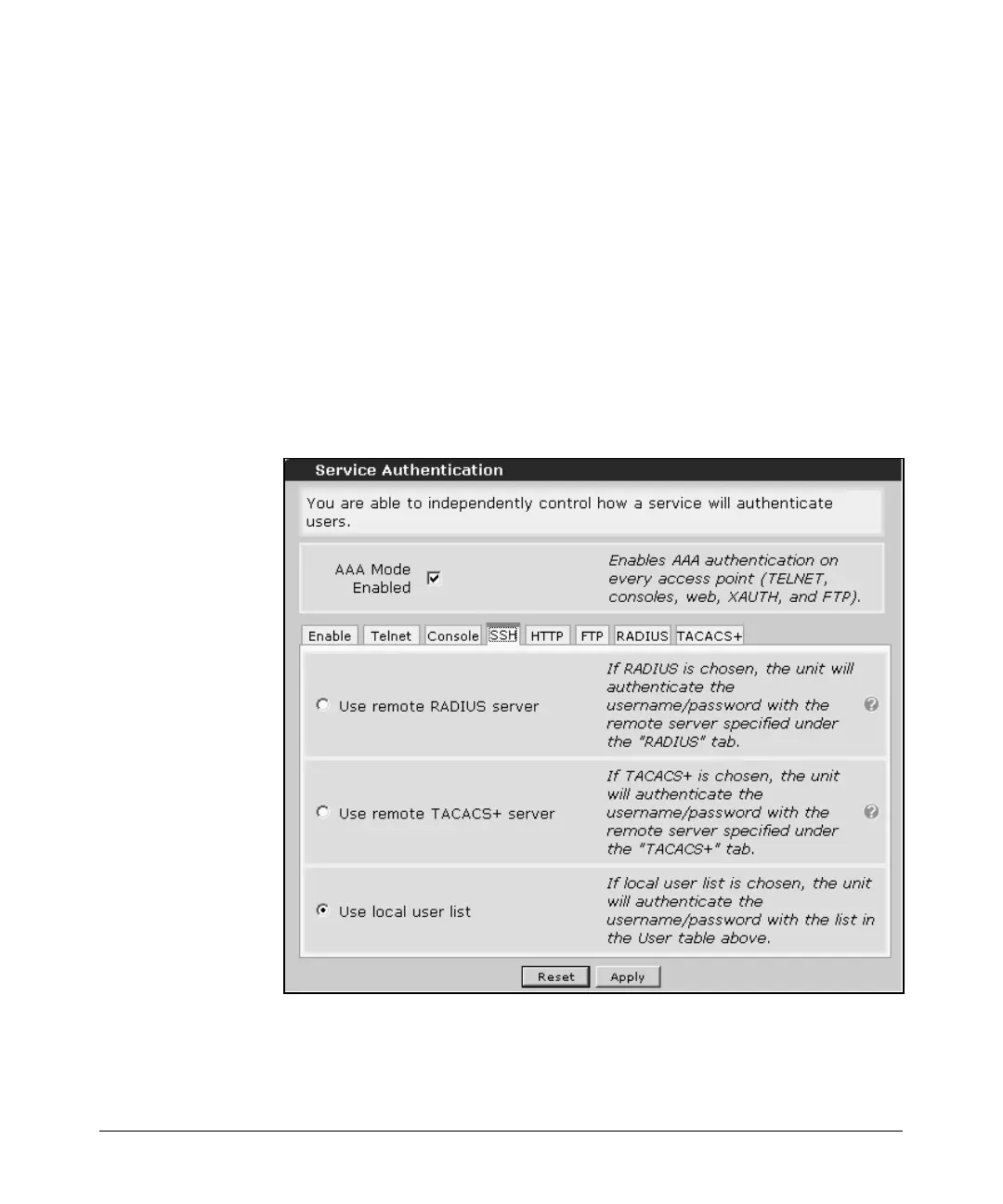14-32
Using the Web Browser Interface for Basic Configuration Tasks
Configuring Passwords to Control Management Access to the Router
5. If you want to use a RADIUS or TACACS+ server to control console
access, then you must enable the AAA subsystem. See “Using the AAA
Subsystem to Control Management Access” on page 14-35 for instructions
on configuring these options.
6. Click Apply.
Configuring a Password for SSH Access
To configure a password for SSH access, complete these steps:
1. Select Passwords in the navigation bar and scroll to the bottom of the
Add/Modify/Delete Users window.
2. Select the SSH tab.
Figure 14-24. Configuring Passwords for SSH Access
