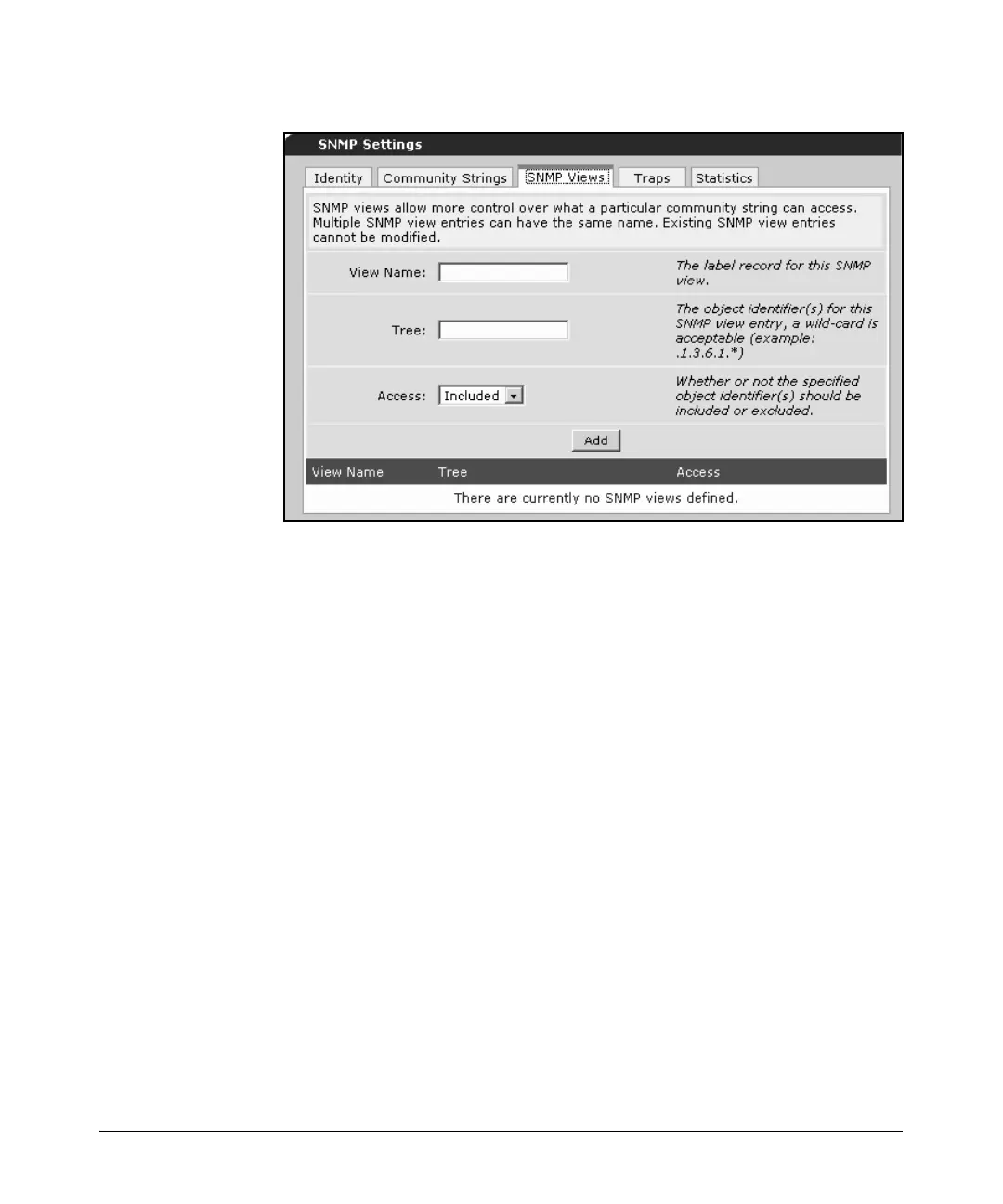14-45
Using the Web Browser Interface for Basic Configuration Tasks
Configuring Ethernet Interfaces
Figure 14-32. SNMP Views Tab
2. In the View Name field, specify a name for the SNMP view.
3. In the Tree field, specify the object identifiers (OIDs) for the view. You can
use an asterisk (*) as a wildcard.
4. In the Access field, use the pull-down menu to specify whether the view
is an included view or an excluded view.
5. Click Add to save your changes and create the SNMP view.
Configuring SNMP Trap Settings
Use the settings on the Traps tab to create a subset of SNMP community
information and to grant the SNMP management server rights to that view.
1. Click the Traps tab.
