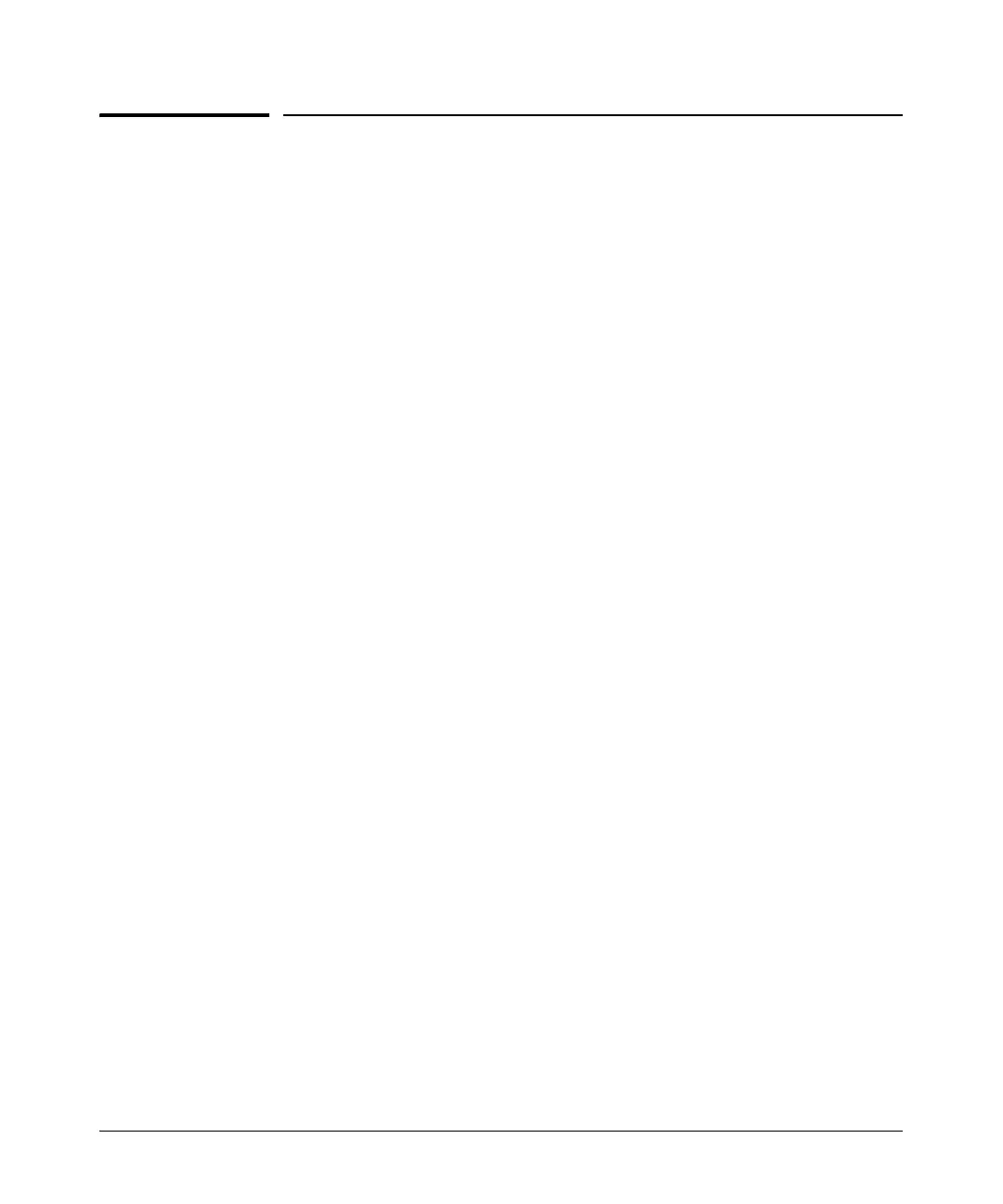11-22
IP Routing—Configuring Static Routes
Enabling Fast Caching
Enabling Fast Caching
The ProCurve Secure Router can route incoming packets using either:
■ process switching
■ fast caching
A router using process switching:
■ places packets in a queue to await processing
■ looks up routes in the routing table, which contains all routes
A router using fast caching:
■ interrupts other processes to serve packets immediately
■ looks up routes in the fast-cache table, which contains only recently-used
routes
Fast caching is a valuable tool for speeding packets through the router and
maintaining quality of service (QoS).
By default, fast caching is enabled on:
■ Ethernet interfaces
■ Point-to-Point Protocol (PPP) interfaces
■ Frame Relay subinterfaces
Although fast caching is not enabled on Asynchronous Transfer Mode (ATM)
subinterfaces by default, ATM subinterfaces also support it.
You can disable fast caching on specific interfaces. If you disable fast caching,
the ProCurve Secure Router will use process switching. With process switch-
ing, the router places all packets in the appropriate queue, where they wait
until the router can process them.
You enable and disable fast caching for individual interfaces. One interface
can use fast caching and another interface can use process switching.
To enable or disable fast caching on an interface, you must first move to the
configuration mode context for that interface. Then enter this command:
Syntax: [no] ip route-cache