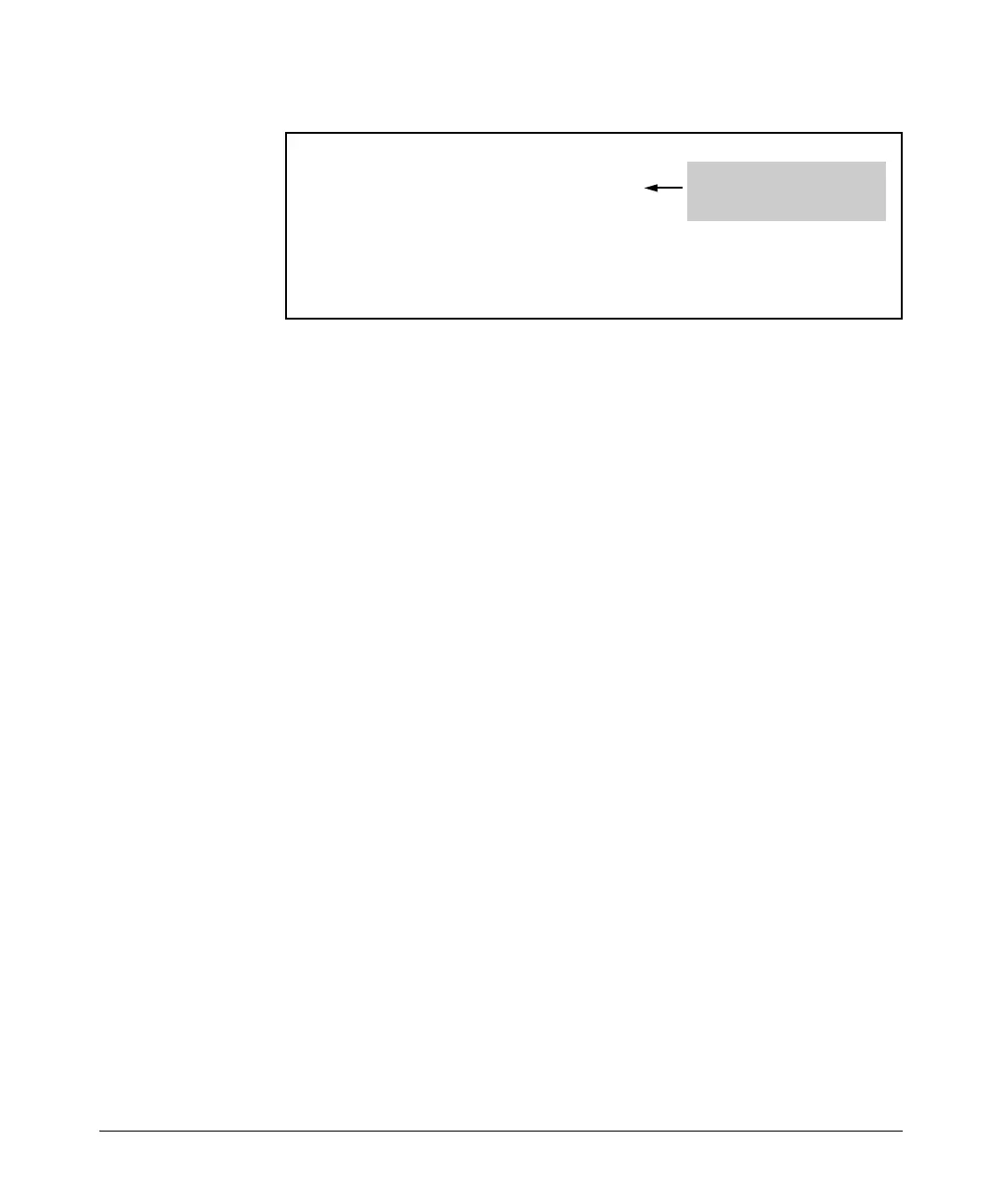9-12
Configuring the E1 + G.703 and T1 + DSX-1 Modules
Configuring the E1 + G.703 Module
Figure 9-3. show running-config Command for the E1 and G.703 Interfaces
To view all the settings for the E1 or G.703 interfaces, add the verbose option
to the show command:
Syntax: show running-config interface e1 <slot>/2 verbose
Troubleshooting the G.703 Interface
If the G.703 interface is down, you should first check your configuration
settings and ensure that they match the settings used on your PBX. In
particular, check:
■ Line coding—Is the PBX using AMI or HDB3?
■ Frame format—Is the PBX using E1 or CRC4?
■ Channels—Are the channels allocated correctly for the E1 interface and
the G.703 interface?
You can use the show commands described in the previous section to check
the configuration settings for the G.703 interface.
If the settings you have configured match those configured on the PBX, you
must isolate the problem. Is the problem with the PBX or the G.703 interface?
Alarms or Errors That Will Not Clear
If you are unable to clear alarms or errors in the ProCurve Secure Router OS,
the device at the other end of the connection may be causing the problem. To
isolate the problem, disconnect the cable from the PBX and loop the G.703
interface back on itself using an external cable. If the unit goes out of alarm,
the PBX is at fault. If the unit stays in alarm, use another cable. If the router
now goes out of alarm, the cable is obviously the problem.
ProCurveSR7102dl# show running-config interface e1 1/1
interface e1 1/1
tdm-group 1 timeslots 1-15 speed 64
no shutdown
ProCurveSR7102dl#show running-config interface e1 1/2
interface e1 1/2
no framing crc4
no shutdown
Channel assignments are
listed under the E1 <slot>/1
interface
