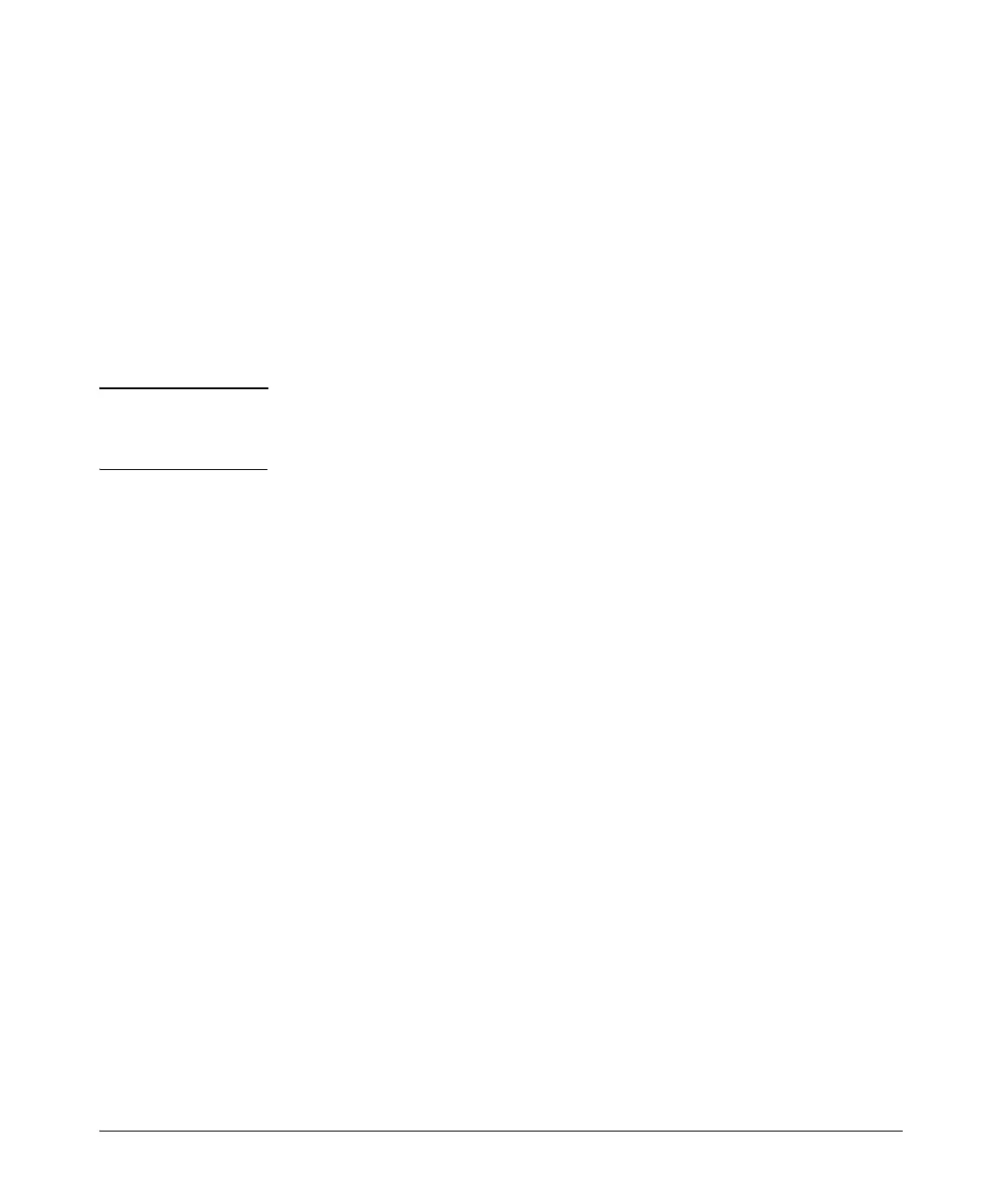3-11
Configuring Ethernet Interfaces
Ethernet Interfaces
If you configure the Ethernet interface to support virtual LANs (VLANs), you
can specify an Ethernet subinterface.
For example, you would enter the following commands to configure a loop-
back interface and then configure the Ethernet 0/1 interface to use the IP
address assigned to that loopback interface:
ProCurve(config)# interface loopback 1
ProCurve(config-loop 1)# ip address 10.1.1.1 /24
ProCurve(config-loop 1)# interface ethernet 0/1
ProCurve(config-eth 0/1)# ip unnumbered loopback 1
ProCurve(config-eth 0/1)# no shutdown
Note You do not have to enter no shutdown to activate a loopback interface. The
status of a loopback interface automatically changes to up after you enter the
interface loopback <interface number> command.
Setting the Speed and the Duplex Settings
By default, the Ethernet interfaces automatically negotiate both the line speed
and duplex setting, as outlined below:
■ When an Ethernet interface is enabled and the cable is connected to an
endpoint, the interface first tries to negotiate the speed at 100 Mbps with
full-duplex. If the endpoint device can operate at 100 Mbps with full-
duplex, the Ethernet link is established.
■ If the endpoint device cannot operate at 100 Mbps with full-duplex, the
Ethernet interface attempts to establish the speed at 10 Mbps with full-
duplex. If the endpoint device can operate at this speed with full-duplex,
the link is established with these settings.
■
If the endpoint device cannot operate at 10 Mbps with full duplex, the
Ethernet interface attempts to establish the speed at 10 Mbps with half-
duplex. If the endpoint device accepts these settings, the link is established.
If you have manually configured a setting for duplex on the interface, the
negotiated setting for duplex is ignored.
Unless the router experiences problems negotiating the speed with the device
at the other end of the Ethernet link, you should keep the default setting of
auto. However, if you need to set the speed of the link for the Ethernet
interface, use the following command syntax:
Syntax: speed [10 | 100 | auto]
