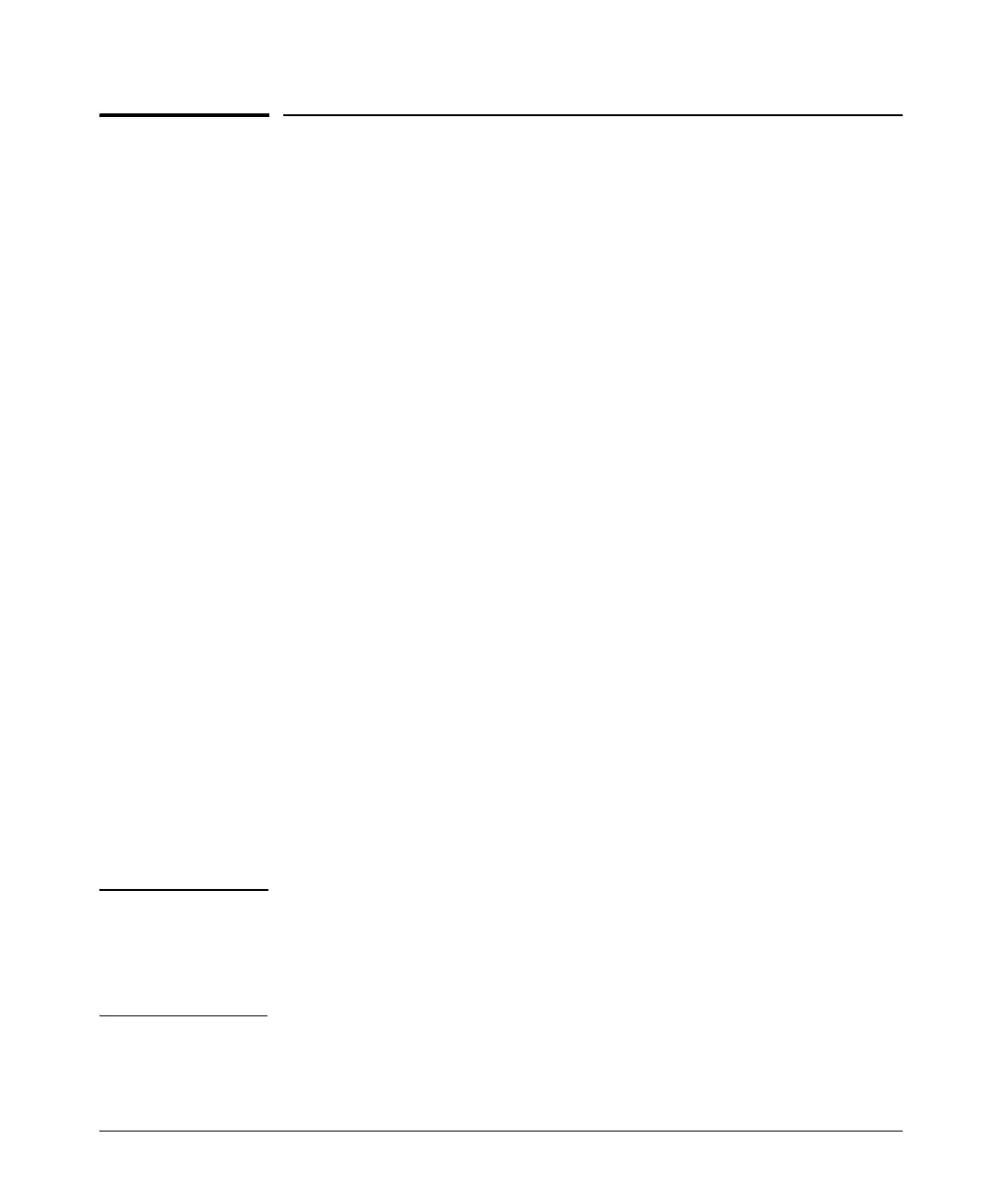1-30
Overview
Software Overview
Software Overview
To manage your ProCurve Secure Router, you must understand basic router
operations, including how the router uses:
■ Secure Router OS boot code
■ Secure Router OS
■ the startup-config
■ the running-config
Further, you must understand how the Secure Router OS is organized so that
you can properly configure the router and enable safeguards to protect the
router from unauthorized access.
This section describes software operations such as the boot process, the
process of saving configurations, the OS hierarchy, and the bootstrap mode.
Bootup Process
Concurrent with the release of J02_02A.biz software in July 2005, ProCurve
Networking changed the boot process for the ProCurve Secure Router. By
default, the ProCurve Secure Router now boots from compact flash. If a
compact flash card is not inserted into the compact flash slot or if the card
does not contain the required Secure Router OS file, the router will boot from
internal flash. Previously, the ProCurve Secure Router booted only from
internal flash.
This change has been made in routers that shipped after July 2005; these
routers have the following serial numbers:
■ ProCurve Secure Router 7102dl (J8752A) US525TRAP4 or later
■ ProCurve Secure Router 7203dl (J8753A) US522TS252 or later
Note If you purchased a ProCurve Secure Router before this change was made, you
can enable the new boot process by upgrading to J02_02A.biz or later and
making a small configuration change. For information about this configura-
tion change, see Appendix A: Configuring the Router to Boot from Compact
Flash.
