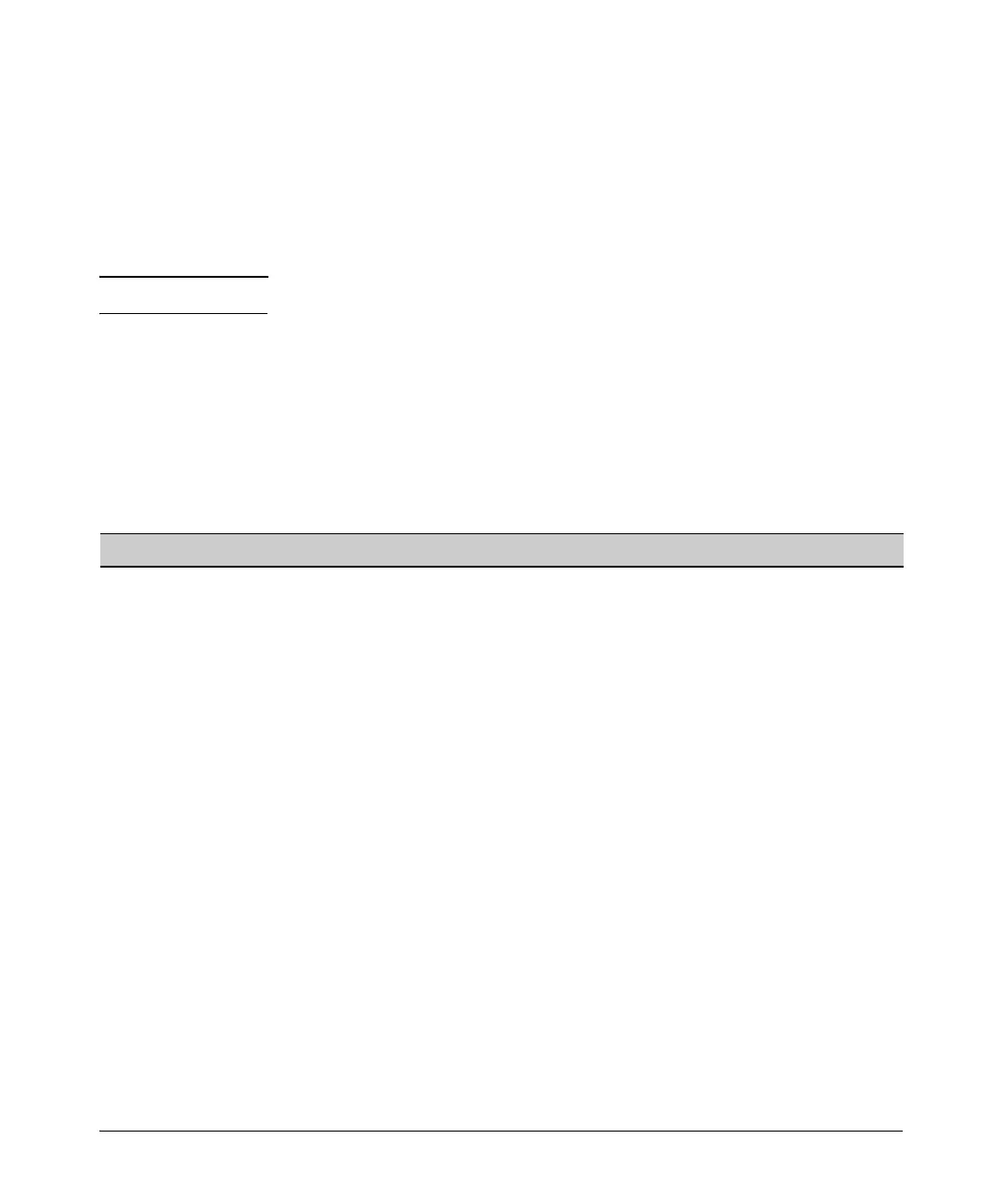1-41
Overview
Software Overview
If you enter y for the verbose option in the extended commands, the output
reports the result of each ping with a description of the datagram size and the
echo’s round-trip time. For example:
Reply from 1.1.1.1: bytes = 100 time = 4 ms
If you need to halt a ping operation, press
Ctrl+C.
Note Ping commands are available in all areas of the Secure Router OS.
Show
View information about, or the current status of, an interface or feature.
Table 1-3 is a list of show commands available in the router’s basic mode
context. For a more comprehensive list of show commands, see “Show” on
page 1-51.
Table 1-3. Basic Mode Context show Commands
Option Result
show arp [realtime] shows the ARP table, which includes interfaces’ IP and
MAC addresses
show autosynch-status reports whether the SROS.BIZ and startup-config in
internal flash and compact flash are synchronized
show clock displays clock information such as the time, date, and time
source
show demand shows demand routing parameters and statistics
show dynamic-dns shows the dynamic DNS hostname and registered IP
address
show event-history displays the events log
show frame-relay [fragment | lmi | multilink | pvc] gives information on Frame Relay fragmentation, LMI
status polls, permanent virtual connections (PVCs), and
multilinks
show interfaces [<interface ID> {performance-statistics |
realtime}]
shows status reports for router interfaces; you can also
specify a particular interface
show ip access-list [<name>] displays configured ACLs and the number of packets the
router has matched to each entry
show ip interfaces [demand | ethernet | frame-relay | hdlc |
loopback | ppp | tunnel]
lists interfaces with their assigned IP addresses and
network masks, the MTU for each interface, and whether
fast caching is enabled on the interface
